Trezor Hardware Wallet: How to Buy, Use and Set Up!

Trezor Cryptocurrency Wallet
Wallet Token
NoneRussian Language
NoneApplications
Windows, MacOS, LinuxKey Features
Security and Reliability|Advanced Infrastructure|PopularityA hardware device with data encryption allows storing coins most securely. A hardware wallet is suitable for those dealing with large sums, making frequent transactions, or planning to hold cryptocurrencies long-term. There are numerous options on the market that compete with Trezor.
In this article, we will evaluate the main advantages and disadvantages of the Trezor hardware wallet. We will look at the purchase, initial setup, and further usage.
How to Purchase the Device
For many cryptocurrency holders, Trezor is the preferred choice, and it can be purchased in various ways. The devices are manufactured by SatoshiLabs, a company located in the Czech Republic. You can buy the wallet from their official online store, which allows you to:
- get an original device;
- choose accessories from the manufacturer;
- get a secure wallet that hasn't been tampered with by malicious actors;
- buy the cryptocurrency wallet with delivery.
To make a purchase, you need to follow this link 👉 https://shop.trezor.io. Then, add the desired wallet to your cart and proceed with the order.
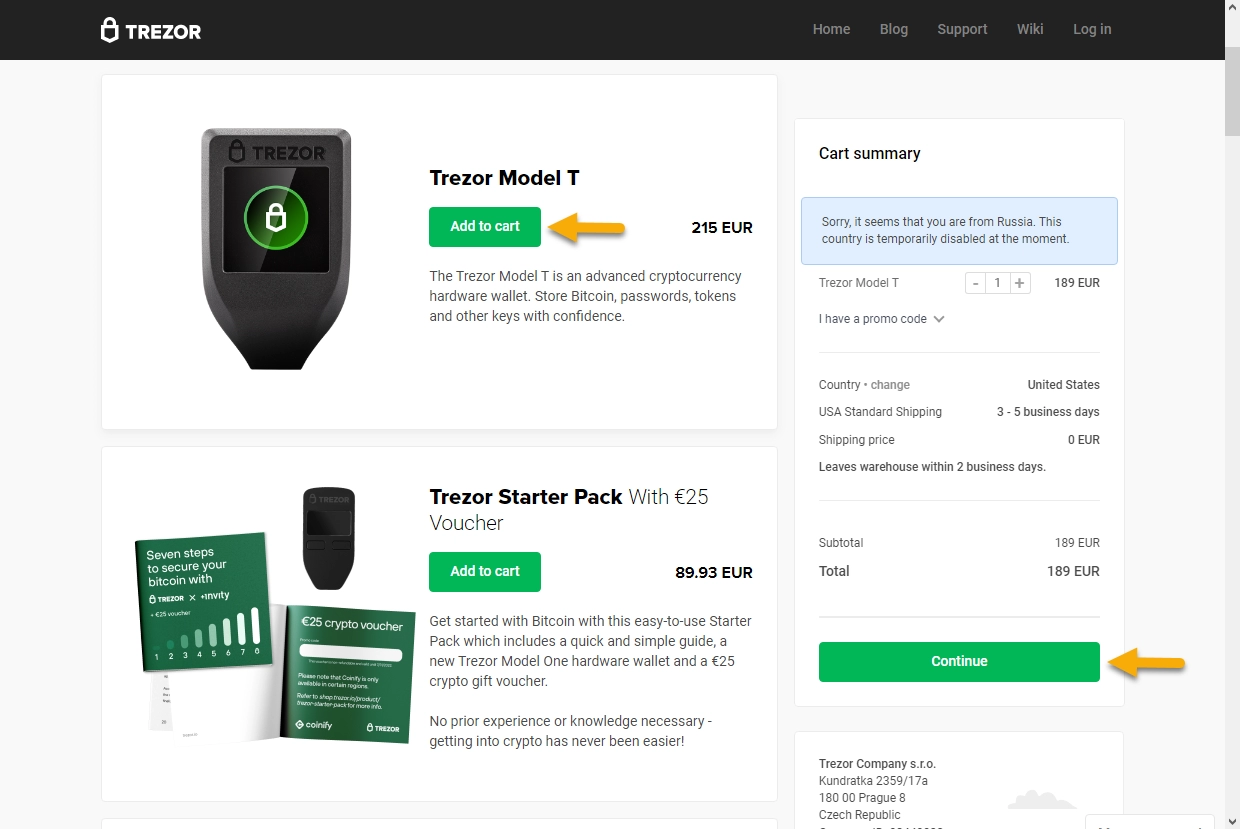
Purchasing directly from the manufacturer helps avoid unpleasant situations, as there have been cases where cryptocurrency holders bought counterfeit wallets from third-party stores. You can distinguish a fake by:
- poor-quality hologram;
- low-quality packaging of the device.
You can verify authenticity by contacting Trezor's support, and they will handle the issue individually. It is fair to mention that third-party stores also often sell genuine products. Such purchases might be cheaper; however, it is essential to verify the authenticity of the received product. You can also buy a wallet second-hand, but make sure to flash it with the original firmware to completely wipe the memory of the previous owner's data.
Trezor Wallet Models
The line of devices includes only two models. Trezor One is considered the market veteran, with its first generation released back in 2013. The company plans to discontinue Trezor One in the near future. A representative from SatoshiLabs mentioned that all Trezor One users will be notified one year in advance about the discontinuation of support for the cryptocurrency wallet. However, the device is currently actively sold and is considered the basic model. The higher-end model in the lineup is the Trezor Model T. Let's review the main features of these hardware cryptocurrency wallets.
Trezor One has a small monochrome display and supports approximately 1000 tokens. The wallet comes in white or black housing. The gadget is powered by a modest Cortex M3 processor, and an internal battery provides autonomous operation. The wallet is controlled using two physical buttons. Unlike some models from Ledger that require downloading multiple apps, even the affordable Trezor model does not need this. This makes it particularly suitable for beginners who are just getting started in the world of cryptocurrencies.
Trezor Model T is considered an advanced cryptocurrency wallet. During operation, the hardware wallet resembles a smartphone with a large color touchscreen that is controlled by finger taps, and its memory can be expanded using a micro-SD card. The new Cortex M4 processor has improved the device's performance, and the updated software core has expanded the list of supported tokens.
As of today, this device supports all the tokens that Trezor One supports. Only Trezor Model T from the company's lineup can work with some additional coins, and the wallet is supplemented with the following tokens:
- Cardano;
- Ripple;
- Monero;
- EOS;
- Tezos.
In total, the wallet can handle 1816 different coins. The device works through a USB-C connector. It does not have a built-in battery, which means it cannot operate autonomously. The device does not feature Bluetooth, as the creators consider wireless connections as an additional vulnerability, so the wallet operates with a personal computer or smartphone only through a cable.
Trezor — Activation and Getting Started
If you already have the wallet, let's proceed with the setup. Visit the company's official website and navigate to the section that contains the necessary application for your device.
First, choose your operating system. To start the download, click the green button in the middle of the screen. Open the downloaded file and install the application on your computer.
Alternatively, you can use the browser version, and in this case, you won't need to install the application. It requires using Chrome or Firefox browsers. The start button is located in the top right corner of the screen.
When using either method, you will see a welcome message. Then, you'll need to connect the wallet to your computer using the supplied cable.
Next, select your device. We'll demonstrate the setup process for Trezor One, but the procedure is similar for both models.
Then, you need to install the firmware. This will identify you as a user with an original device to SatoshiLabs. Click the green button on the screen. The website may ask you to disconnect and reconnect the device.
The program will offer you to create a new wallet or recover an existing one, for which you'll need the 24 words that serve as the key to your existing wallet. Choose "Create wallet."
Great! You have created a wallet and gained access to the main screen, where you can manage your assets. Now, you need to create a seed phrase and proceed to make a backup.
The system will notify you that the seed phrase will only be shown once. You must not store it on your computer as a screenshot, text file, or post it online. Write the phrase on a piece of paper, which comes in the wallet package. Read the warning on the screen, check the checkbox, and click "Continue."
The device will display 24 words one by one. Do not disconnect the device from the PC and carefully write down the words.
Next, the program will prompt you to create a PIN code. Enter the digits on the wallet itself. Set the PIN and confirm the action.
The initial setup and configuration are almost complete. Make sure to securely store the seed phrase and write down the PIN code. These pieces of information should be kept safe for many years. Click "Finish."
Next, let's look at the execution of basic transactions and token exchange.
Receiving Coins to Trezor Wallet
One of the main advantages is that the device generates wallet addresses automatically, and all the necessary applications are already installed. Therefore, replenishing the wallet can be done without any complexity. Users have two main options: buy cryptocurrencies with fiat or receive transfers from other network participants.
Buying coins requires the following steps:
- Open the "Buy" section at the top of the screen.
- Enter the amount of fiat money that will be deducted from your card for the coin purchase.
- Review the offer from the exchange cooperating with Trezor. Usually, the fee is already included in the final amount of coins that will be credited after the transaction.
- Confirm the wallet for crediting (on the hardware device) after verifying the address.
- Complete the transaction.
Next, a payment form for the bank card will appear. The process is similar to making a regular online purchase.
Alternatively, you can make a transfer to the wallet. To do this, open the "Receive" tab at the top of the screen.
- Copy the wallet address of the desired coin;
- Or scan the QR code using a mobile wallet application.
Send the address to your acquaintance or initiate the transfer from your mobile device. Done, the wallet is funded!
Withdrawing Funds from Trezor Hardware Wallet
The hardware wallet allows for easy transfer of tokens to another network participant. Here's how it works:
- Open the "Send" section.
- Choose the coin.
- Enter the recipient's address or click on the QR code icon in that field to choose an image from the device's hard drive.
- Enter the amount in cryptocurrency or its fiat equivalent.
- Specify the network fee - for advanced users. The higher the fee, the faster the transfer.
- Confirm the transfer on the hardware wallet.
- After entering all the details, the "Send" button will appear, click on it.
The withdrawal of coins from the Trezor wallet is complete.
Exchange within Trezor
Users can exchange one token for another directly within the application. This allows avoiding various intermediaries whose services can be expensive and unreliable. The exchange is carried out as follows:
- Open the corresponding section.
- Select the coin you currently have. Enter the number of tokens (or the amount in dollars).
- Specify the network fee.
- Choose the coin you want to receive.
- Get offers from trusted exchangers and review them. If the deal is suitable, click on the green button next to it. Confirm the exchange on your Trezor device.
Trezor Hardware Wallet — Advantages and Disadvantages
Currently, the Trezor company only sells two models, which are quite similar. Therefore, let's highlight their common advantages and disadvantages. The following positive points can be noted:
- Highest level of security, the wallet has never been hacked;
- Support for a large number of cryptocurrencies (even in the budget model);
- Regular firmware updates, excellent user support;
- Larger screen compared to Ledger, and there is a touchscreen version;
- No need to create individual wallets for each cryptocurrency or install numerous applications;
- The older model is great for coins with heavy blockchains, such as Monero and ZCash;
- Simple and user-friendly interface, easy setup.
Disadvantages:
- The wallet may not be suitable for those who value mobility — the device lacks wireless connectivity or a built-in battery;
- Cost — a relative drawback, as the one-time expense on the purchase is usually compensated by reliable and secure storage;
- Plastic casing — the device may seem fragile, lacking durability;
- The seed phrase can be compromised through phishing software, and there are many high-quality counterfeit devices on the market.
Trezor is an excellent wallet with a user-friendly interface. Even if connected to an infected computer, private keys remain entirely secure. This device is suitable for both beginners and experienced crypto investors. The only significant drawback is the limitation in mobility that the buyer receives.
