Kucoin Exchange: trading instructions and real job reviews!
Exchange Token
KCSLanguage
RussianVerification
Not requiredApps
IOS/Android/PCTrading Options
Spot|Margin|FuturesKuCoin is another Asian project that evolved into a full-fledged cryptocurrency exchange in 2017. The exchange ranks fifth in the global rating, with one in four traders placing their funds on the platform. Today, the trading volume reaches $2 billion per day, with traders from 200 countries participating, and their total number has exceeded 1 million people.
The platform emphasizes a wide range of altcoins, providing customers access to around 600 cryptocurrencies. The exchange supports about 50 fiat national currencies, making it easier for users to interact with the website. Let's take a closer look at what makes KuCoin.com attractive for traders in this review.
Register on the official exchange website 👉 KuCoin.com
KuCoin Exchange - Account Registration
Open the exchange's main page and select the preferred language by clicking on the "globe" icon in the upper right corner. Then choose the device for registration; the site offers the following options:
- Personal computer;
- iOS;
- Android.
Click on the arrow at the top of the screen, then scan the QR code with your phone and install the corresponding application. Alternatively, if using a computer, click on one of the registration buttons.
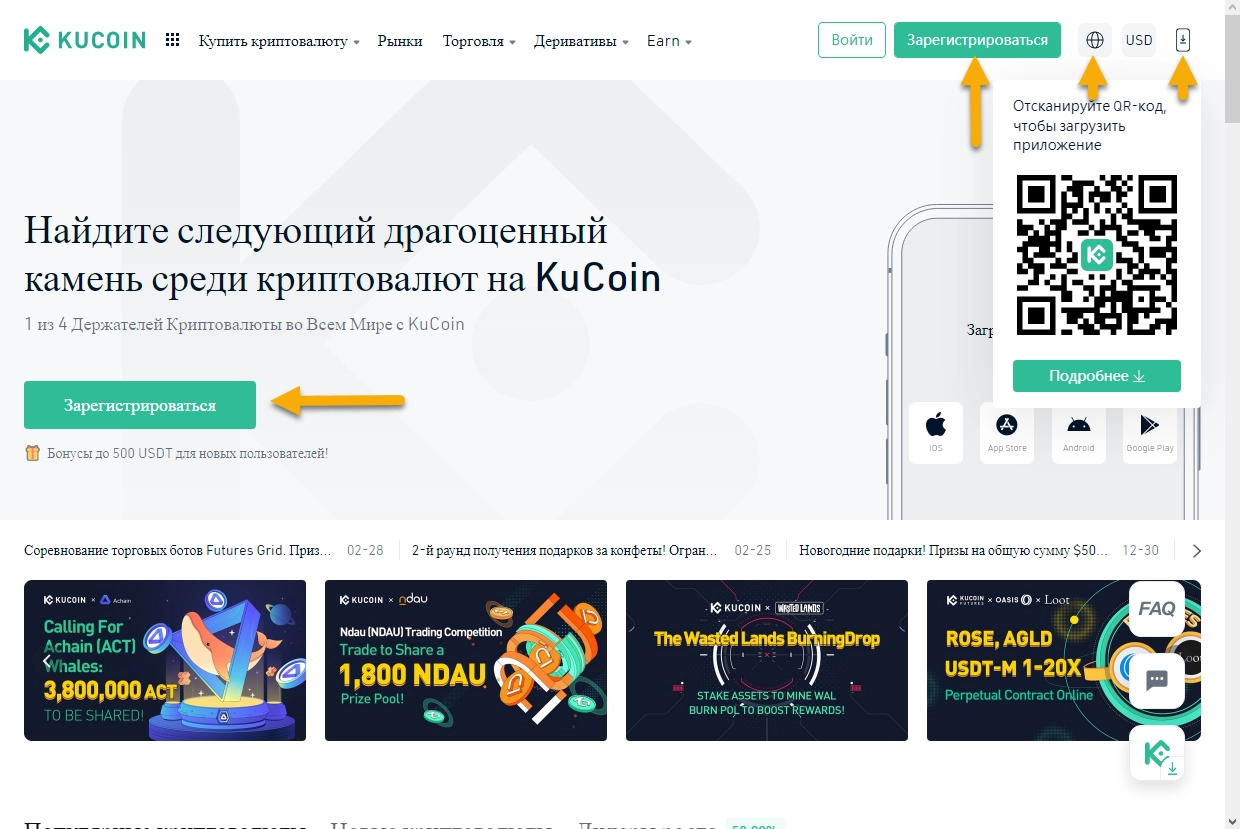
Registration can be done using:
- Mobile phone;
- Email address.
Choose the appropriate registration method, then enter your mobile number or email address in the first field. Click the "Send Code" button, which will turn into a 60-second timer after clicking. Go to your email and copy the code, then paste it into the field below. Create a user password and click "Register."
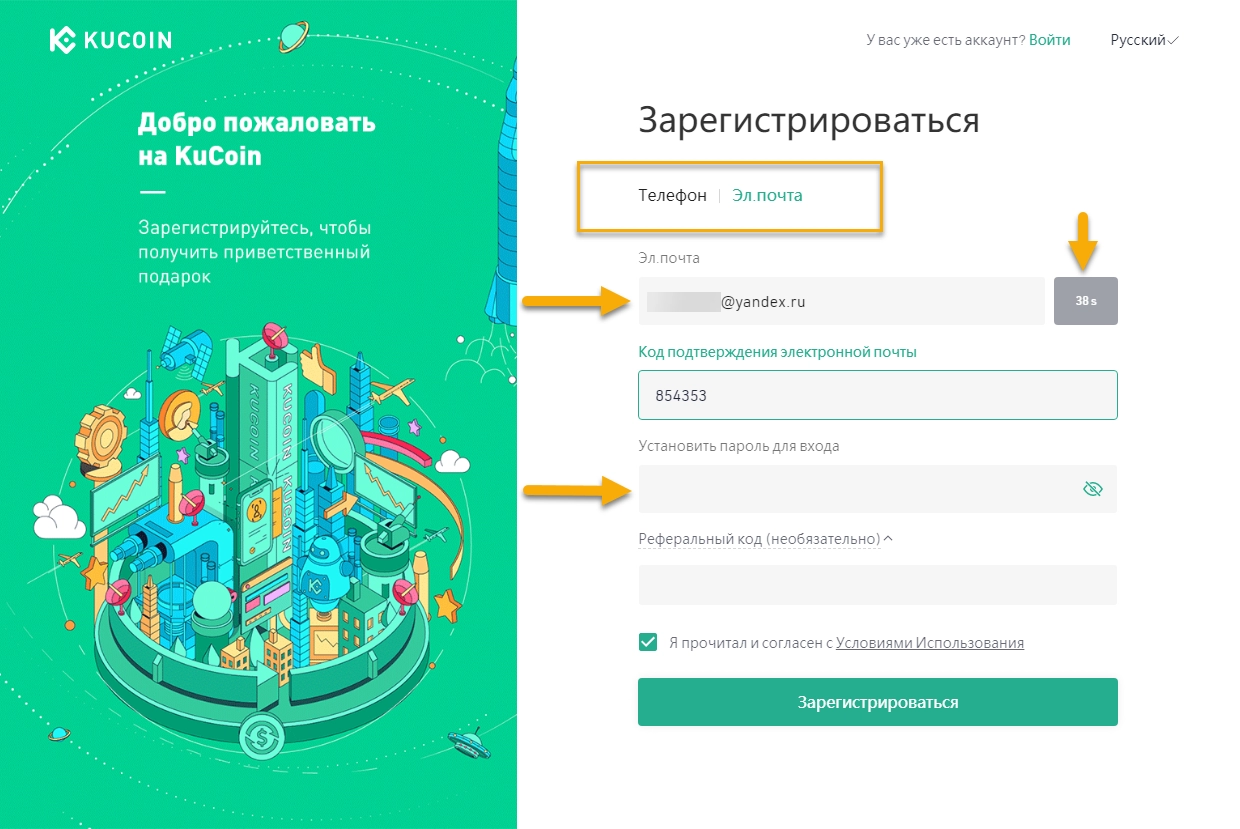
Step completed! Indeed, the cryptocurrency exchange has one of the simplest registration procedures. The registration completion will be confirmed by a welcome message from the crypto platform. Next, let's review the main steps for confirming the account owner's identity.
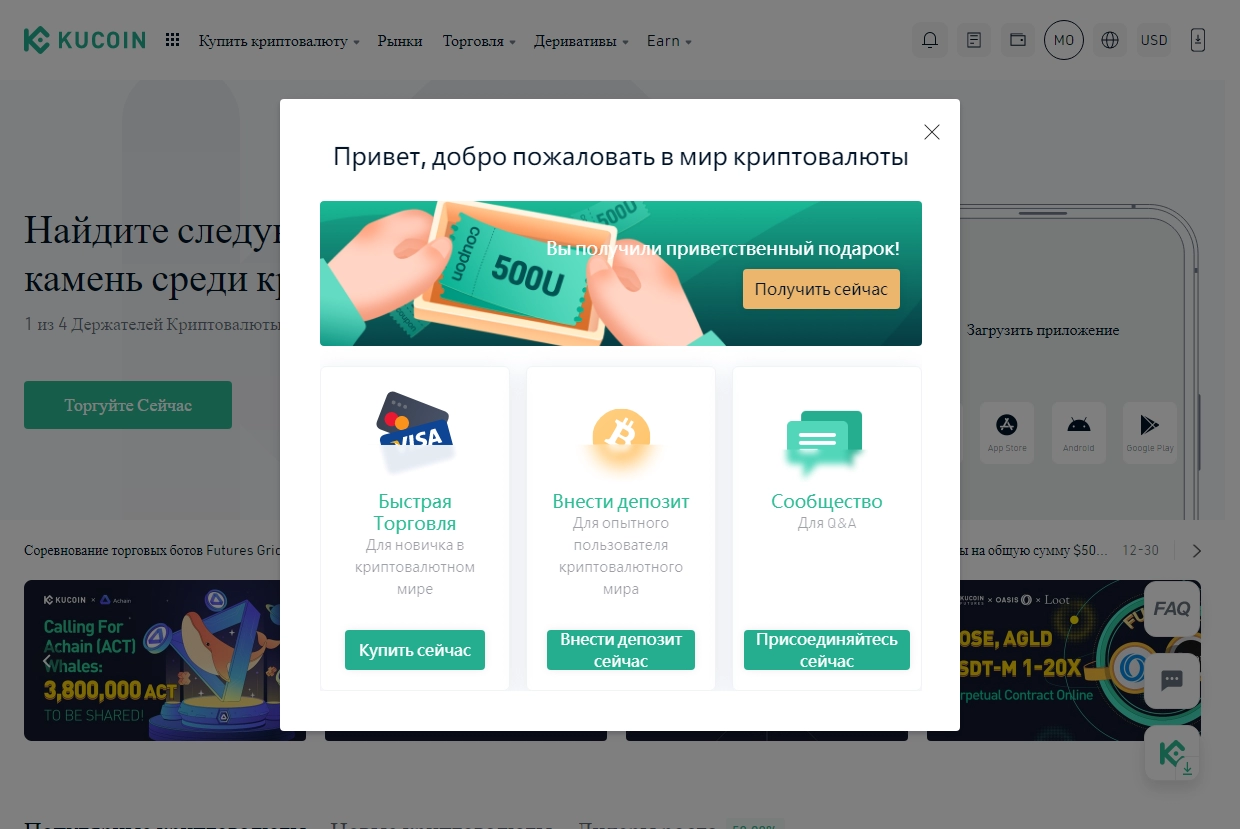
KuCoin - User Verification
The exchange implemented the KYC system on November 1, 2018. It is interpreted as follows: verification allows reducing the number of fraudulent activities, combating money laundering, and international terrorism. Today, every major exchange complies with the conditions set by the influential U.S. agency FinCEN. The U.S. market is crucial, so users from other countries are automatically subject to verification. To encourage users to undergo verification willingly, the exchange offers increased transaction limits, which is a fairly standard incentive for almost any platform.
For ordinary users, verification is not something dangerous. We need to go through two stages:
- KYC 1;
- KYC 2.
Click on the main menu button, then on "KYC Verification."
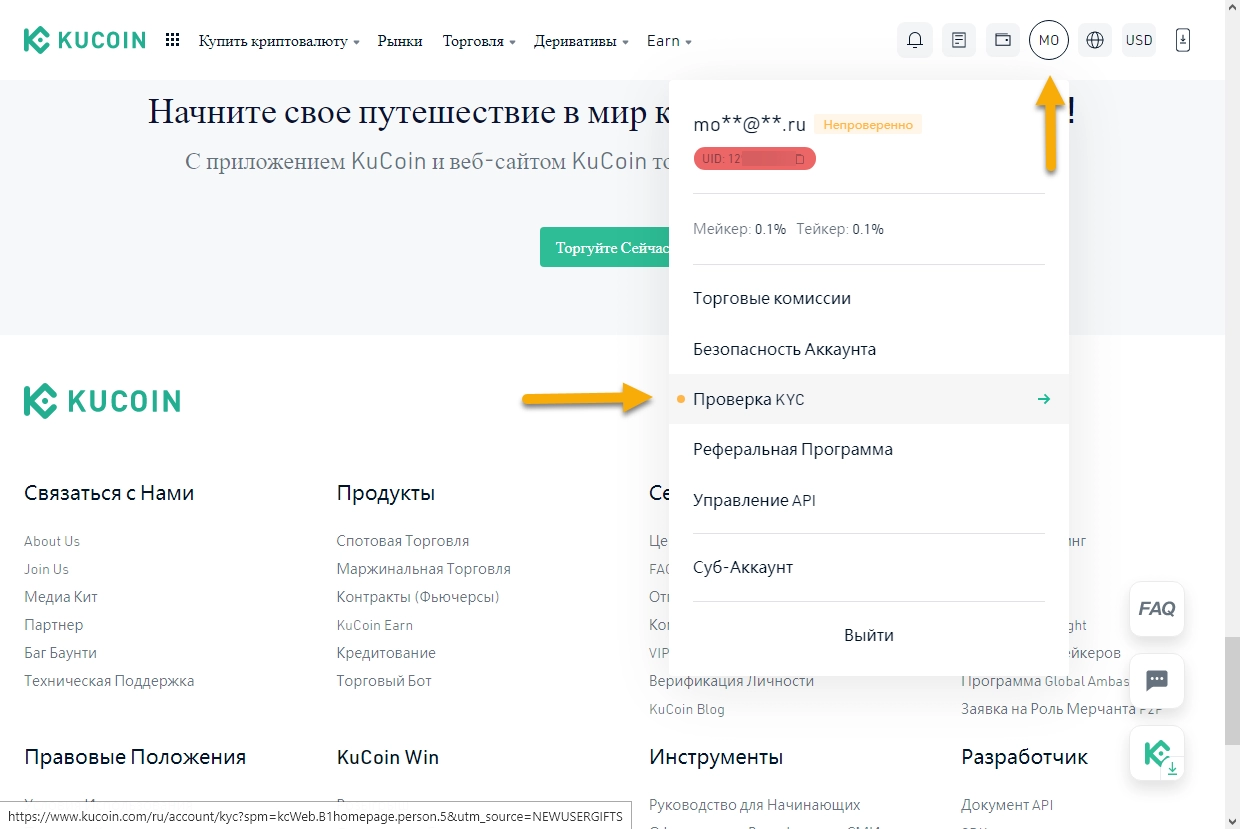
Review the advantages of completing the first stage of verification, which will be provided after the procedure is finished. Click "Start Verification." It's worth noting that an unverified account has limited trading functionality.
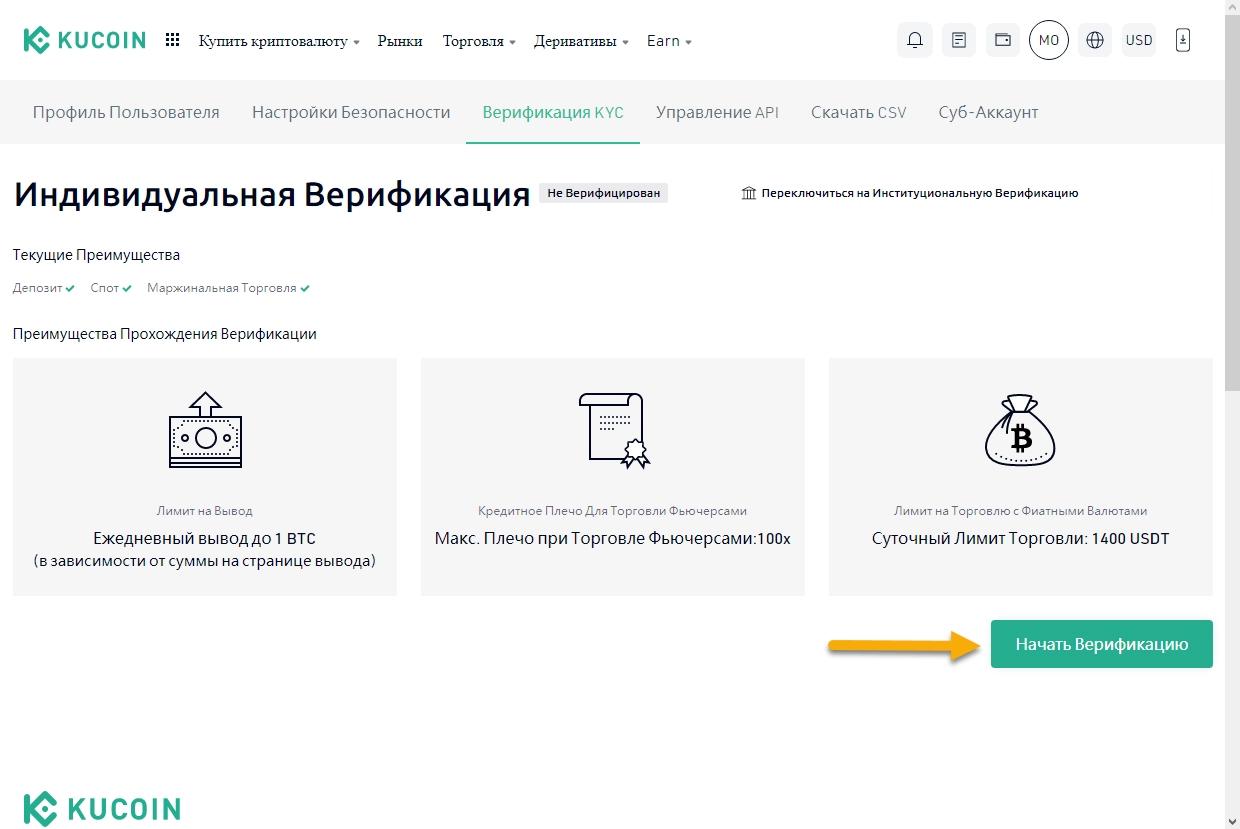
Specify your country of residence, full name, and details of one of the documents verifying the trader's identity. Only three types of identification are accepted:
- Passport;
- International passport;
- Driver's license.
Fill in all fields with accurate personal information and click "Submit."
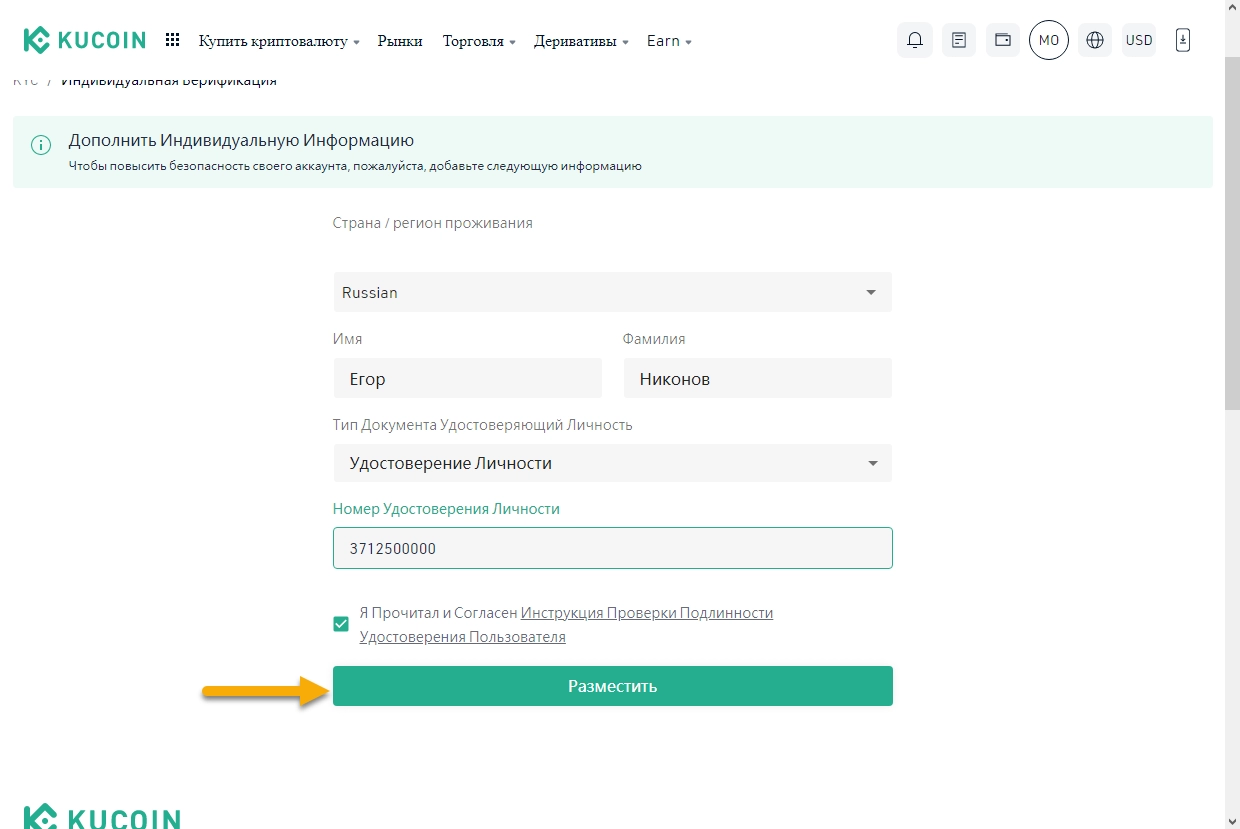
The first stage is completed; the system will notify you about expanded capabilities and offer to proceed to KYC 2. Simply click the green button.
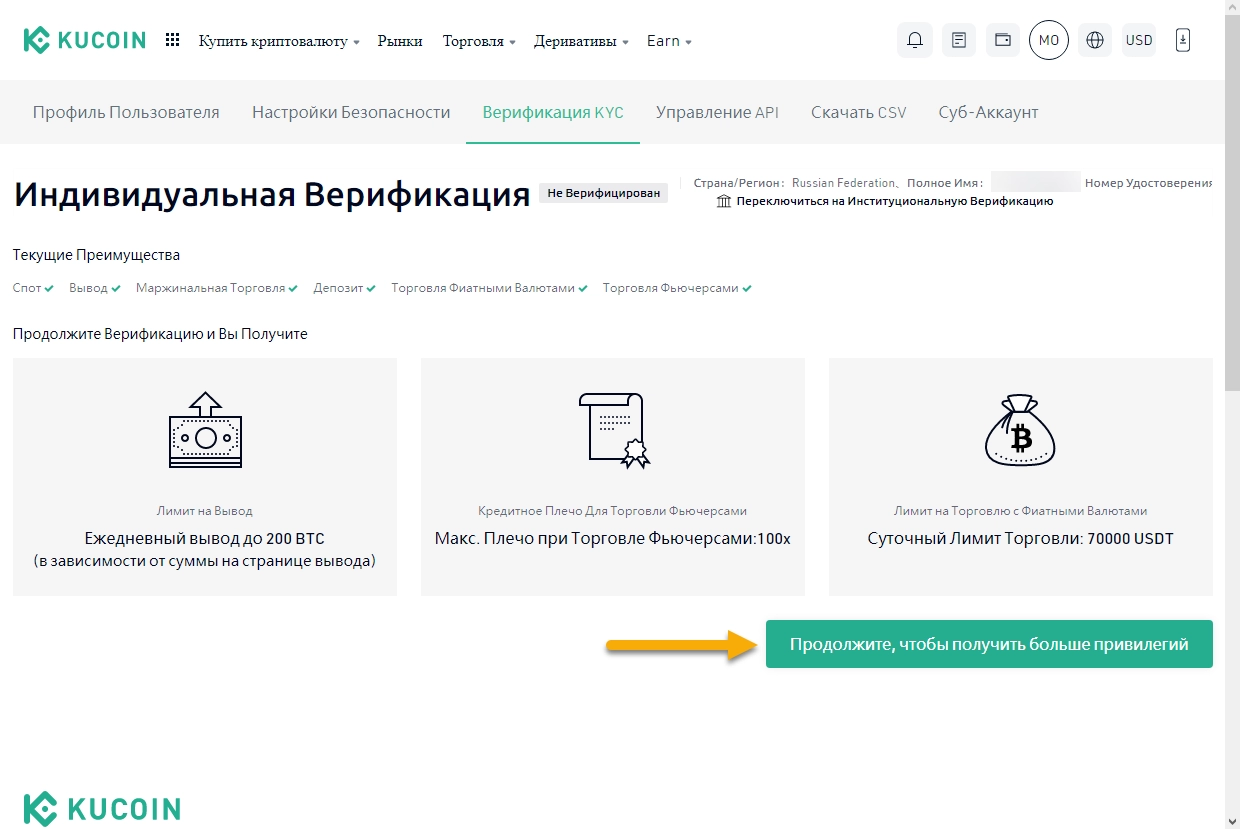
The next stage will require the user to take photos. KYC 2 can be completed through the phone if it's more convenient for you to upload photos from your mobile device. If the application is not yet installed, scan the QR code on the current page and download it.
Now you need to upload high-quality photos of the document whose details you provided in the first stage of KYC 1. If the identification is two-sided, you'll need photos of each side.
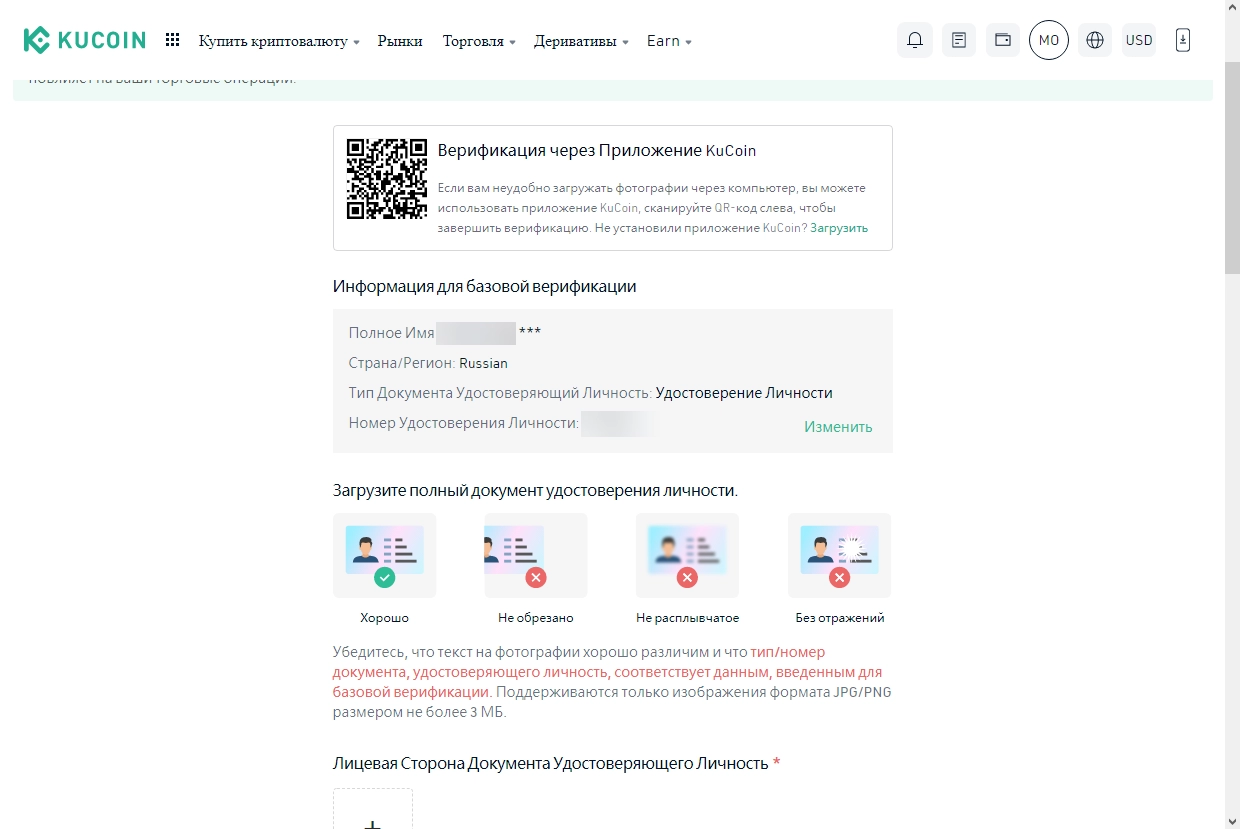
Next, you need to write a note by hand, containing:
- Last name and first name of the account owner;
- Verification code;
- Current date.
Hold the unfolded identity document in one hand and the handwritten note with the provided information in the other. You can use a webcam with a timer or find an assistant for convenience. Upload the photos, agree to the terms, and click "Submit for Review."
Please note the following circumstances:
- One document can be used to create only three accounts on the exchange;
- Images are accepted only in JPG and PNG formats, up to 4 MB in size.

Done! Within 24 hours or earlier, your account will receive the maximum level of KYC 2, allowing you access to all exchange features.
KuCoin - Trading Fees
Describing the mechanism for familiarizing users with all the fees is relatively straightforward. Open the main account menu, where the fees for makers and takers are displayed directly. These are the most basic values charged to users for buying or selling tokens. Novices will receive fees comparable to those on other popular exchanges. Fees decrease as the trading volume increases - this is the main rule.
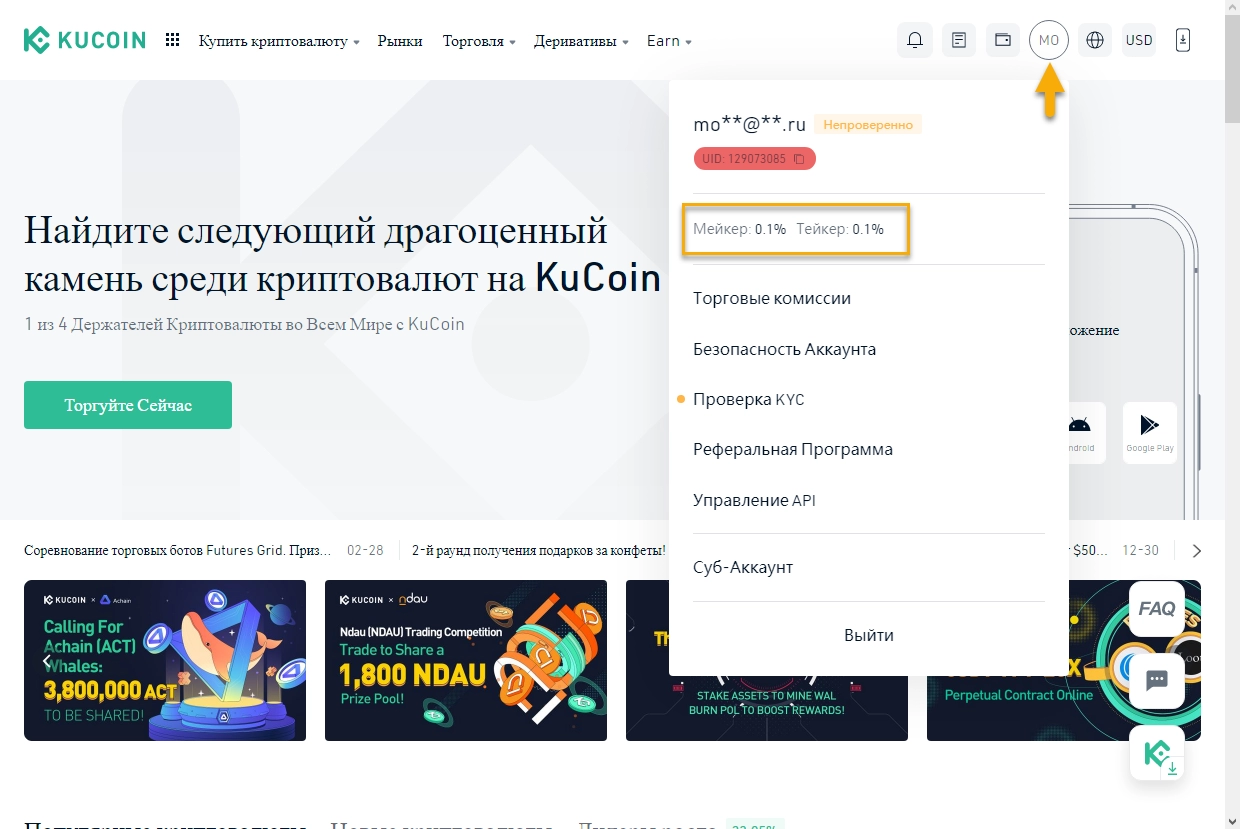
In the same menu, there is a section called "Trading Fees." Let's go to it for further examination. At the top of the page, the user selects the markets for which they want to see the fees:
- Spot;
- Futures;
- Withdraw/Deposit.
Tokens are divided into three groups, each subject to an individual fee:
- Class A;
- Class B;
- Class C.
Below in the table, the current user level and applicable fees are highlighted. All trading fees that may be of interest to the trader are collected here.
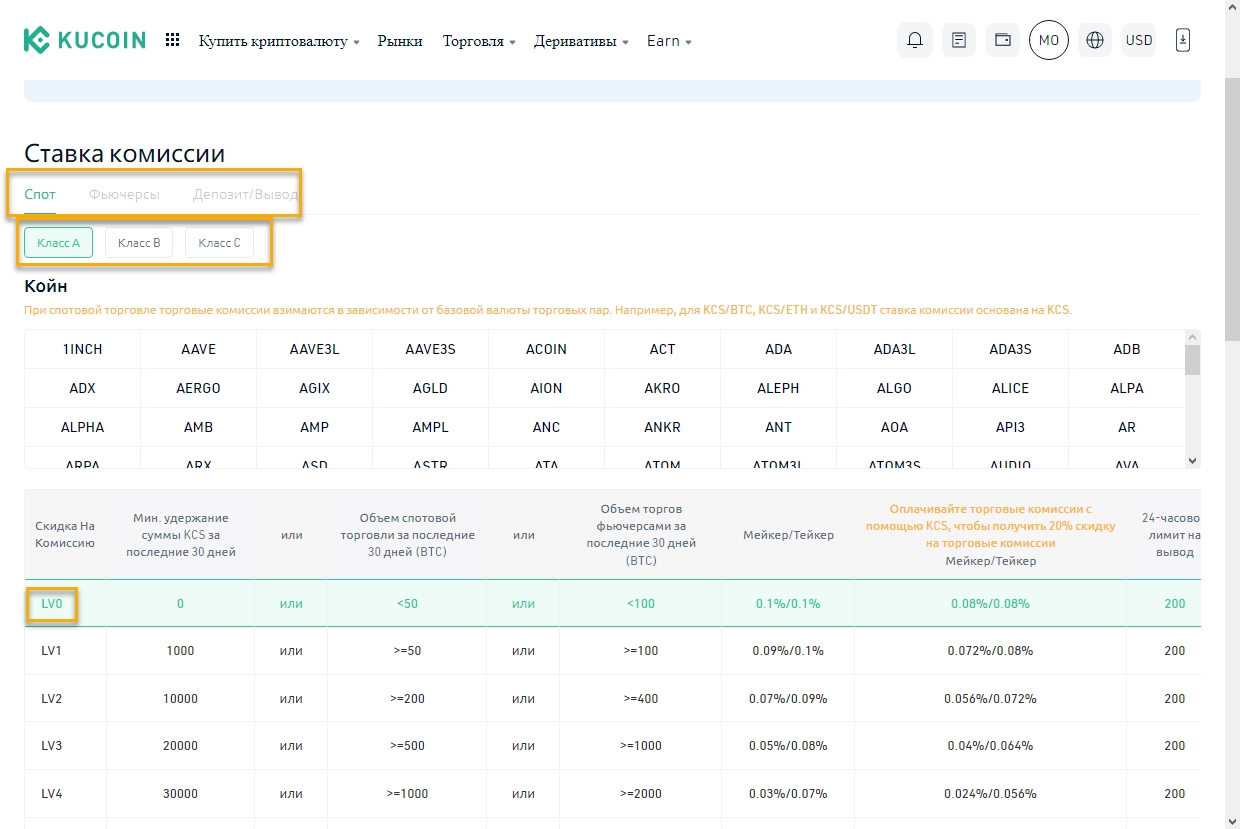
How to Deposit on KuCoin - Main Methods and Deposit Fees
After reviewing the trading fees, if they suit you, you can continue using the platform's services and make your first deposit. The exchange platform provides three methods for depositing tokens or fiat into your balance:
- Deposit cryptocurrencies via blockchain transfer;
- Deposit fiat through cards and payment systems;
- P2P market.
The first method is transferring coins via the blockchain. It's worth noting that the exchange doesn't charge any fees for choosing this method. First, click on the wallet icon at the top of the screen, then open your own balance. Next, go to the "Main Account."
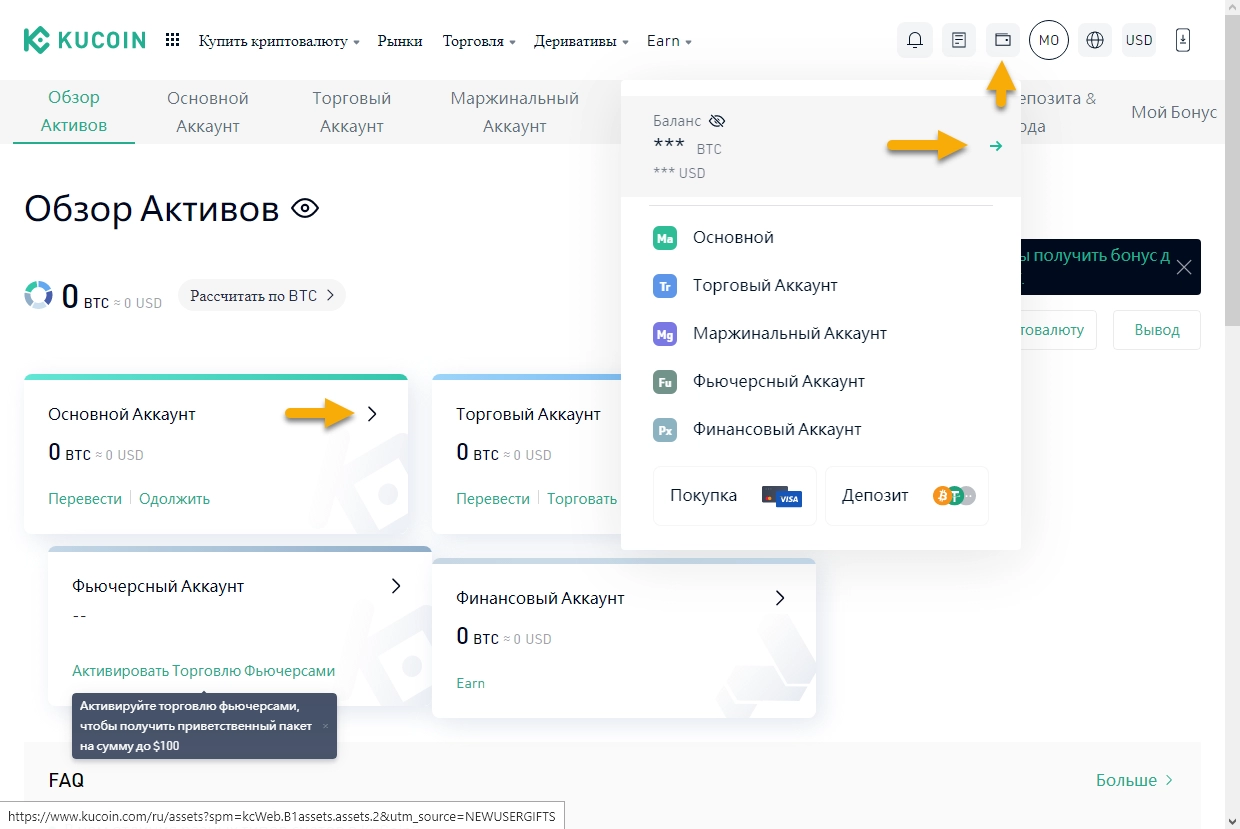
Next, a list of coins supported by the exchange will appear. Use the search bar and enter the ticker of the desired coin - its abbreviated name. Click on "Deposit."
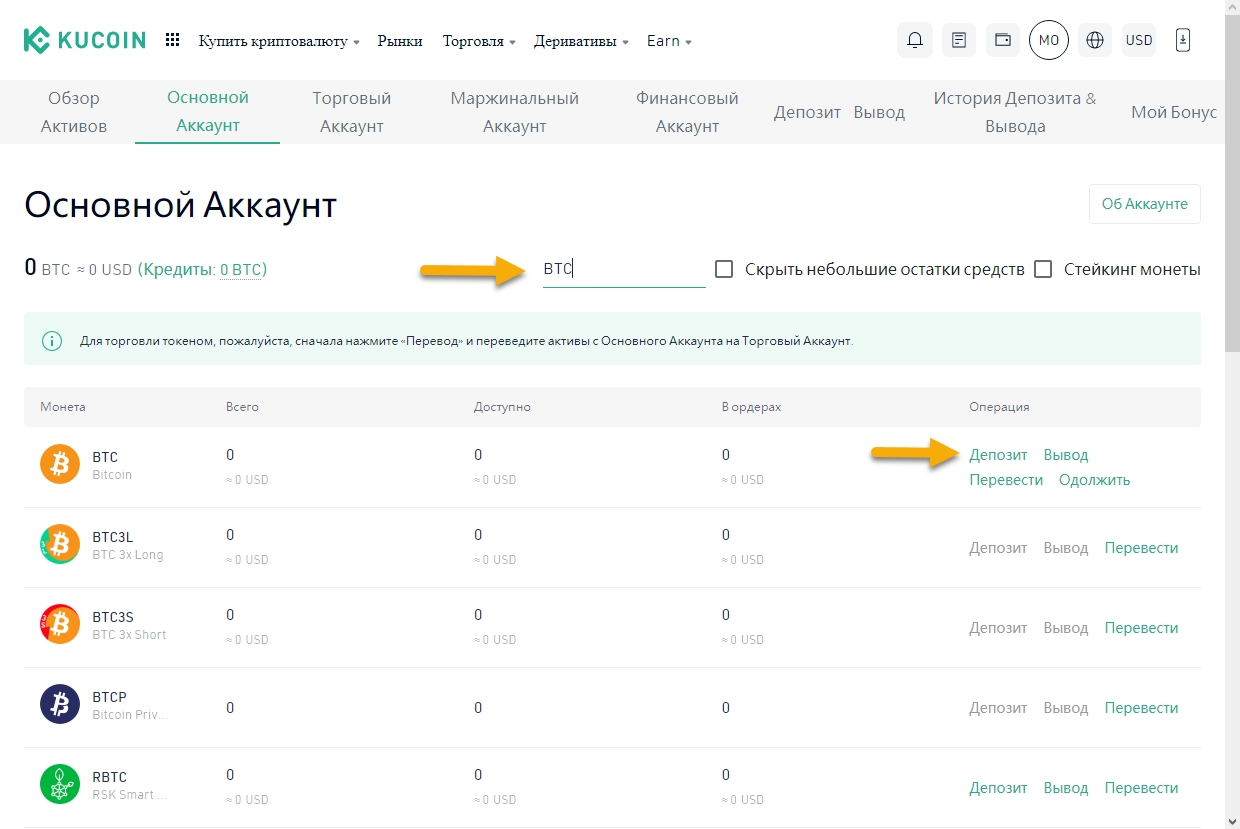
After that, you will be shown a personal wallet address to deposit funds. Copy it using the special button. Transfer the required amount to it using a blockchain wallet or mobile application. Your balance will be credited within a few minutes.
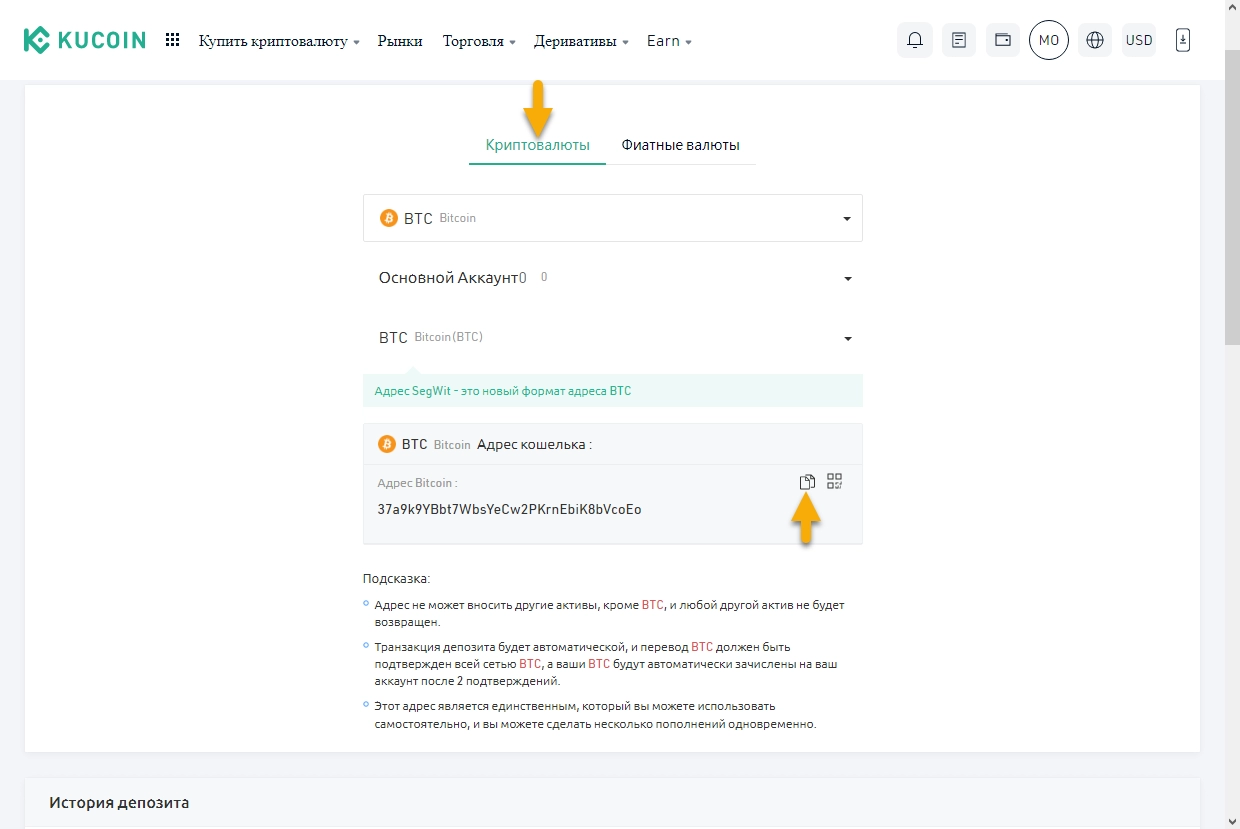
The next option is to deposit using fiat currencies. To open the current window, click on "Buy Cryptocurrency," then "Quick Trade." Choose the type of fiat currency and enter the amount. In the line below, select the coin you want to purchase and review the deposit amount. Choose the card of the required payment system or another method. In the next step, enter the card details and click "Purchase." It's worth noting that the fee is already included in the purchase price of the token.
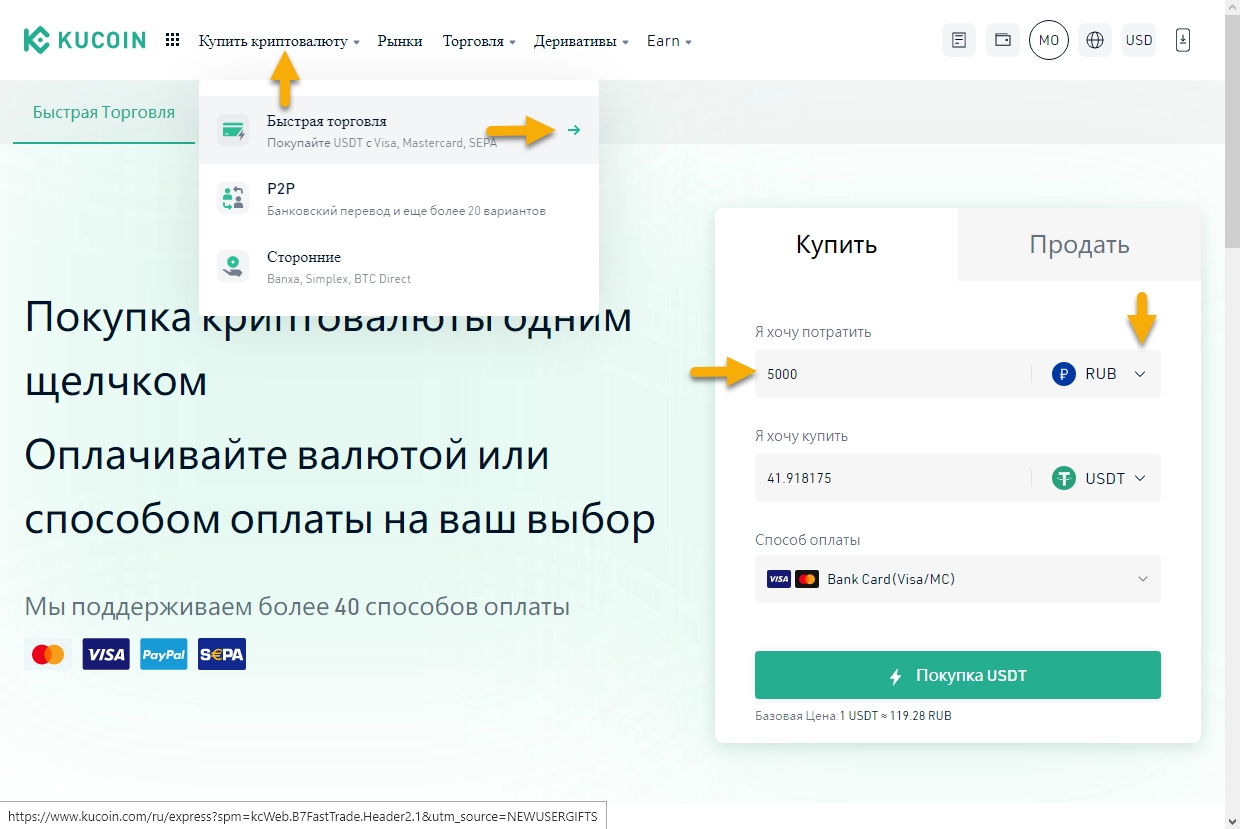
The last option for buying is the P2P market. Cryptocurrency is purchased with fiat from real users. Again, open the "Buy Cryptocurrency" tab, click on "P2P." Then, on the right, select the type of fiat you have on your bank card. In the center of the screen, choose the cryptocurrency you want to purchase. Review the offers from users and click "Buy."
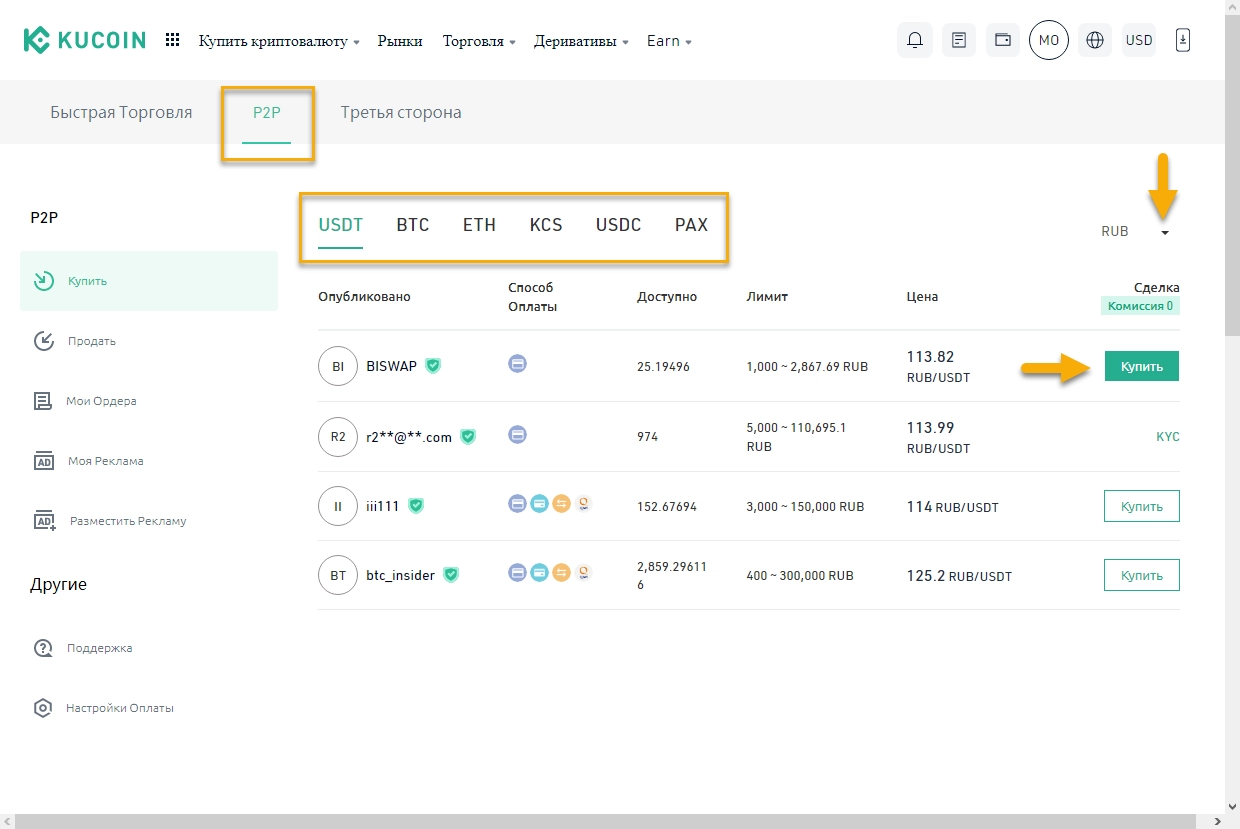
Then, specify the amount you plan to purchase and click "Place Order."
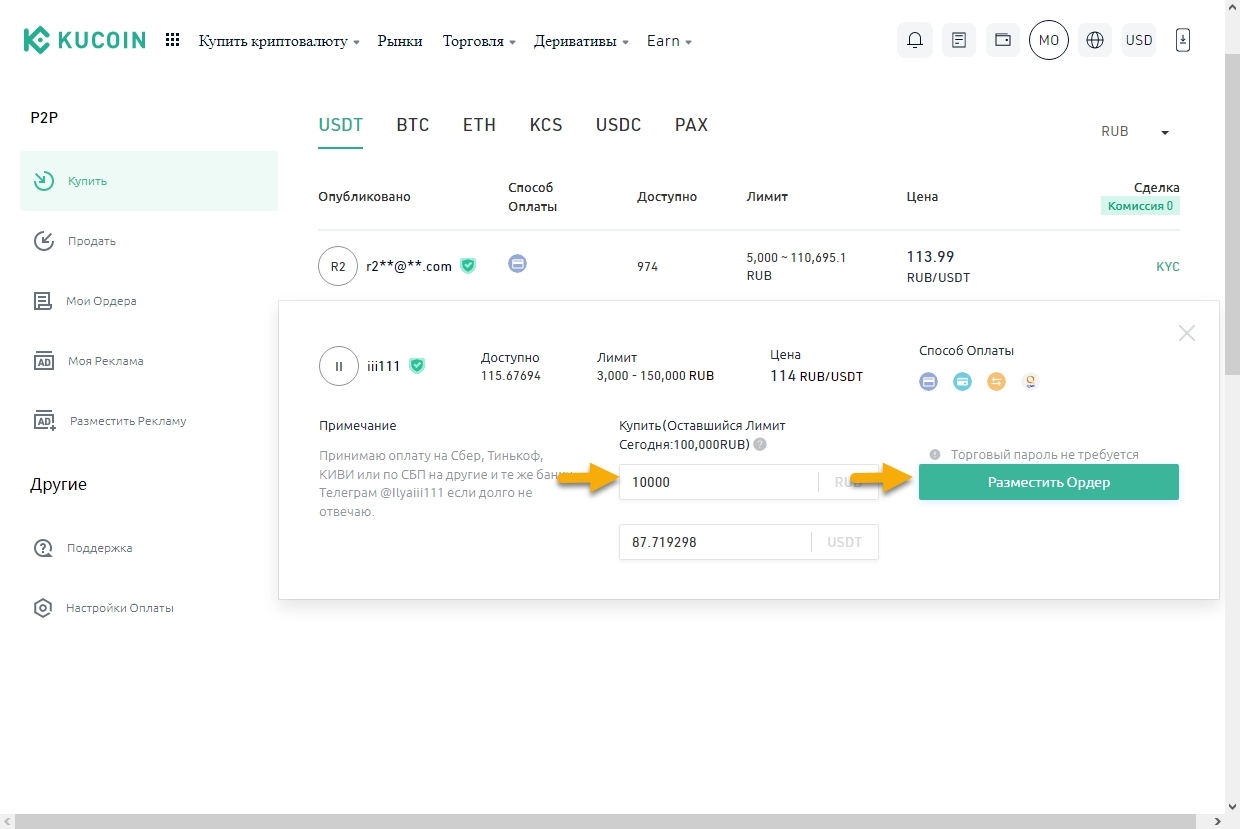
In the next window on the left, review the possible transfer methods. These are essentially the bank cards of the person to whom you need to transfer the money. Choose a convenient payment system. Go to your mobile banking and transfer the required amount using the card number. Click "Mark as Paid." Done, the purchase is complete. The fee is included in the purchase price since merchants earn from the difference in currency rates.
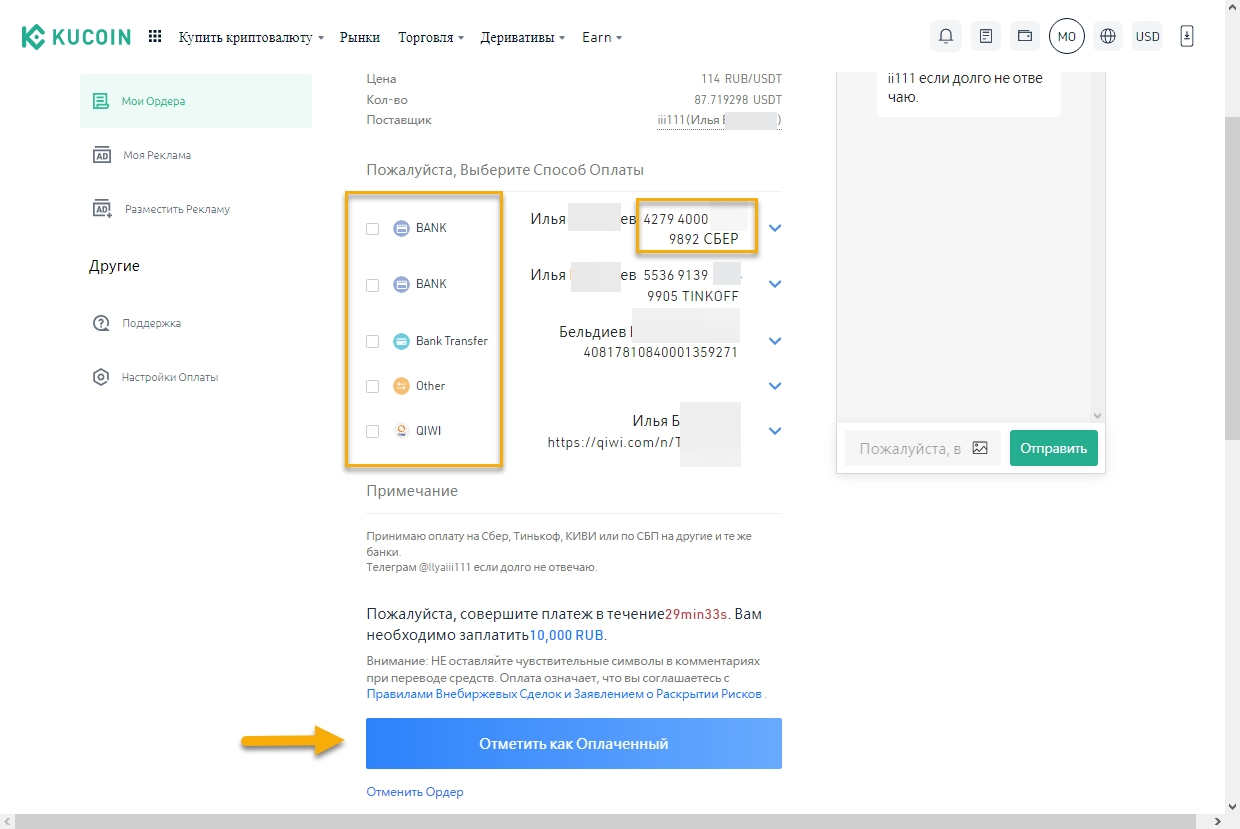
KuCoin - Withdrawal of Funds
Withdrawing funds is almost the same as making a purchase. Traders have three methods at their disposal, as mentioned above. Open the familiar menu for purchasing and click on the "Sell" tab to receive fiat. Choose the type of currency and enter the amount. Then select an appropriate method and click "Sell." The funds will be transferred to the specified details. The system's fee is already included in the transaction - traders sell cryptocurrencies for slightly less fiat.
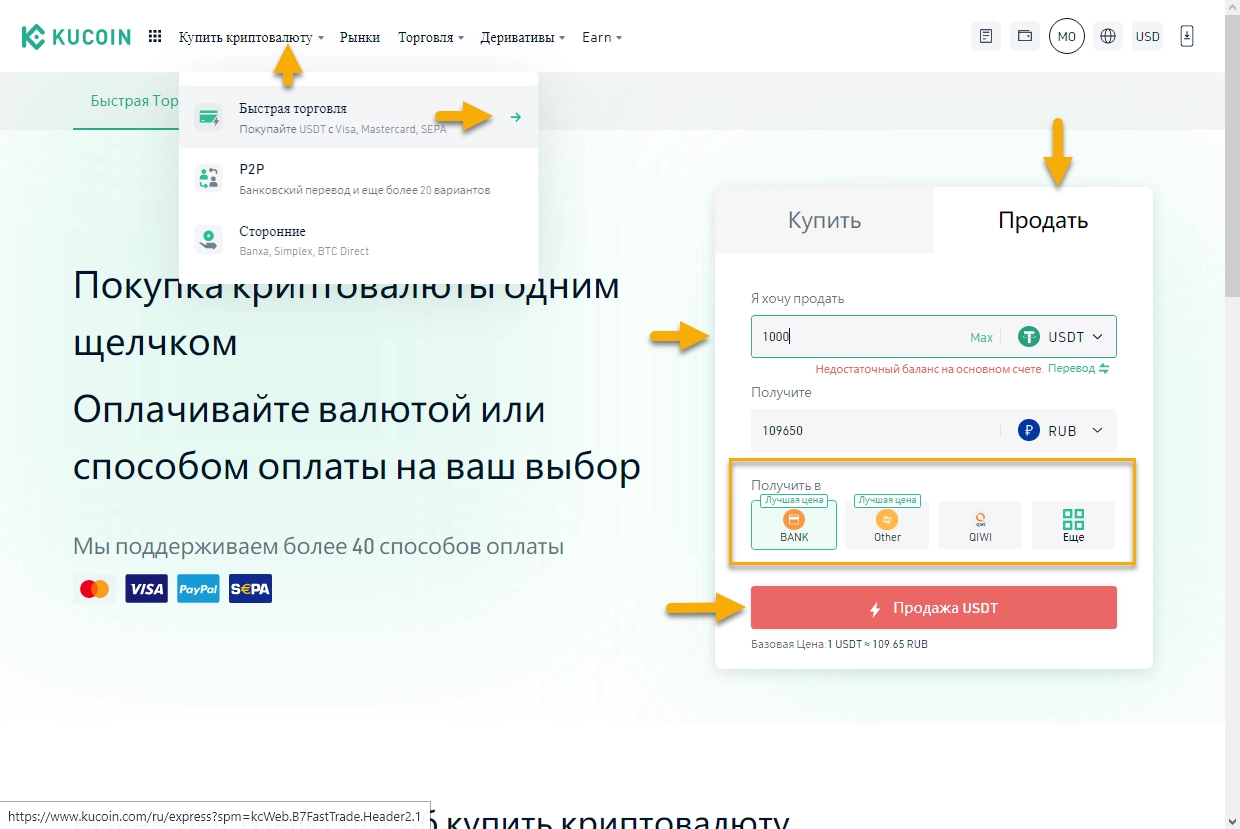
Another option is to withdraw tokens to a cryptocurrency wallet. Open the main wallet and select the token you want to withdraw. Click "Withdraw." Then simply enter the address of your blockchain wallet, specify the amount, and confirm the transaction.
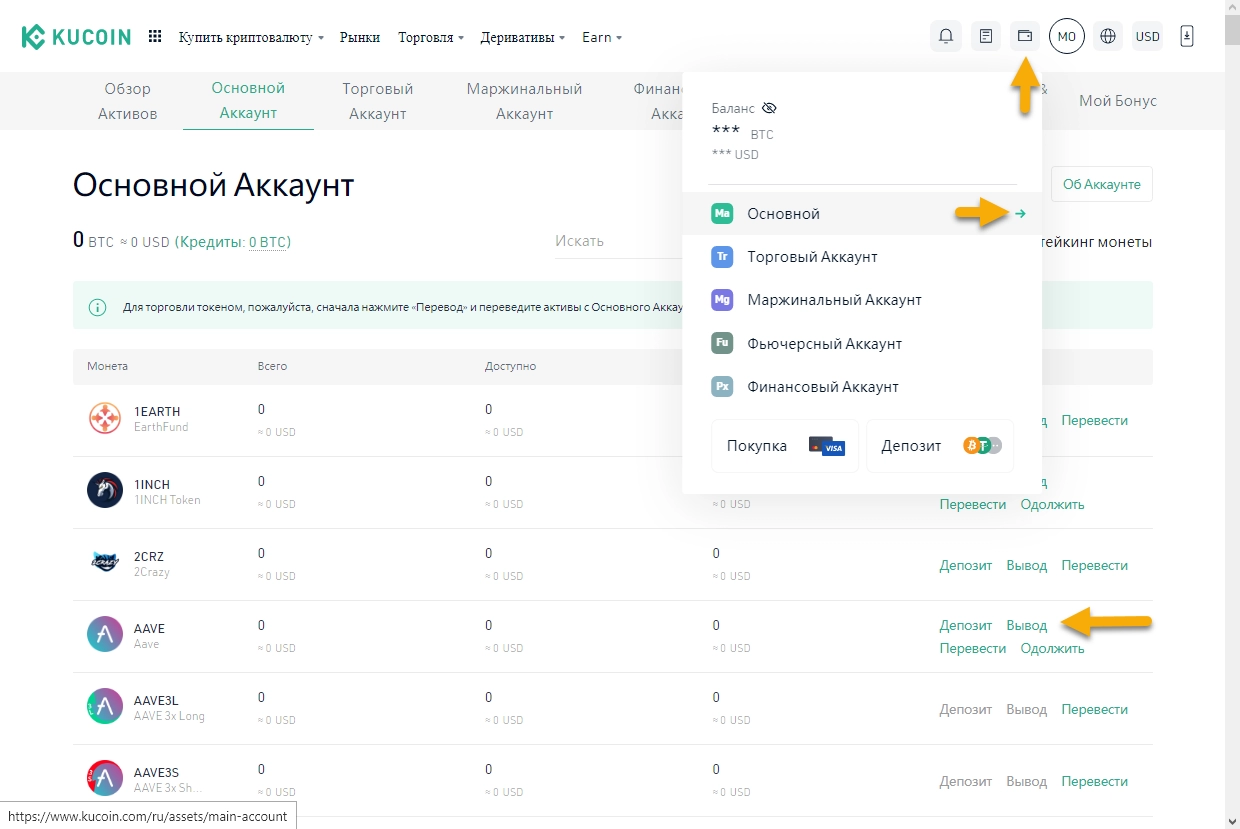
Keep in mind that withdrawing tokens incurs a fee. For each coin, there is a minimum withdrawal amount specified. You can check this in the "Trading Fees" section in the "Deposit/Withdraw" tab. Find the appropriate token in the table and review the details.
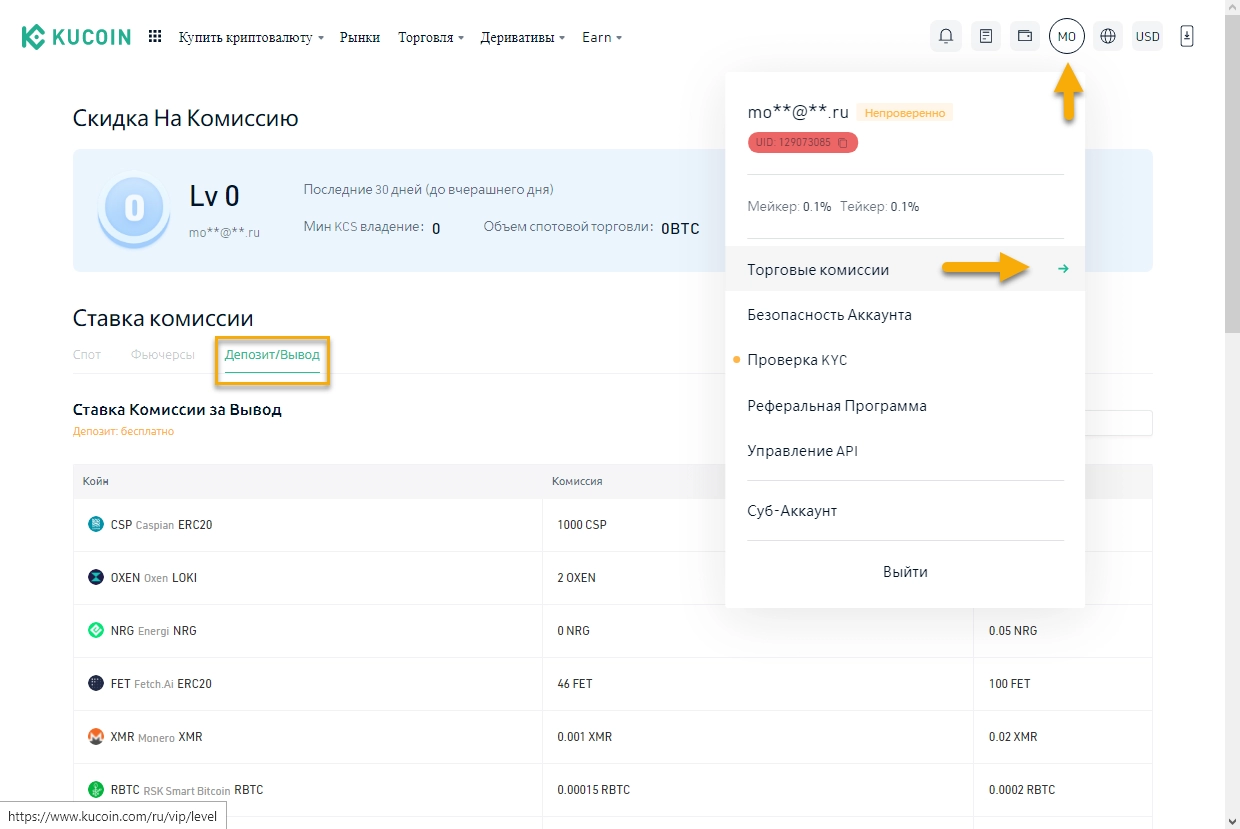
Withdrawing fiat from KuCoin - how to withdraw via P2P transfer. Open the relevant section and select "Sell" on the left. Evaluate the existing market offers - click "Sell" next to the appropriate one. Choose the appropriate card or payment system, enter the amount, and simply wait for the money transfer. Then confirm the completion of the order. The fee is also included in the transaction price.
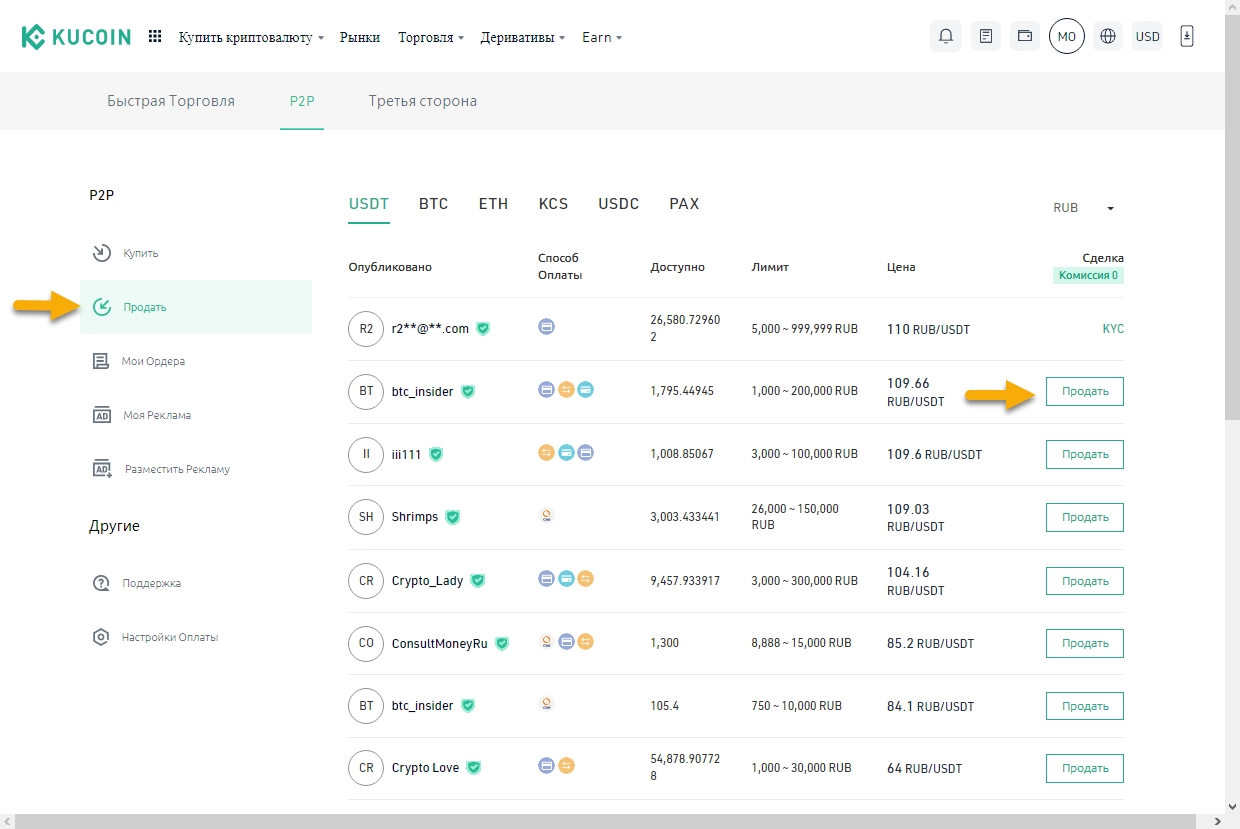
KuCoin Exchange and Its Trading Terminal Features
Now that the trader is familiar with the process and has managed to top up their account, it's time to consider the exchange's trading terminal. It allows you to execute transactions - sell or buy cryptocurrencies. To start trading, follow these steps:
- Open the "Markets" tab;
- Choose a market - spot, futures, or the market with new listings, slightly below;
- Select a trading zone, for example, altcoins (ALTS);
- Use the search bar on the right side of the screen if needed;
- From the list, choose the desired trading pair and simply click on its name.
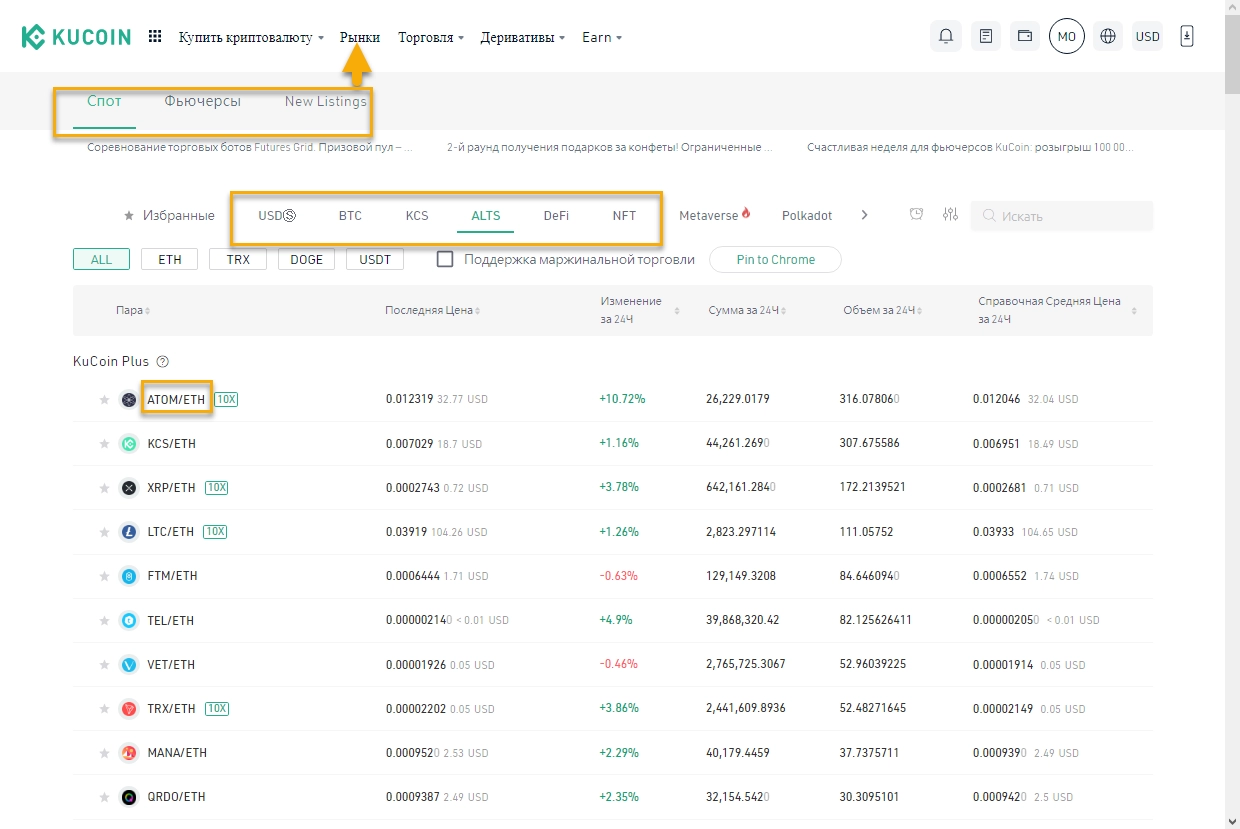
Before the trader, the trading terminal will appear, which allows for executing transactions. Let's understand its functionality:
- In the upper part, you can switch between timeframes - time intervals according to which the candlestick chart is built;
- A little to the right, technical indicators are available;
- On the right, the user can monitor real-time trade prices or enable the market depth chart;
- In the lower part of the screen, there is a history of orders and information about active trades;
- In the lower right corner, the user can switch between spot and margin trading, choose types of orders, and place buy and sell orders for cryptocurrencies.
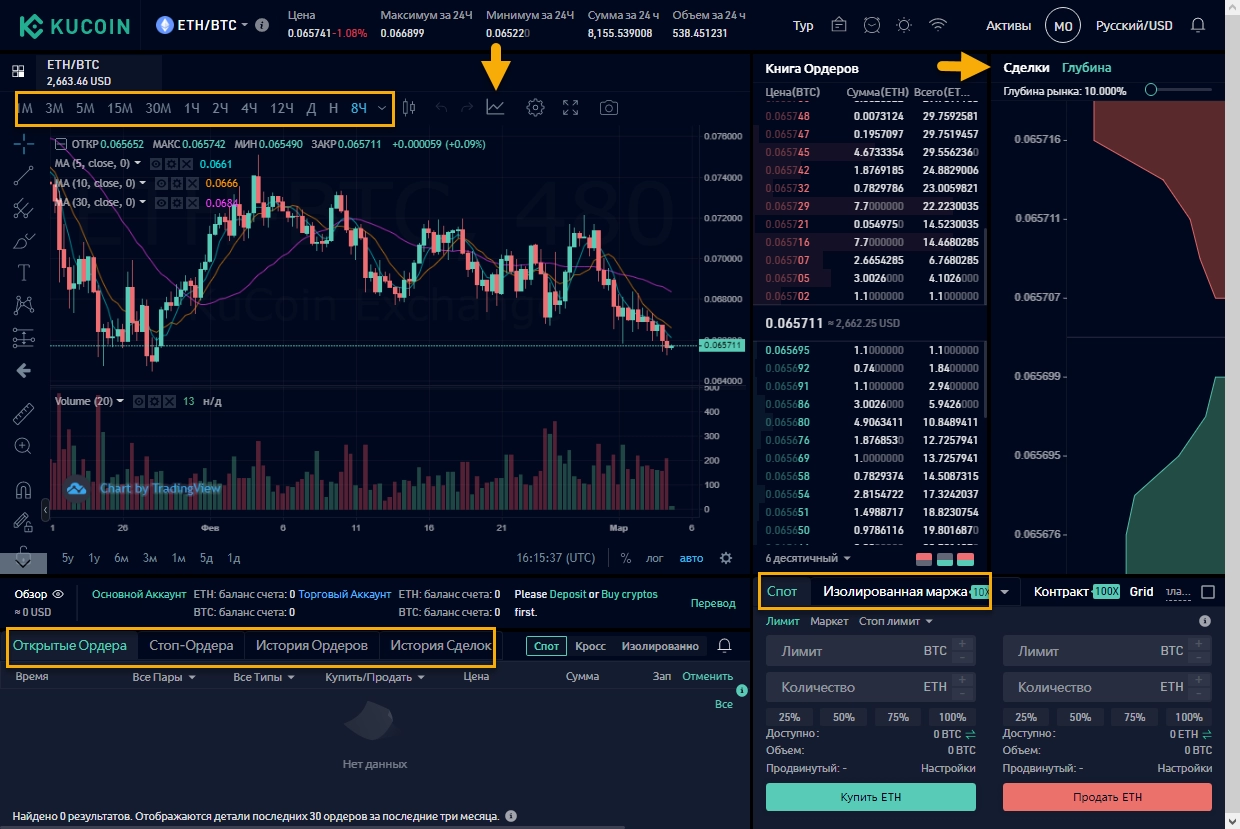
The exchange also offers automated trading through cryptocurrency bots. Let's consider this unique option. Open the "Trading" tab and click on "Trading Bot." On the right, choose the top offers from users. For beginners, it's better to join ready-made bots since detailed configuration requires significant experience.
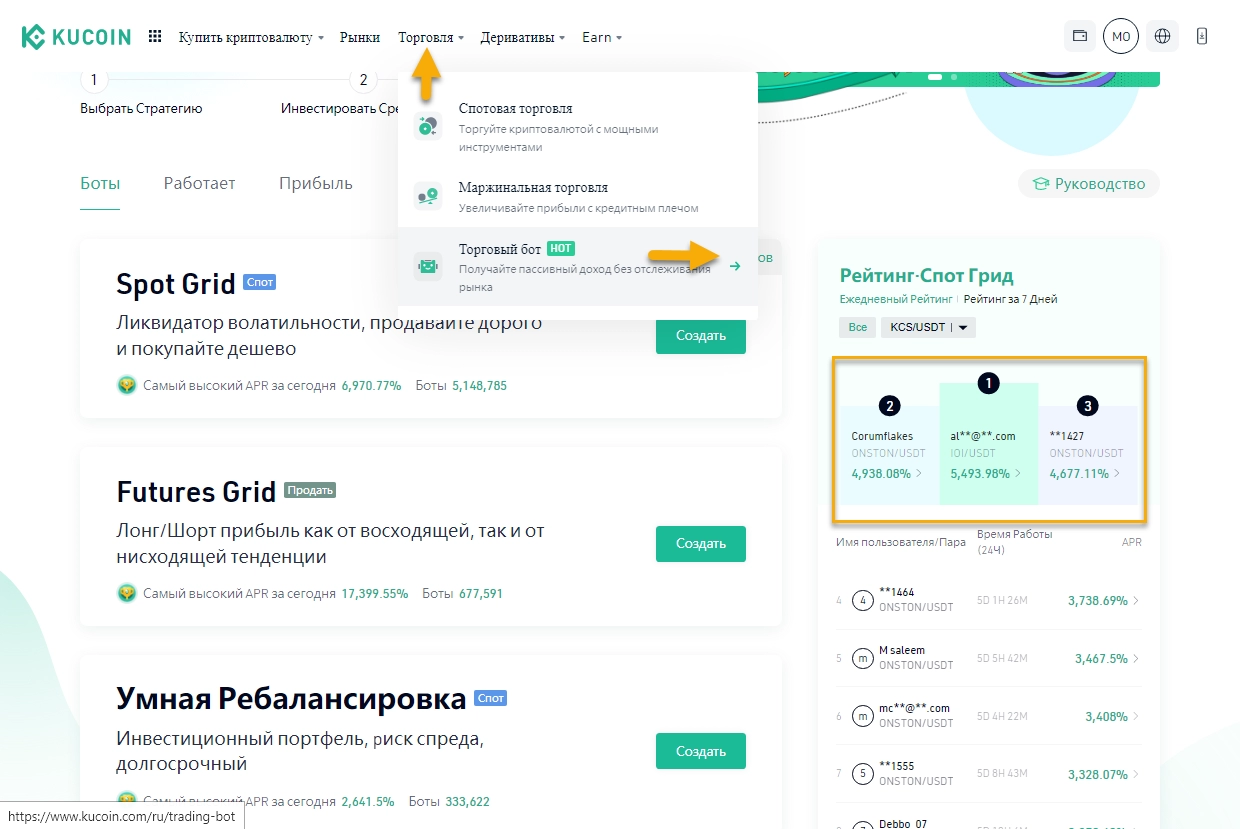
Then click on "Al Parameters" or the adjacent tab for individual settings. Below, specify the amount and click "Create." Done! The trading bot is now running. It's essential to read the manual since over 5 million trading bots have been created on the exchange. Cryptocurrency trading always involves high risks.
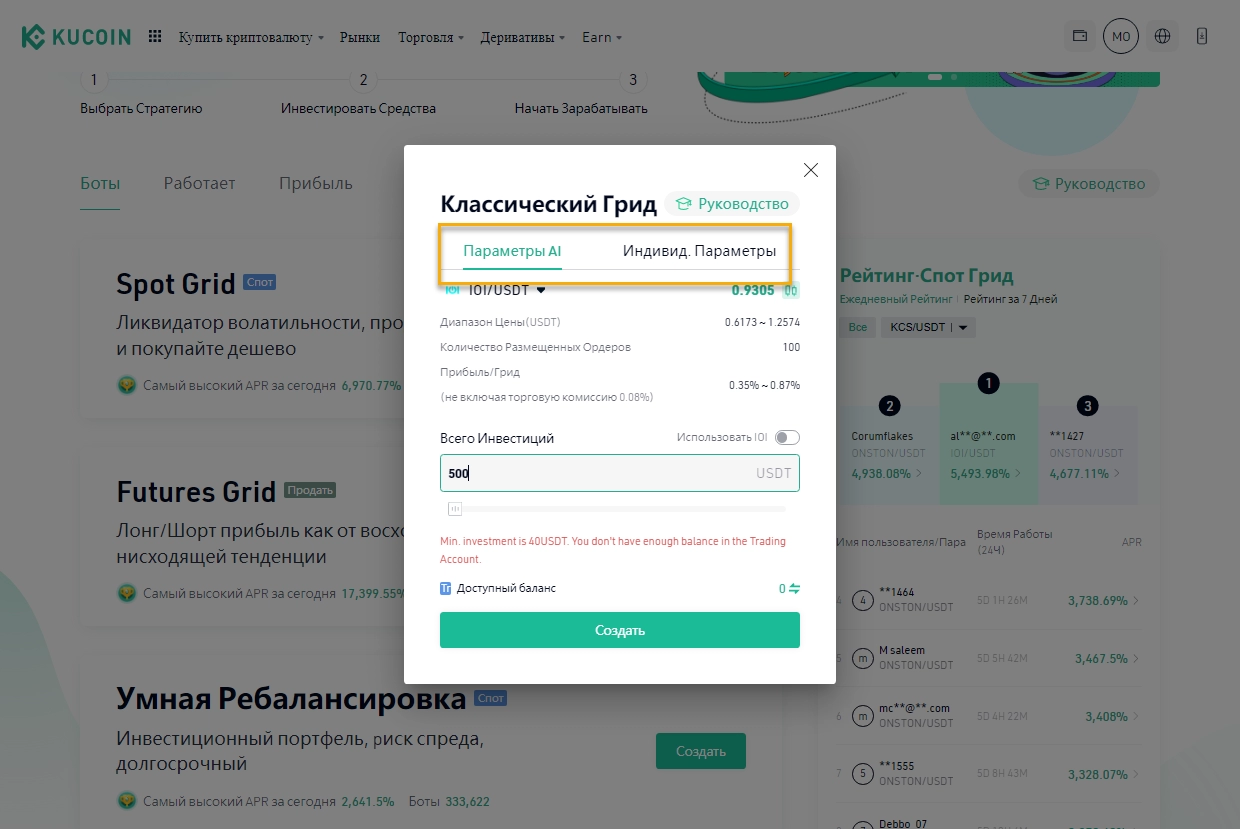
KuCoin Official Website - Advantages and Disadvantages of the System
Let's consider the positive aspects of KuCoin - reviews of the exchange are indeed very positive. Traders will definitely be attracted by the following circumstances:
- A large number of markets and trading instruments;
- Crypto lending, investments, their mining pool;
- High level of customer trust and numerous security systems;
- Availability of bonuses, rewards, and referral programs;
- Presence of a mobile application and trading bots;
- Clear trading terminal;
- Reasonable fees and other charges;
- Availability of educational materials and exchange news;
- On KuCoin, cryptocurrencies can be purchased really quickly;
- Fast and straightforward registration process.
The exchange offers many genuinely interesting tools and opportunities. The platform is secure and modern. However, there are also some disadvantages:
- "Asian" design with automated text translation and headings - this approach may deter beginners;
- Excessive attempts to secure the account - constant input of trading passwords, frequent requests for SMS and email confirmations;
- Support is provided by a bot in English or Chinese;
- The user manual contains little useful information.

