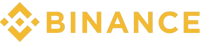Instructions on the Binance exchange: registration, nuances of work and trading!
Exchange Token
BNBLanguage
Available in RussianVerification
MandatoryApps
IOS/Android/PCTrading Options
Spot|Margin|Futures|Token with leverage|NFTBinance ranks first in the cryptocurrency exchange rating. The company's rise began in 2017, and the significant growth was driven by its own token, BNB, and its crowdfunding platform - Binance Launchpad. Today, the Asian exchange has the highest rating, with 30 million people visiting the exchange weekly.
The user has access to 740 trading pairs and can use about 50 fiat currencies. The daily trading volume amounts to $12 million, and its own blockchain has achieved significant success. The platform's utility token is ranked fourth among all cryptocurrencies. Let's explore how to quickly get started with Binance and effectively use its functionality in the following parts of the article.
The official exchange website is located at 👉 Binance.com
Binance - Logging in and Getting Familiar with the Exchange
Any exchange opens its functionality only after creating an account. The user will need a mobile phone and an email address. It is advisable to prepare identity documents in advance. For the initial acquaintance, we will use the Binance mobile app. Scroll through the exchange's main page and choose the optimal platform for interaction. You can scan the QR code with your mobile to download the corresponding app. After installing the app, you can proceed with the registration, which can also be done through the computer's browser.
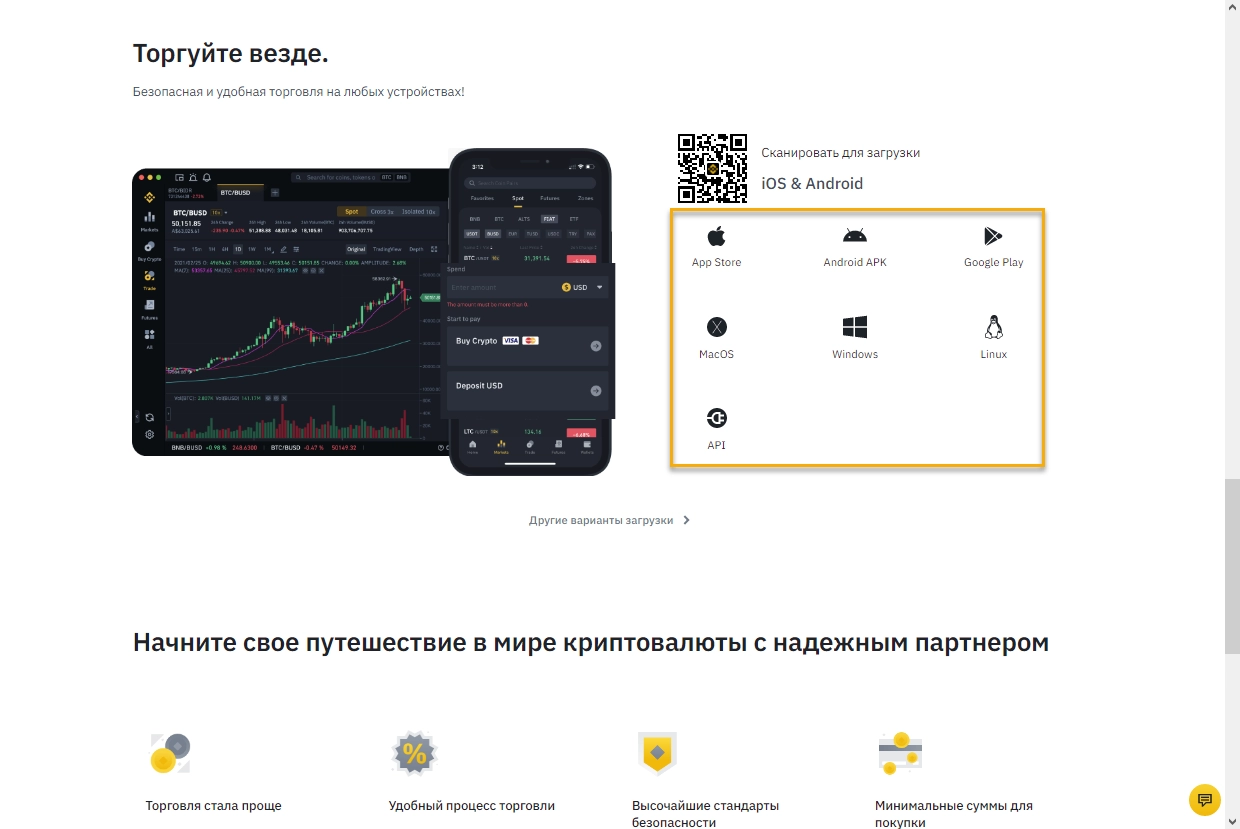
To receive accurate information, set the required language and fiat currency of your country in the top right corner of the screen. Then click on one of the two registration buttons.
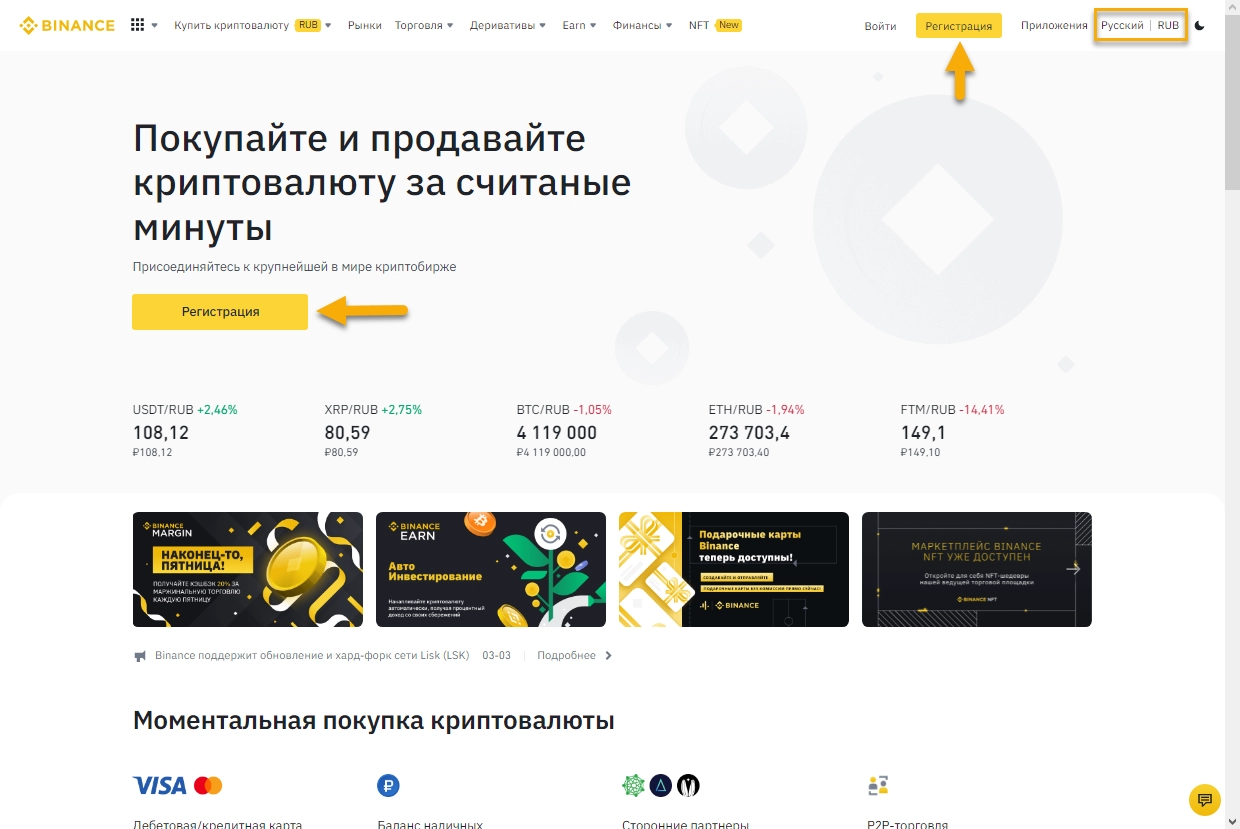
Select your country of residence and confirm your choice.
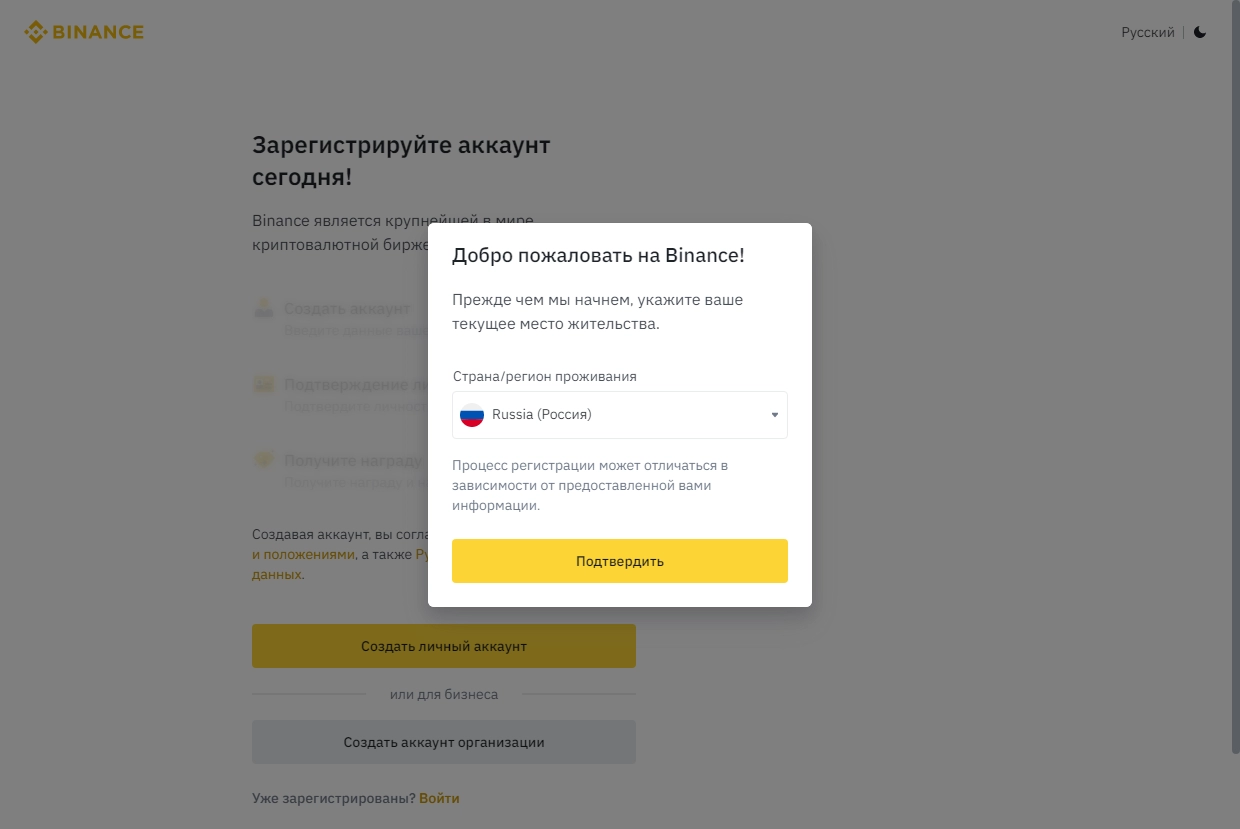
Next, the exchange will offer you to create an individual or corporate account. We will consider the registration process for individuals.
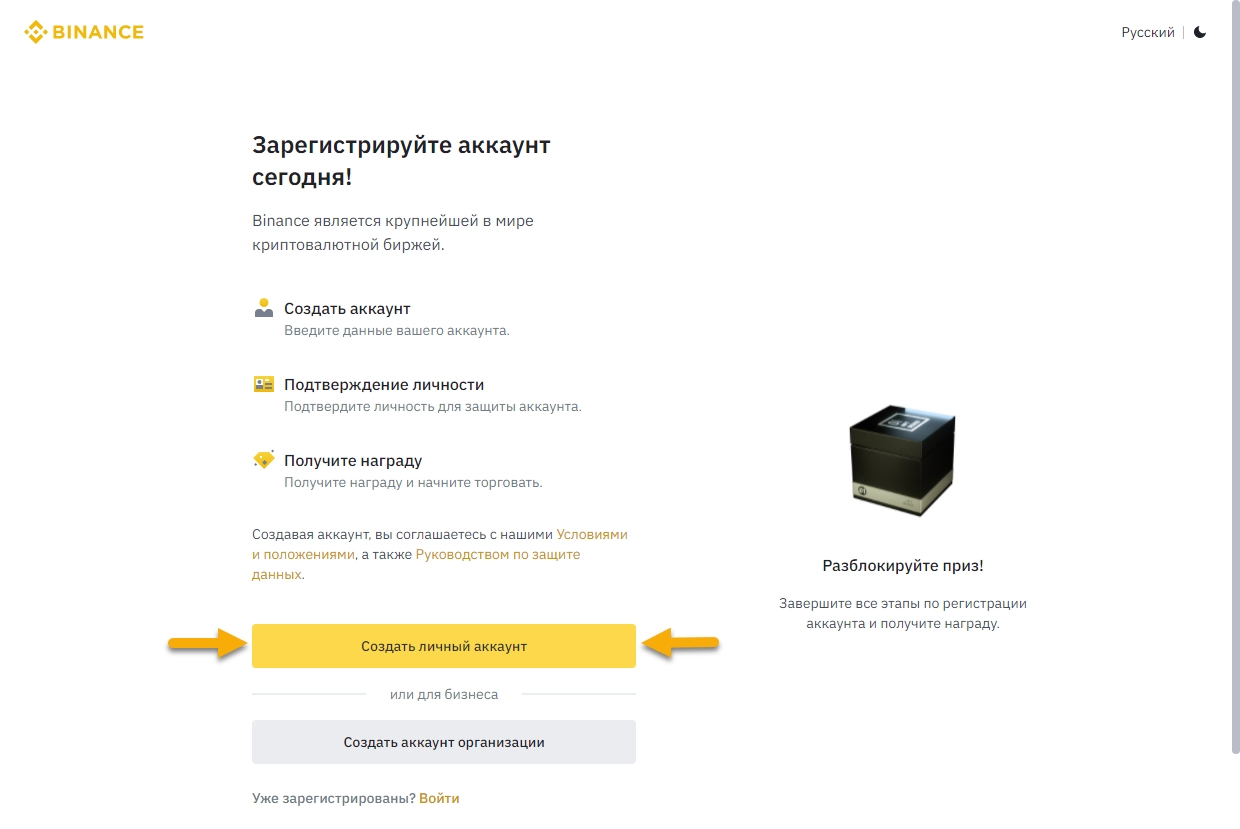
Enter your email address and set a strong password. The password must meet certain requirements:
- be at least 8 characters long;
- contain at least 1 digit;
- contain at least 1 uppercase character.
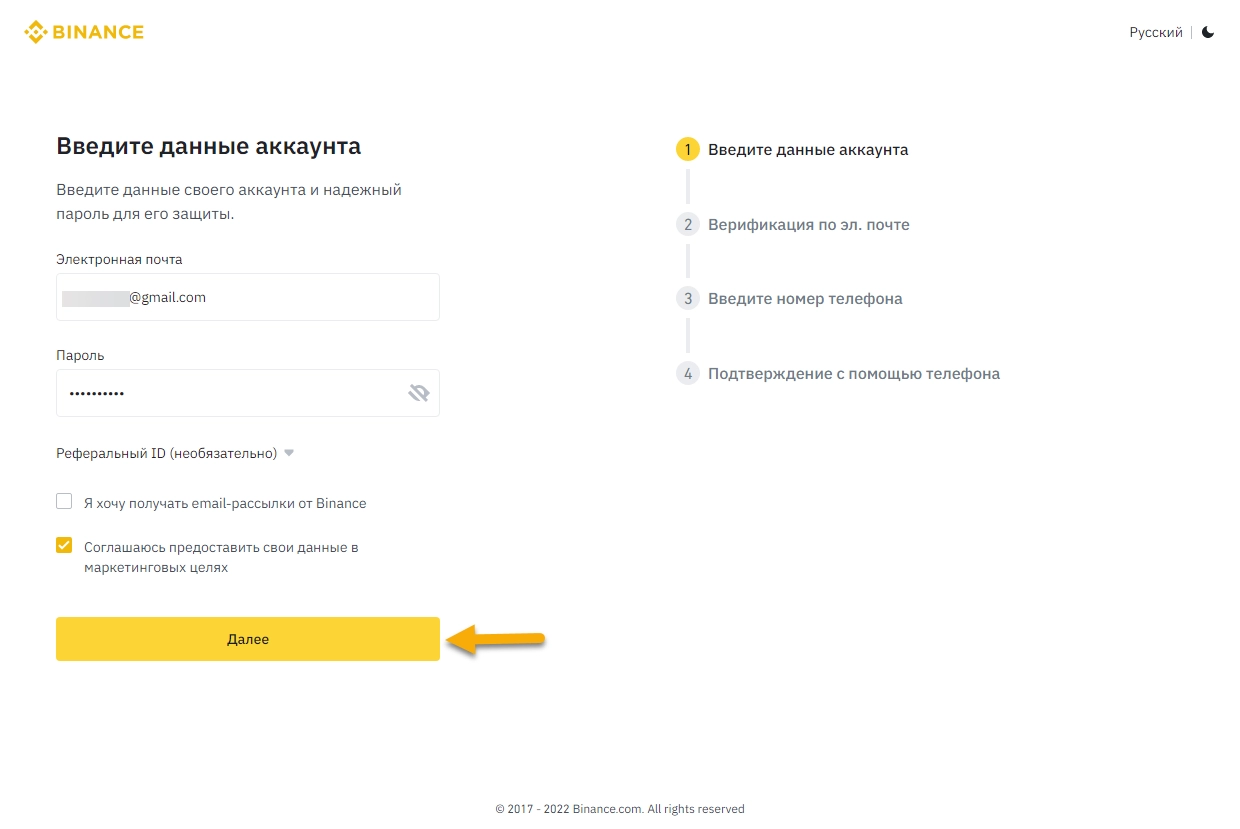
Check your email address and copy the code from the email to paste it into the corresponding field, then proceed to the next step.
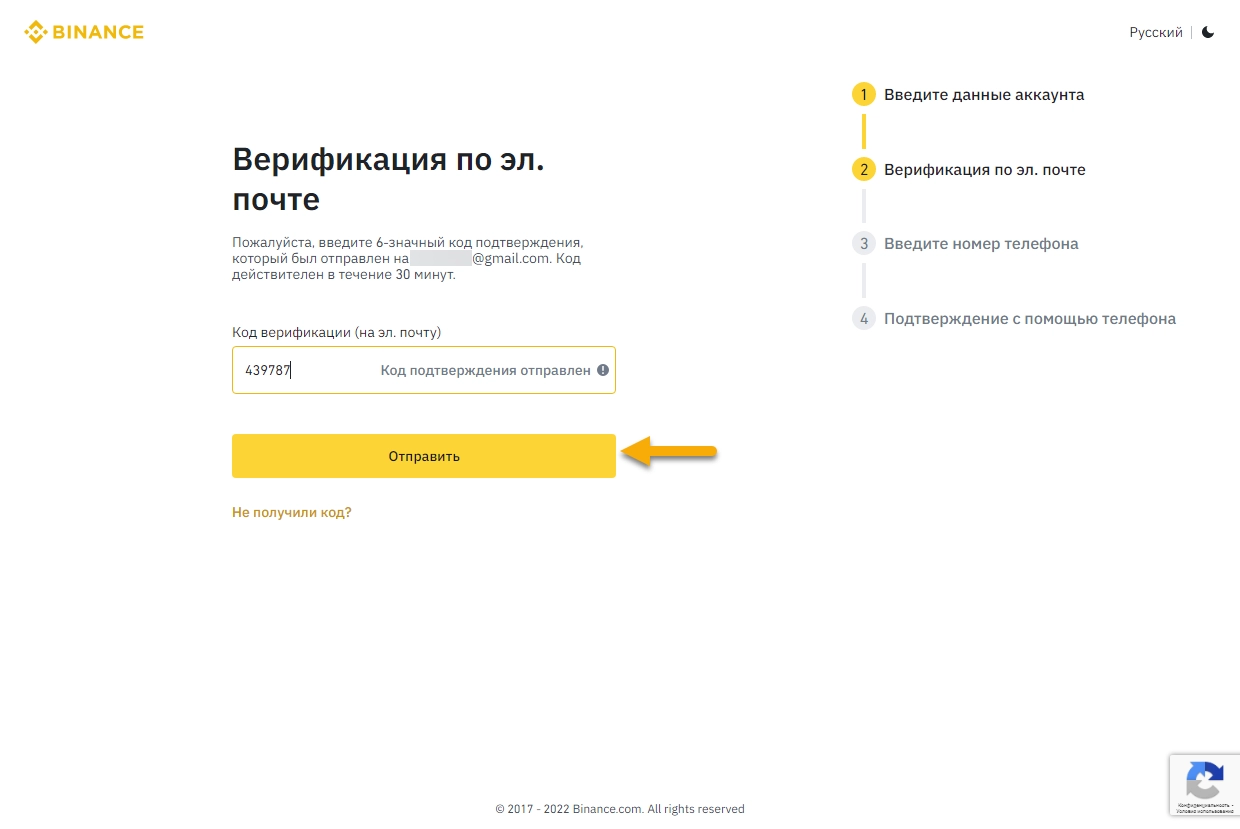
Enter your current phone number and select the country code. Click "Next".
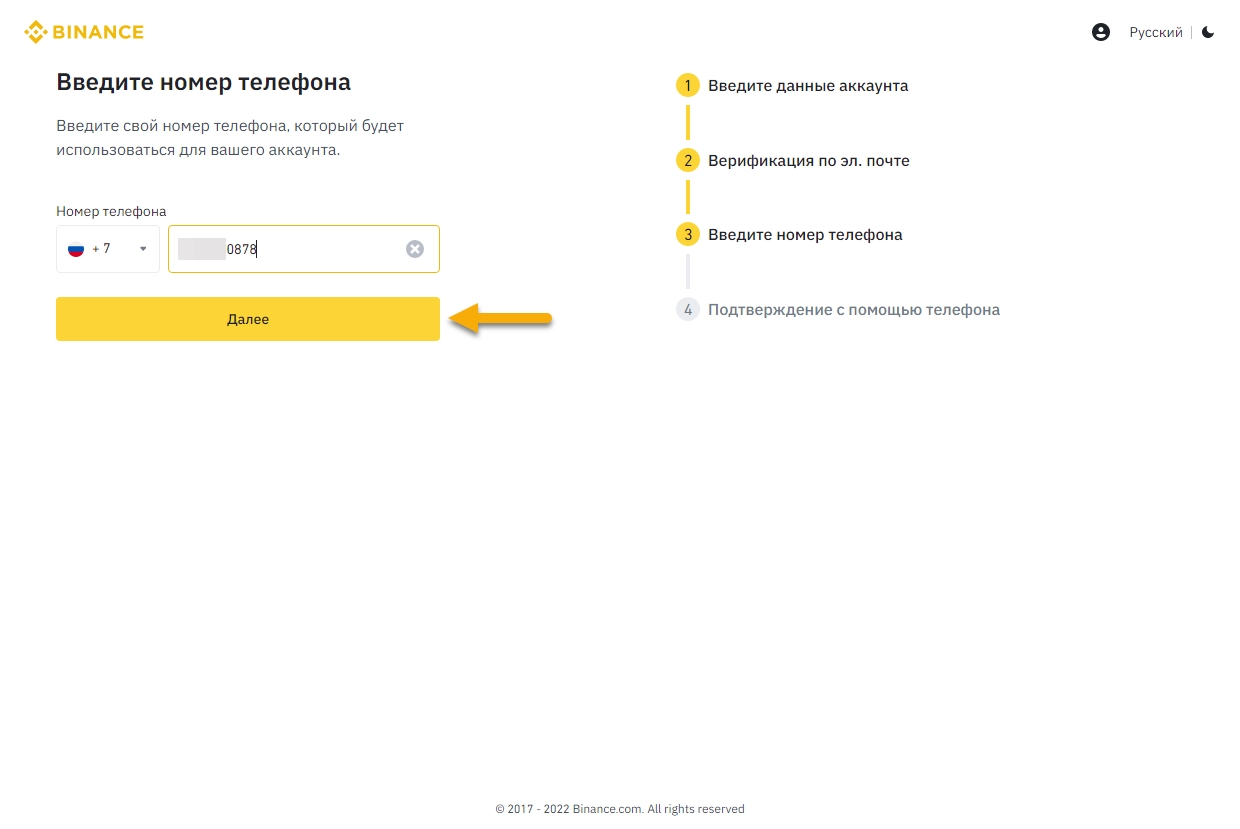
The next step completes the registration process. You just need to enter the SMS code that was sent to your mobile phone.
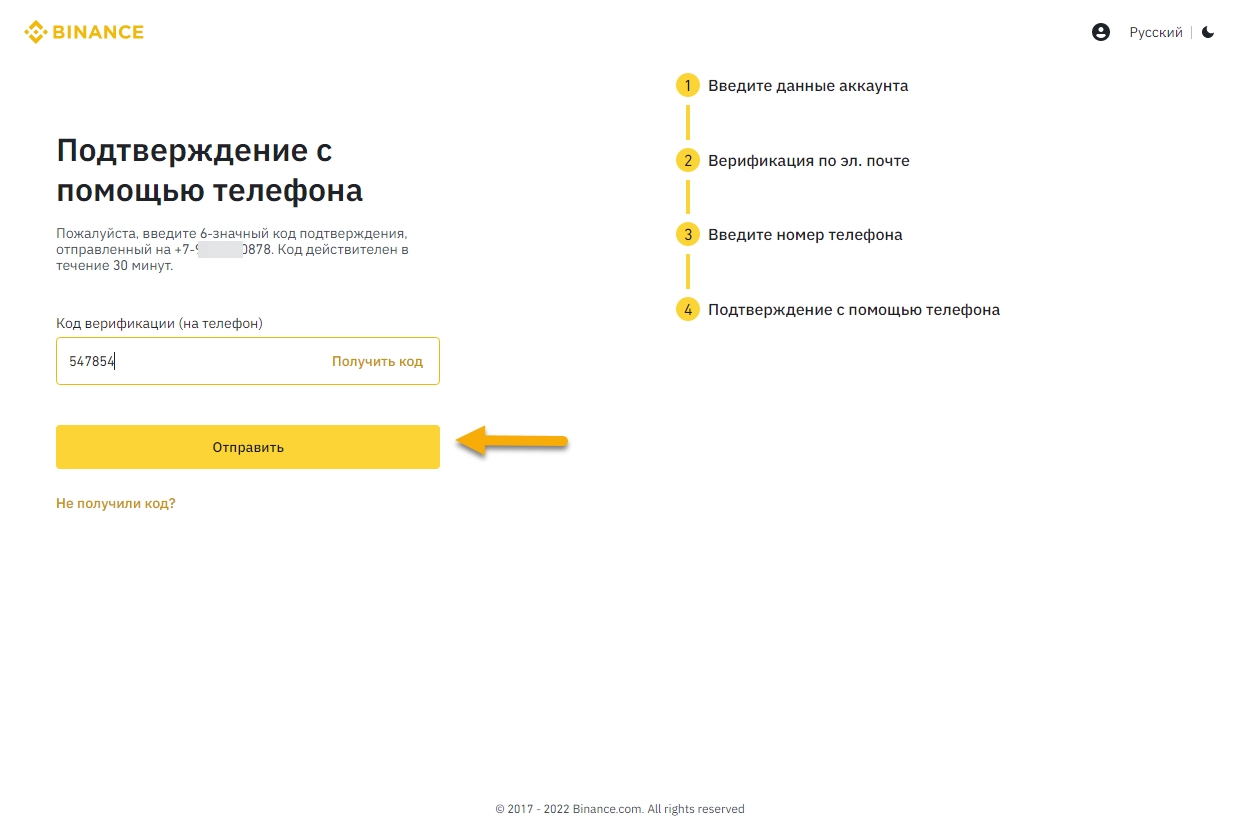
Your account is created. Although it may seem that the registration process is quite lengthy, keep in mind that you have already verified your email address and mobile phone number. This procedure saves time and allows you to proceed to account verification.
Binance Verification and Its Key Stages
The KYC procedure is traditionally divided into several stages, through which the exchange gets to know its customers more thoroughly.
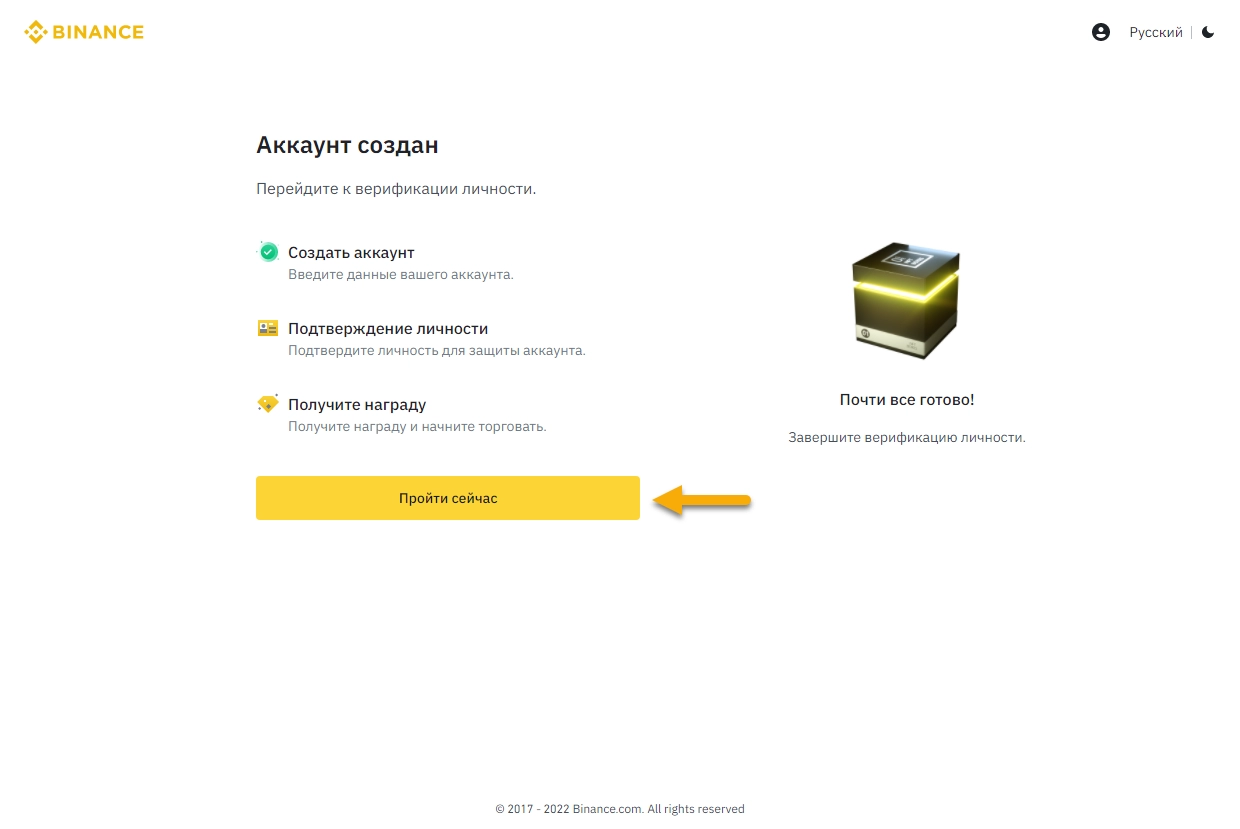
Account verification allows blocking dishonest users and excluding "dark" illegal transactions. In addition, KYC requires exchanges to cooperate with special law enforcement agencies that combat financial crime. For an ordinary user, the verification process is quite straightforward and does not put their personal data at risk. Immediately after registration, click "Start now".
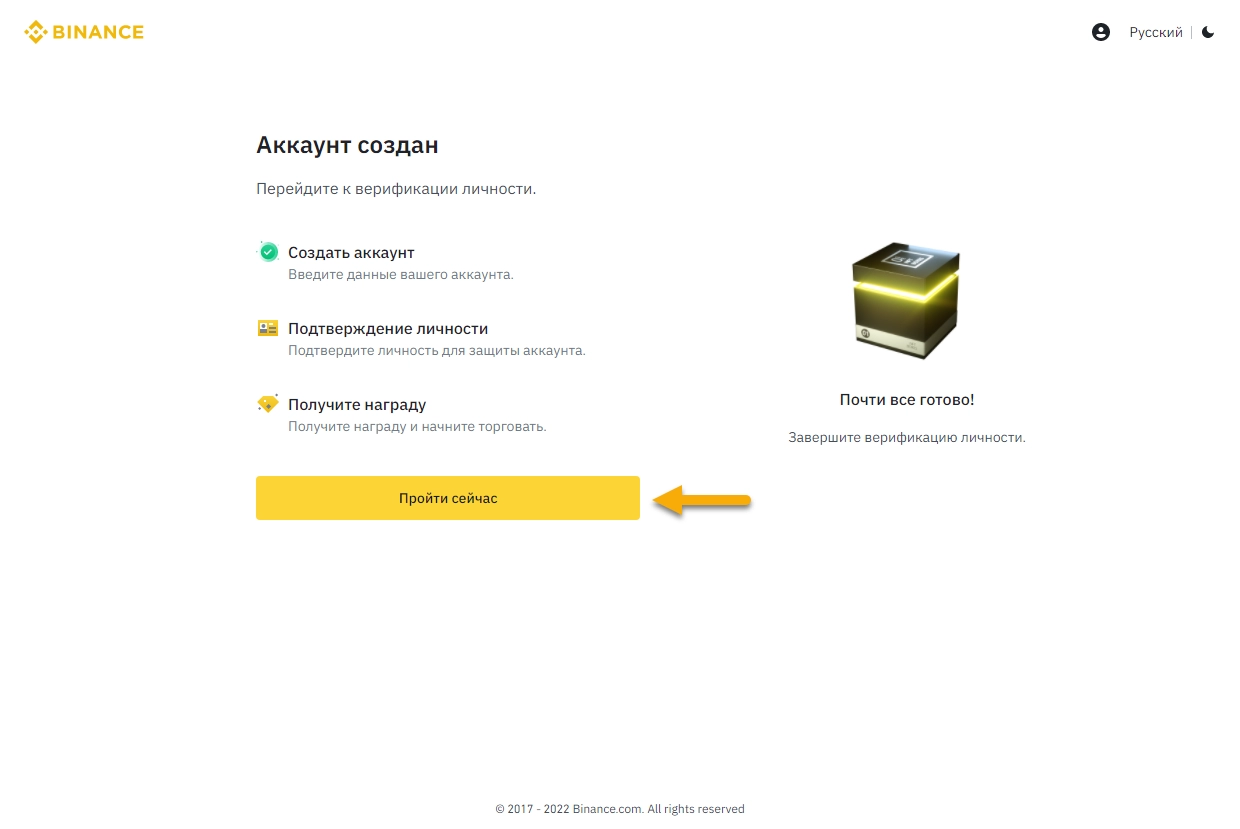
At the next stage, enter your last name, first name, and patronymic. Enter the information exactly as it appears in your passport. You will also need to provide your exact date of birth.
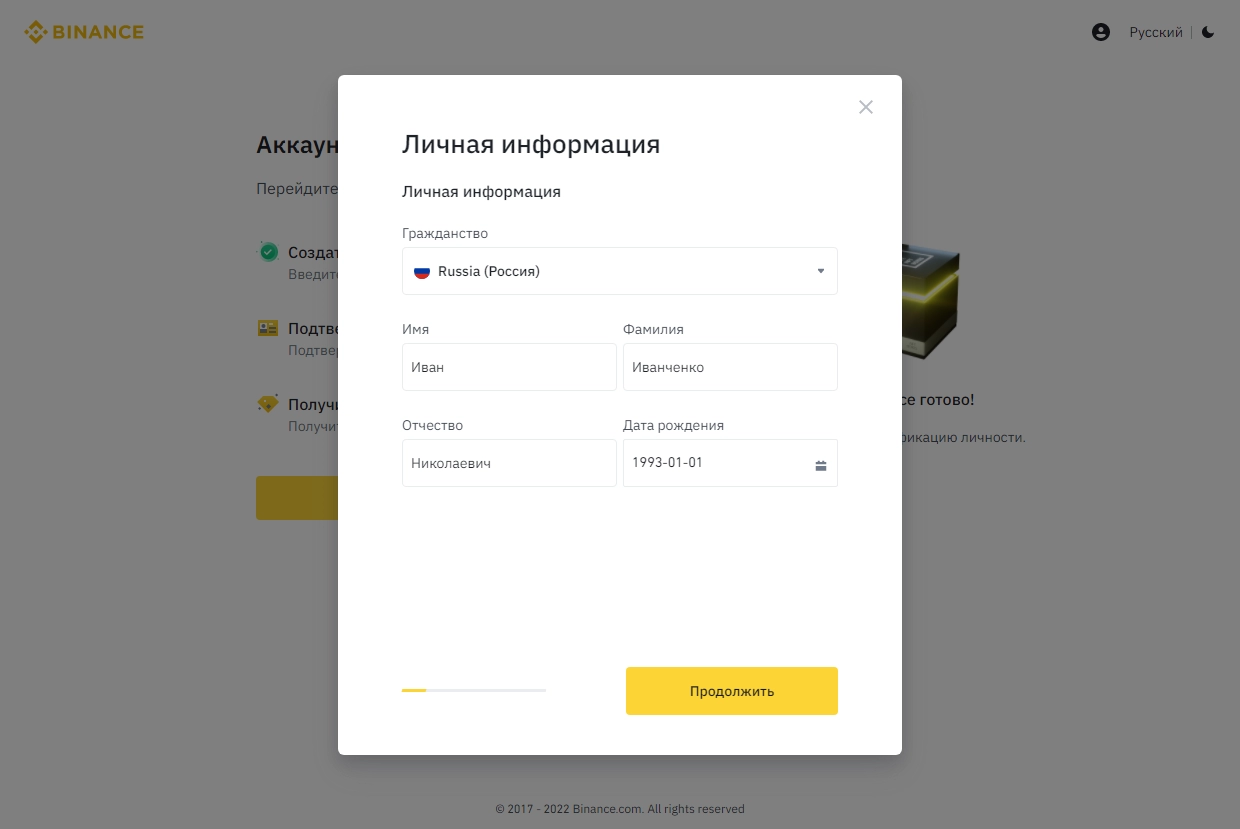
Next, provide your actual residential address, postal code, and phone number. Proceed to the next step.
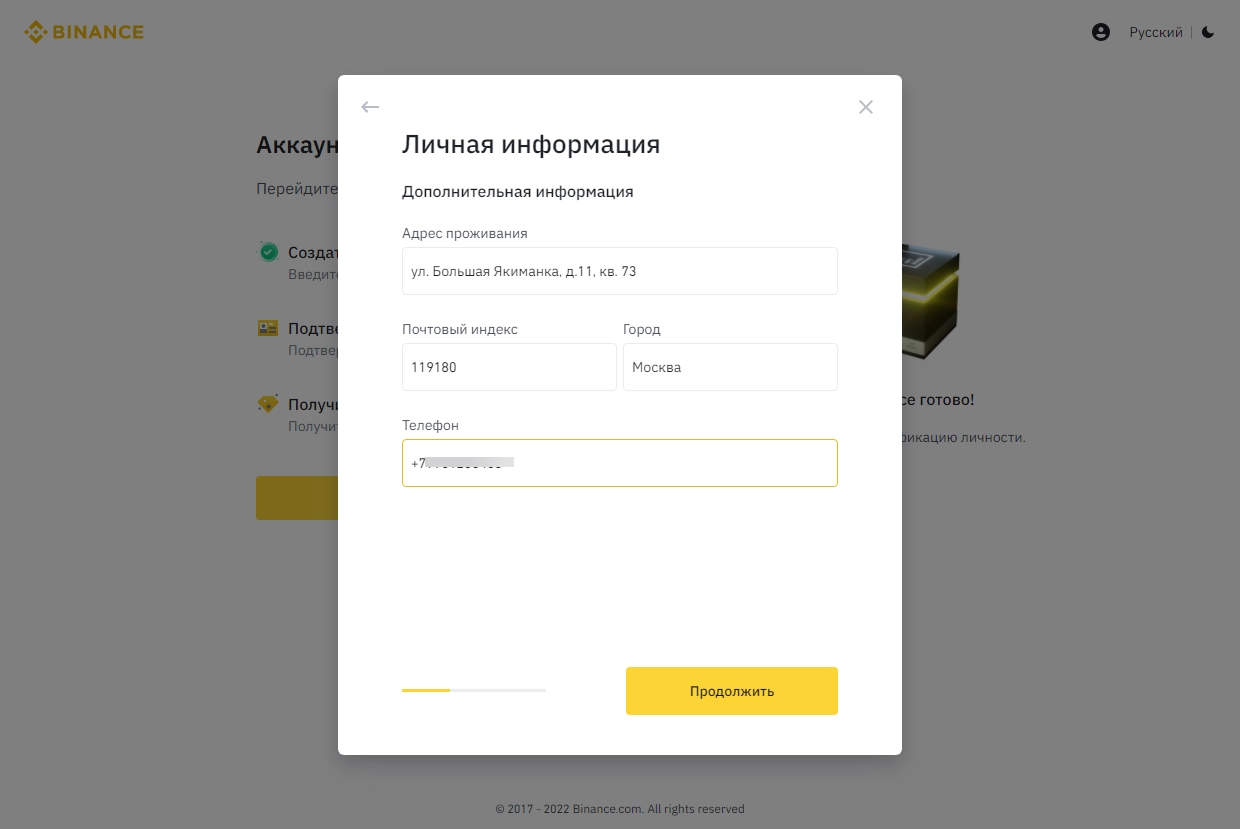
Select the type of document with which you are willing to confirm your identity.
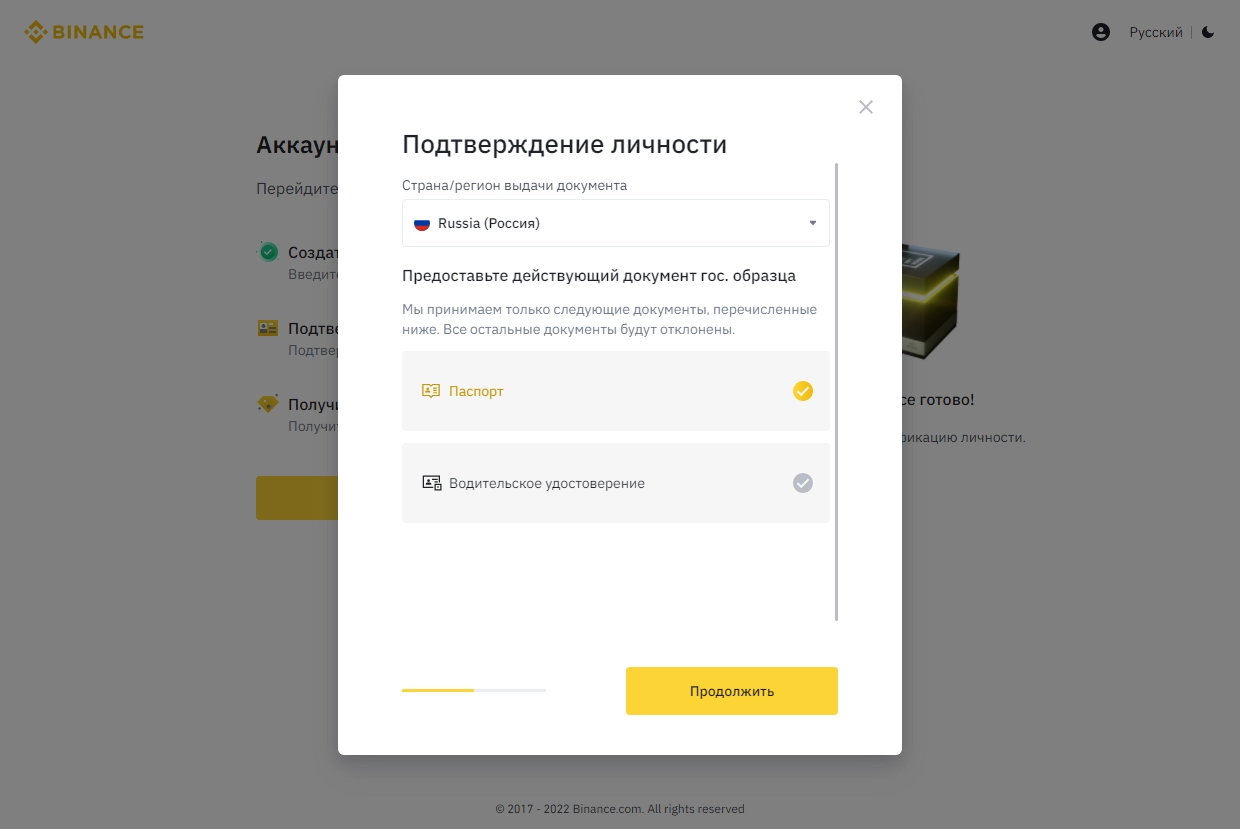
Next, you will need to take photos of the document's pages and a selfie. If your computer is not equipped with a camera, you can scan the QR code in the bottom right corner and upload the photos from your mobile phone.
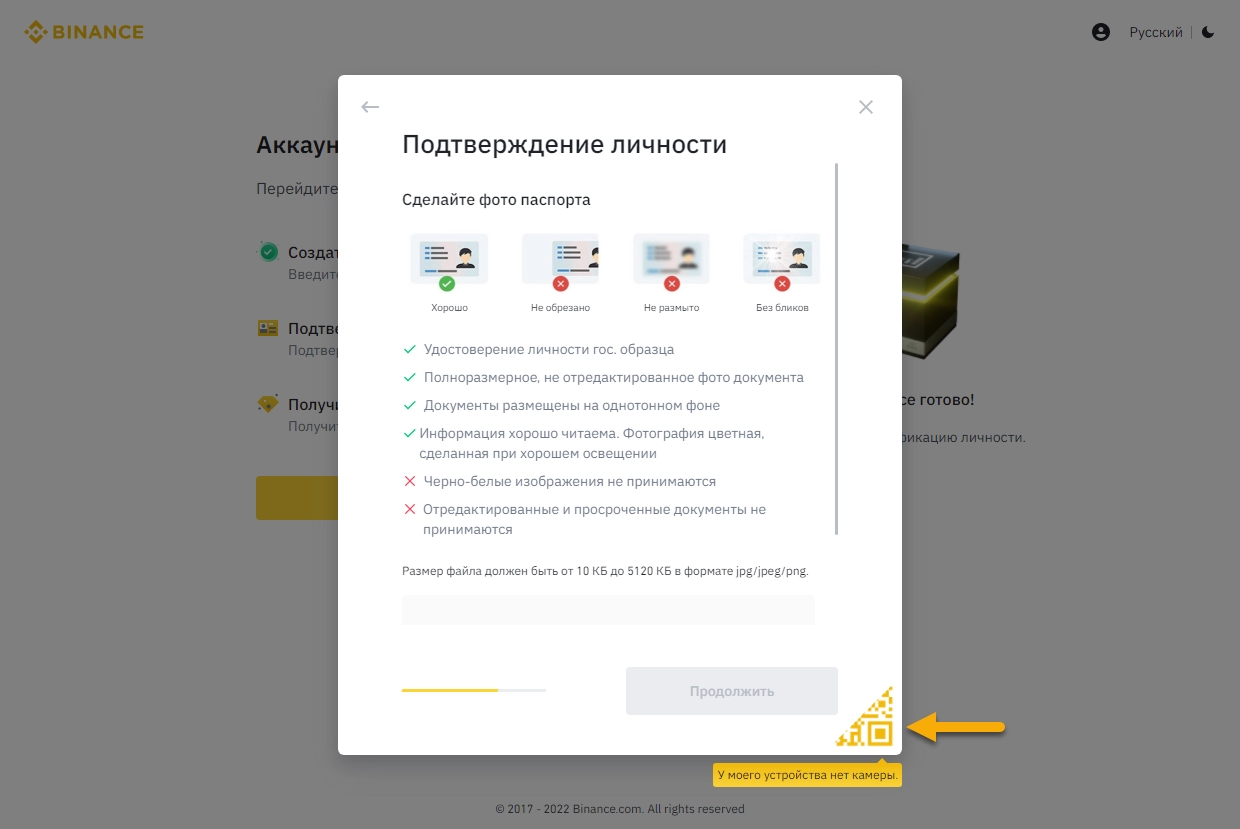
It's easier to proceed with the following steps from a mobile phone. Upload a quality photo of your document, and on the next step, upload your own selfie. Follow the photo requirements specified in the mobile app.
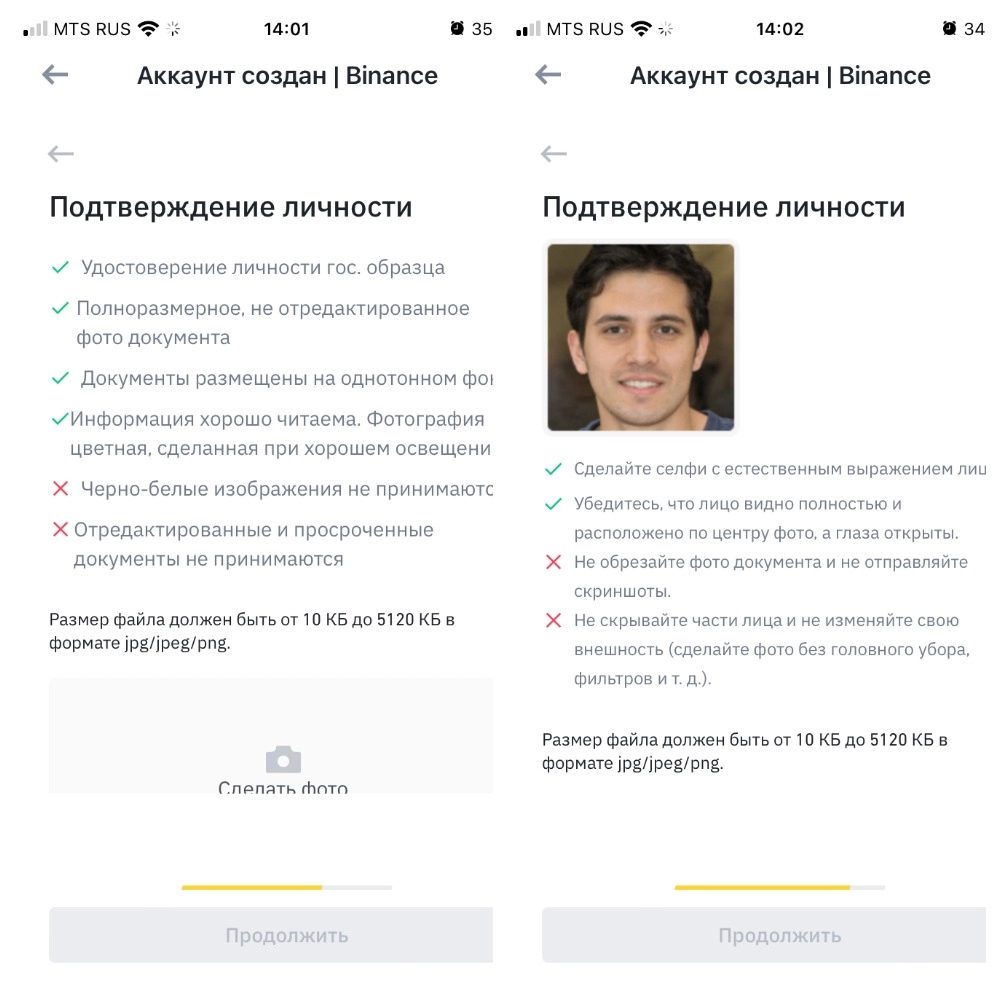
Then the system will compare your photos from the documents and the selfie. Align your face within the frame and take a picture.
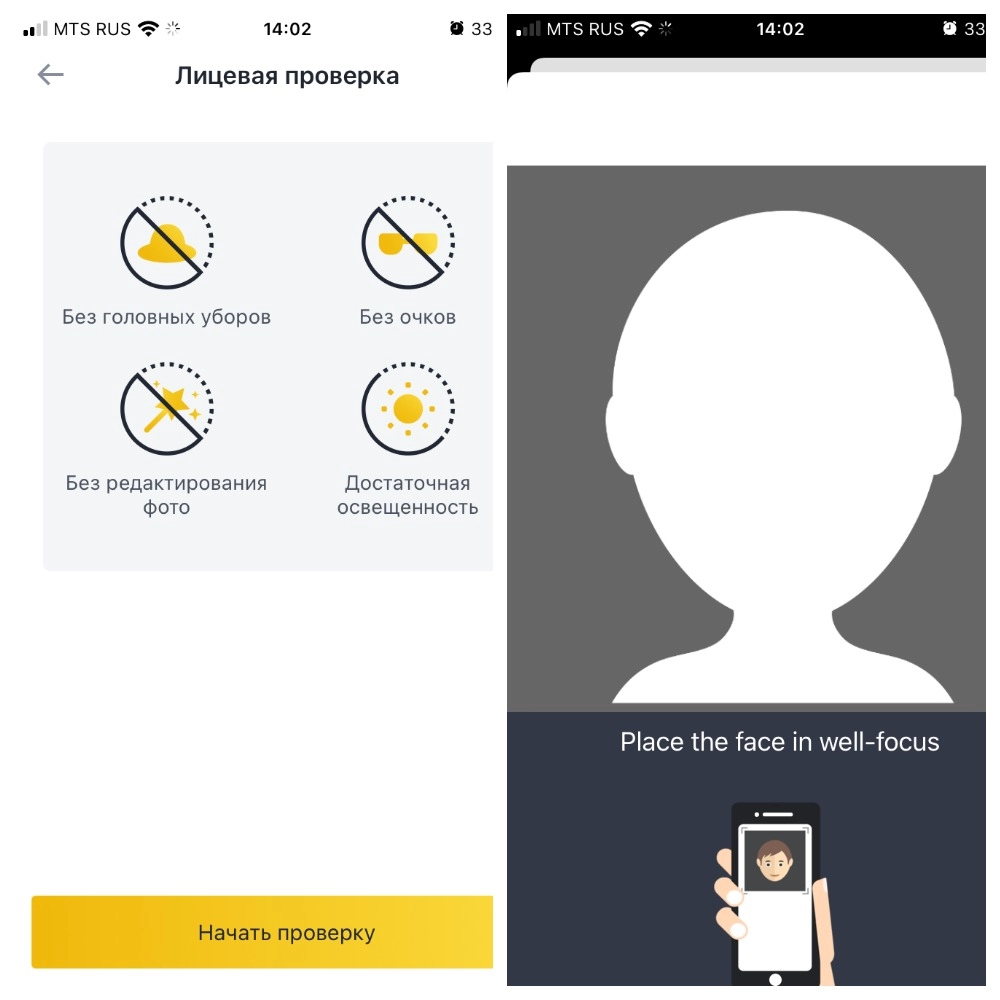
The first stage of verification is complete. Go to the "Verification" section in your account and check the new transaction limits.
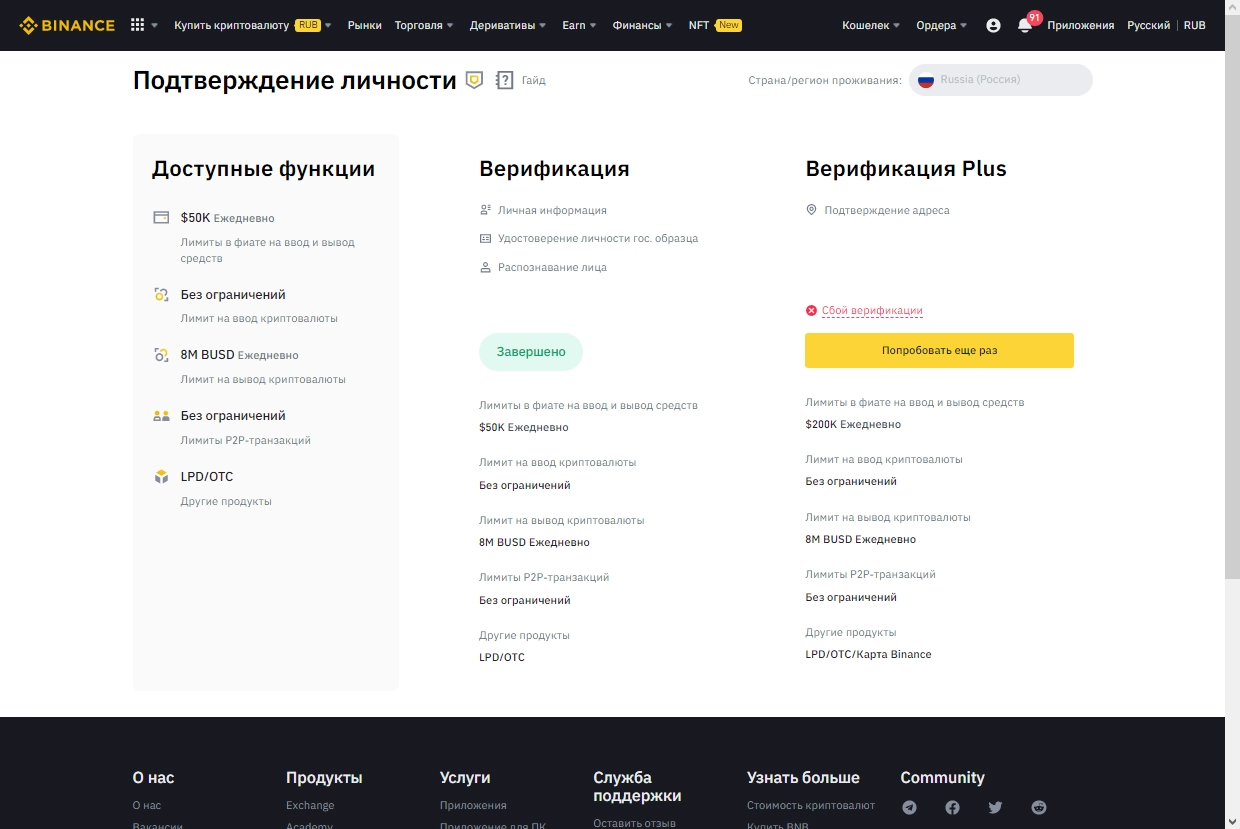
To increase the daily limits, proceed with the Plus verification. Simply provide your residential address and confirm it with the necessary documents containing your address.
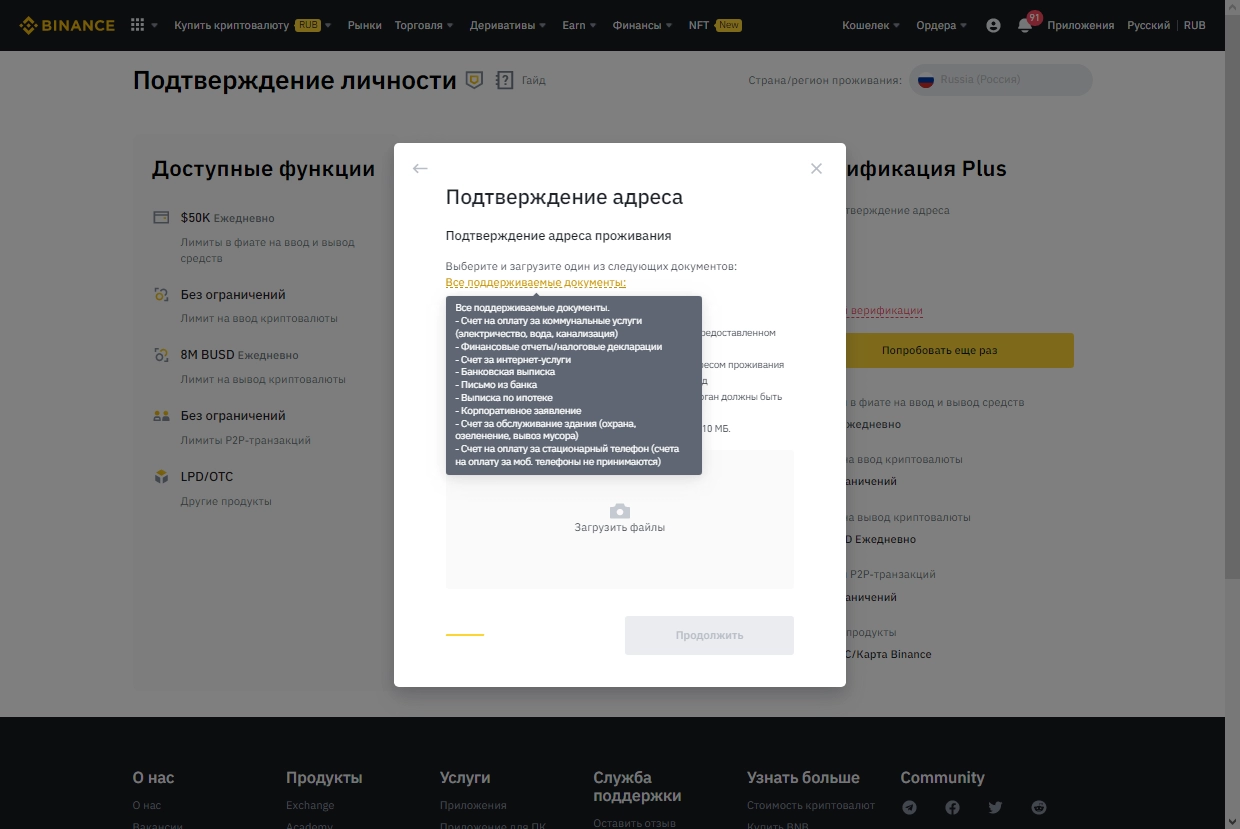
Upload the required photos, and the verification of the second level will be completed. Your account is ready for trading.
Limits and Fees on the Exchange
Users receive the following privileges based on their KYC level:
- without verification - the user is not allowed to trade and use the interface;
- identity verification - $50,000 daily deposit and withdrawal limit (in fiat);
- address verification - $200,000 daily deposit and withdrawal limit following the above principle.
There is a special section in the account dedicated to Trading Commissions. To access it, you need to open the main menu, then click on «Toolbox». At the bottom of the screen, click on «Trading Commissions».
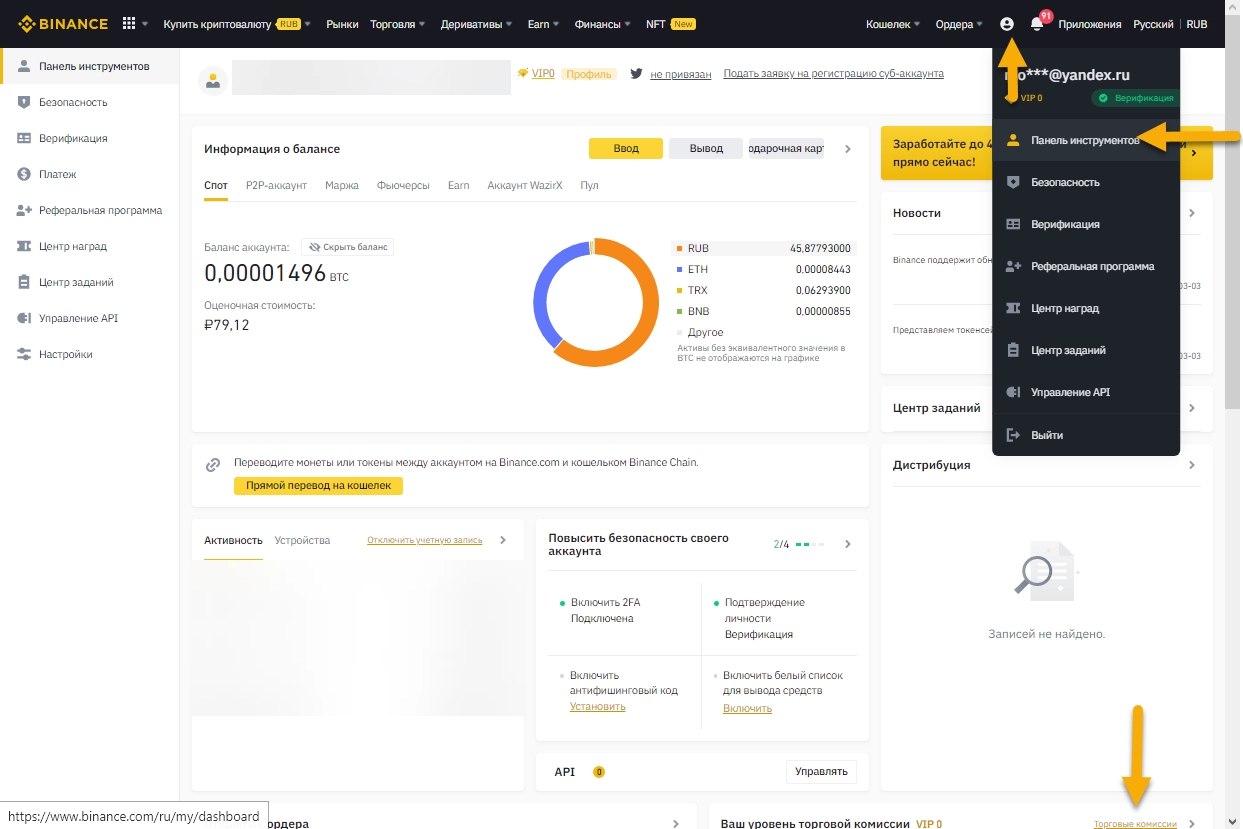
The commissions are divided into 3 blocks based on markets. Traders can access detailed information on maker/taker commissions for buying and selling. Below, users can switch between tabs to get additional information about the commissions. All data corresponds to your current VIP level, which is highlighted in the table.
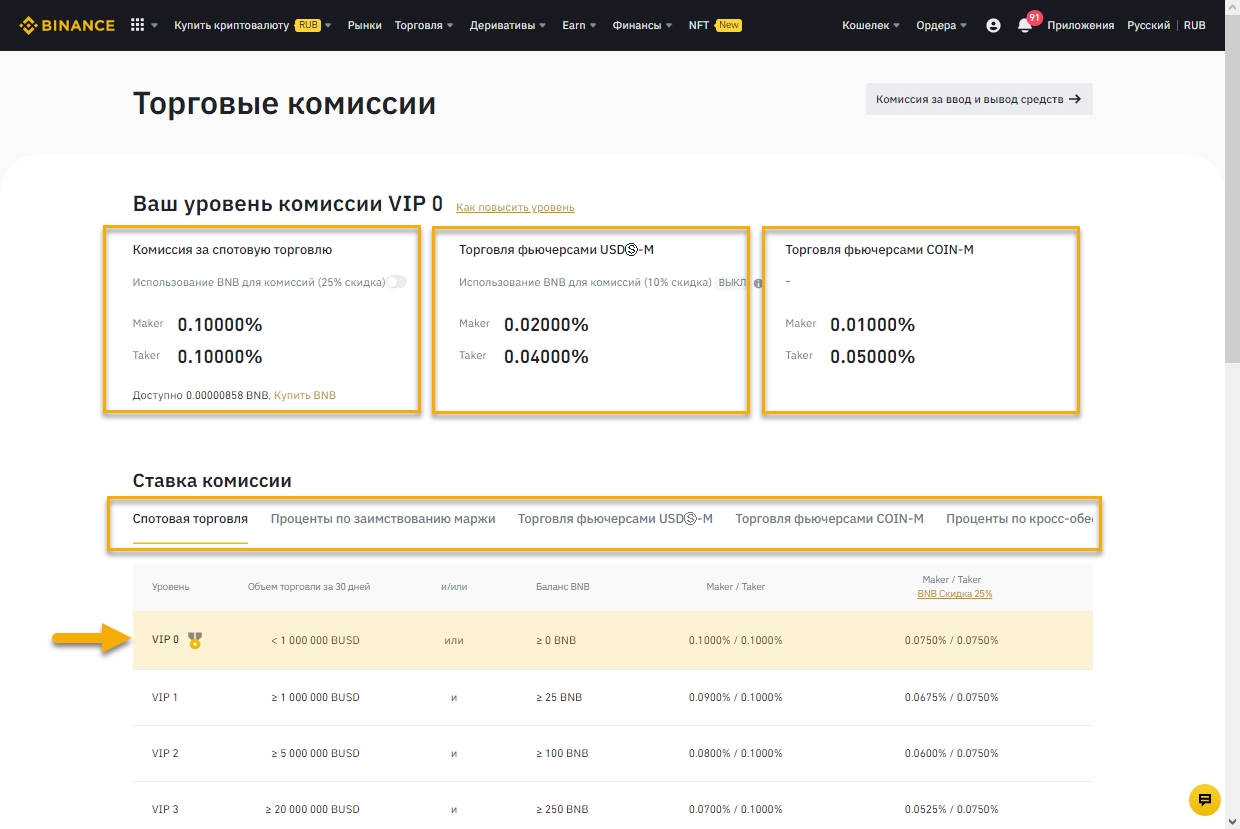
All trading commissions are conveniently gathered in one place, so traders rarely have questions. However, it is necessary to provide more detailed information about commissions for cryptocurrency and fiat deposits and withdrawals. Such transactions can be divided into 3 types:
- Deposits and withdrawals of fiat via Visa and Master Card, Advcash, and Payeer payment systems — from 0% to 3.3%, the specific commission is indicated during the transaction, and Binance notifies about additional fees;
- P2P Market — transfers between merchants are made without commissions, but the second party's income is already included in the currency's price;
- Deposits and withdrawals of cryptocurrencies — deposits are free, while withdrawal fees are listed in the «Trading Commissions» section. Click on «Deposit and Withdrawal Fees» in the upper right corner.
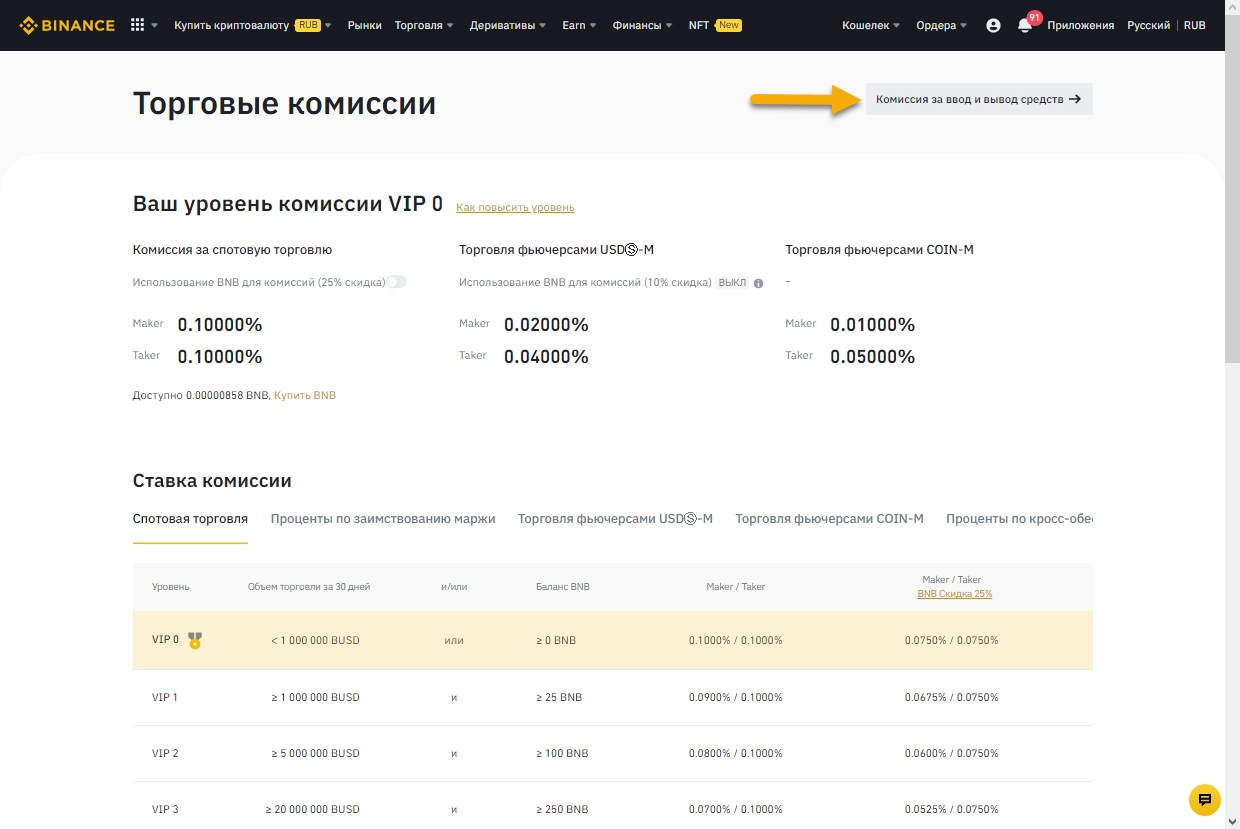
Use the search bar — simply enter the coin ticker for which you need to check the fee. In the table, you will find the available networks and choose the optimal fee for your transaction.
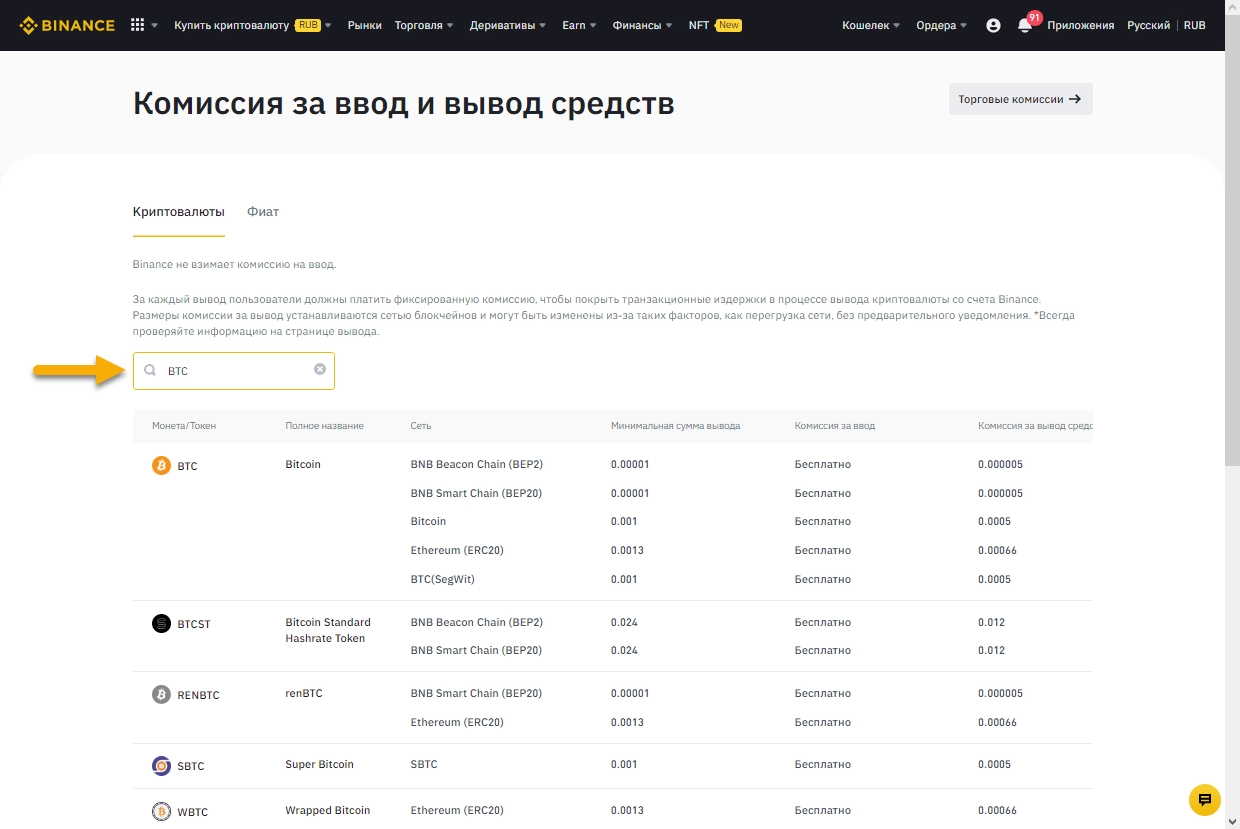
In just a few steps, a trader can find out the main commissions. Traders should keep in mind that transactions involving blockchains always have network fees. Next, you can proceed to explore ways to fund the user's trading balance.
How to Deposit to Binance
If the trader has already verified their account and familiarized themselves with the commissions, it's time to deposit funds to place initial orders. The first and most optimal way is to deposit cryptocurrencies through the «Wallet». In the opened list, click on «Fiat and Spot».
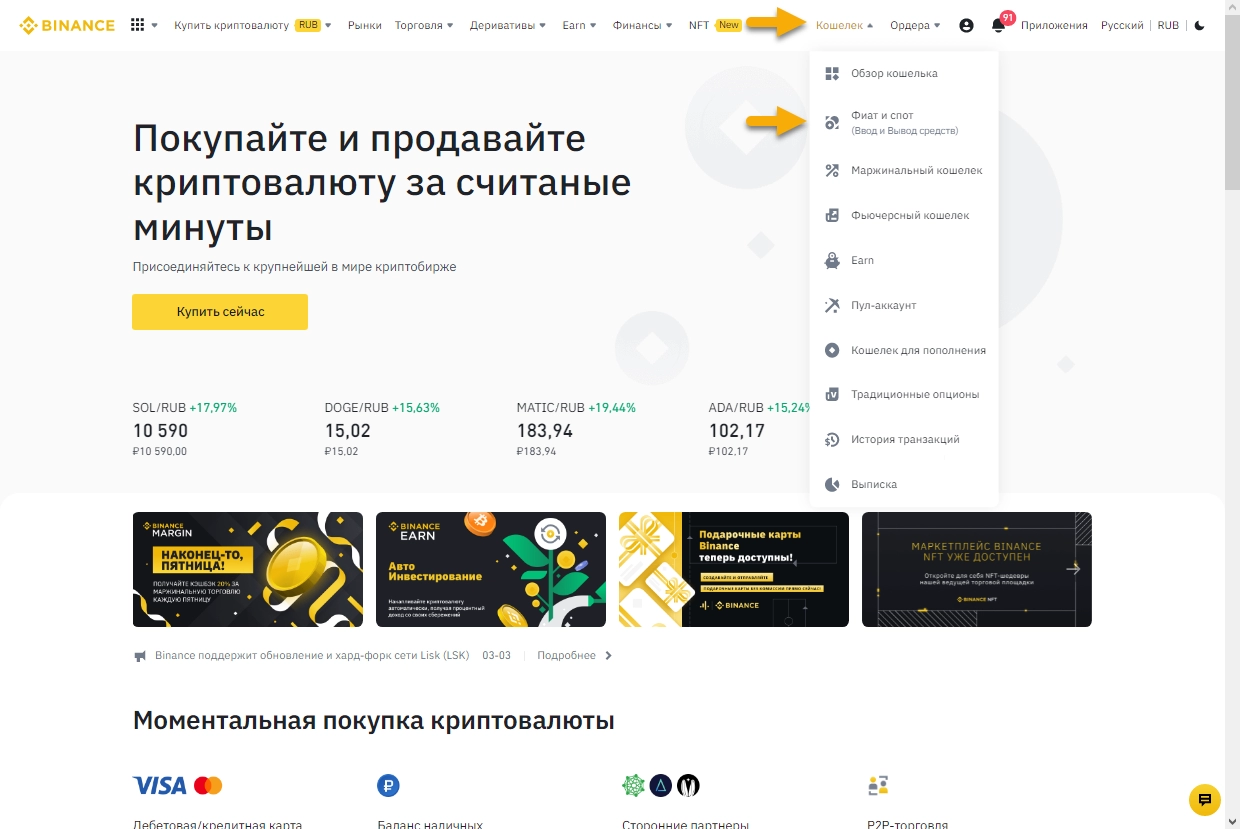
Use the search bar to find the desired token; the most current tokens are already listed at the top of the list. Then click on «Deposit».
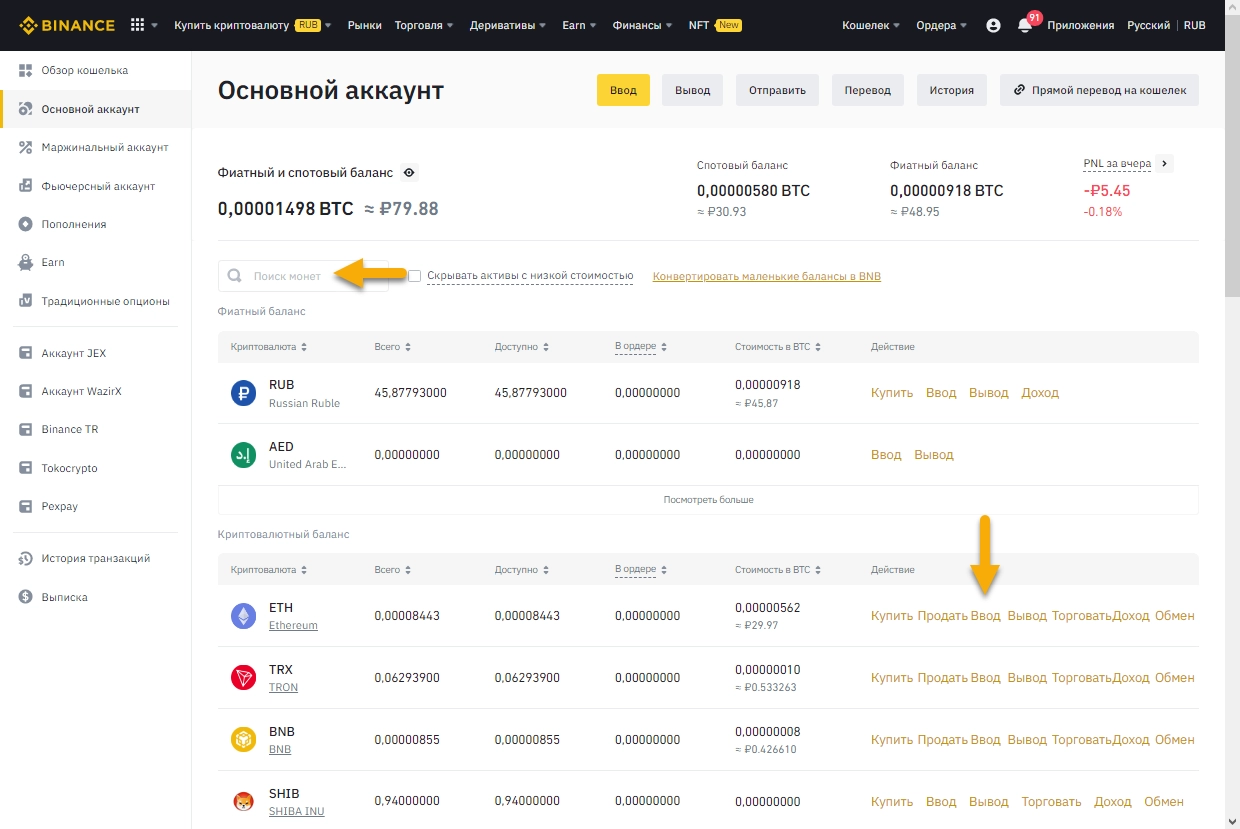
Next, copy the wallet address using the special button. Open your cryptocurrency wallet or mobile app, and transfer the tokens to the provided address. Next to the «Copy» button, there is a QR code icon that allows you to scan the address using your mobile phone. The deposit time depends on the number of network confirmations, which is specific to each coin.
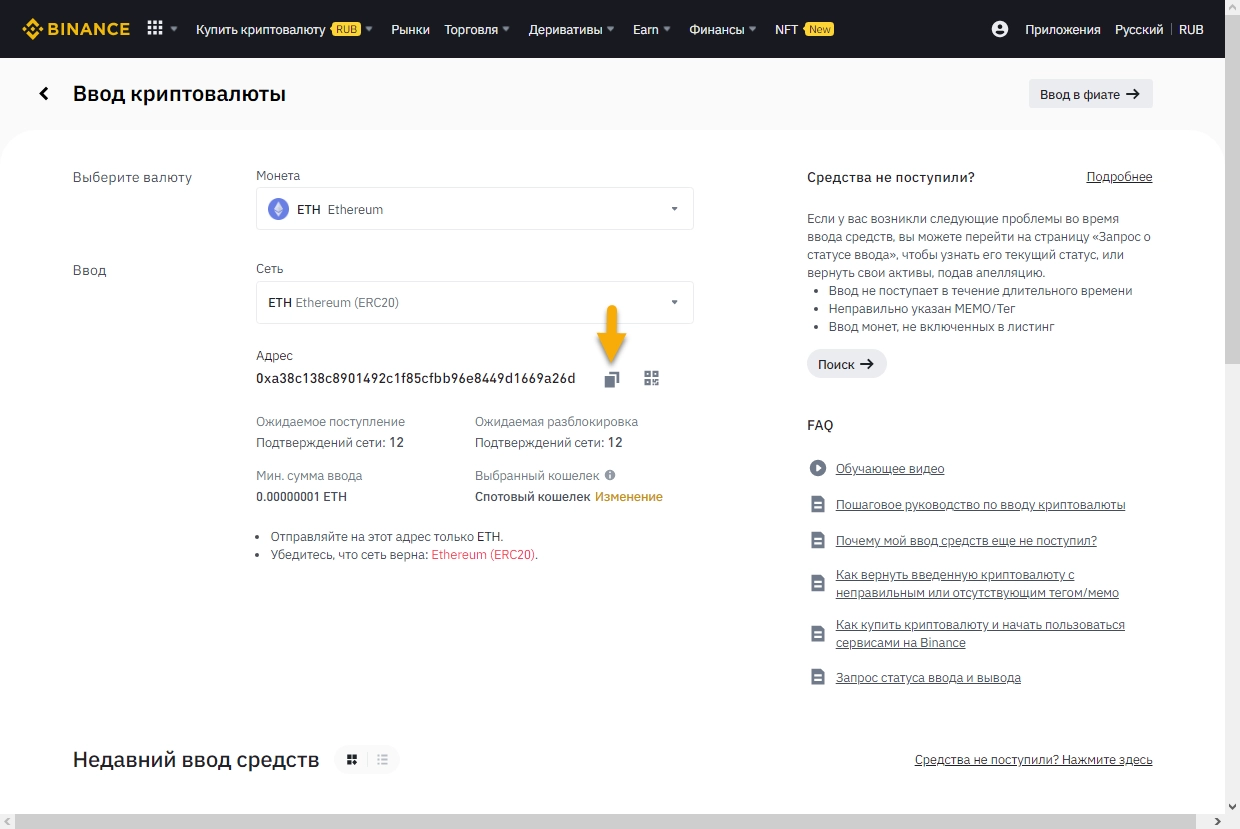
The next method is to purchase using a credit card. It is divided into two types:
- Top-up of the fiat balance, after which you will have "virtual" or fiat rubles in your account;
- Choosing a cryptocurrency and paying with fiat from the bank card.
Both methods follow the same process — choose the desired one and proceed to the next step.
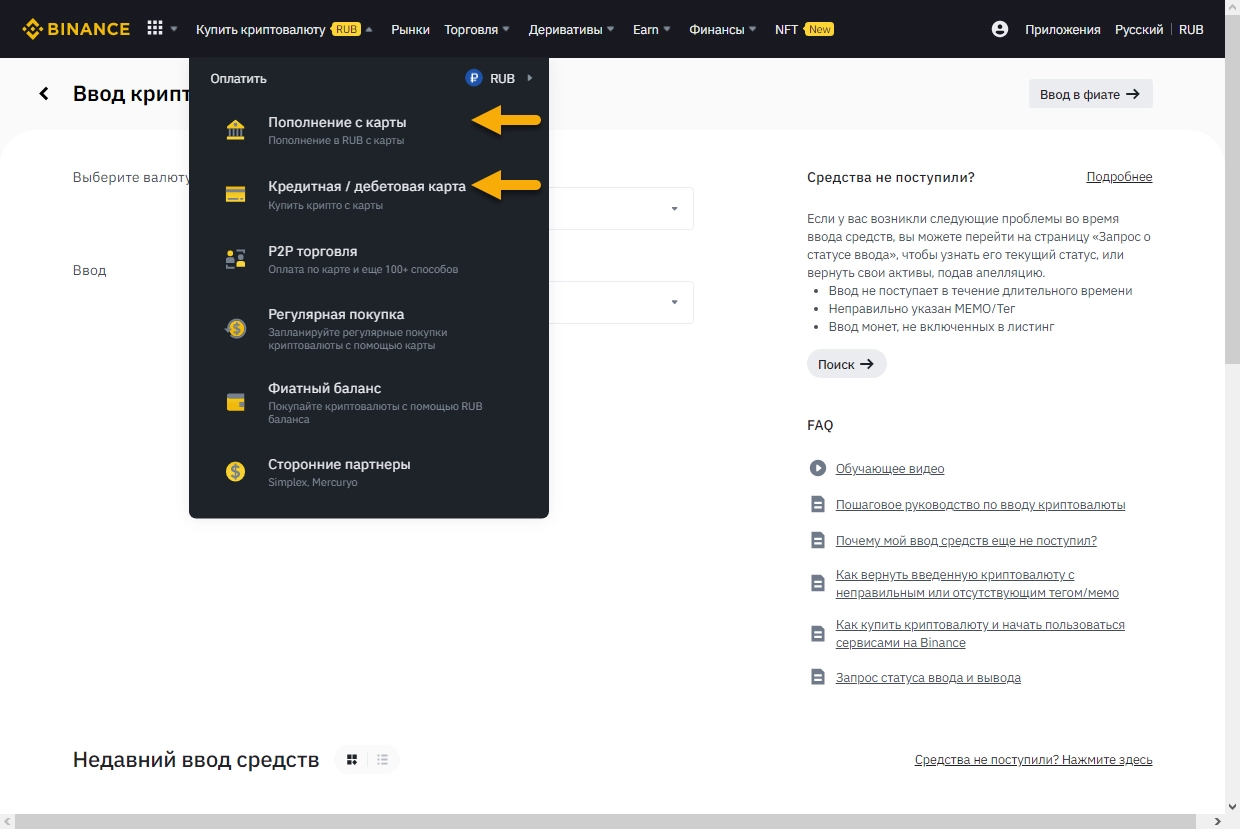
Select the fiat currency and the preferred payment system. Click «Continue».
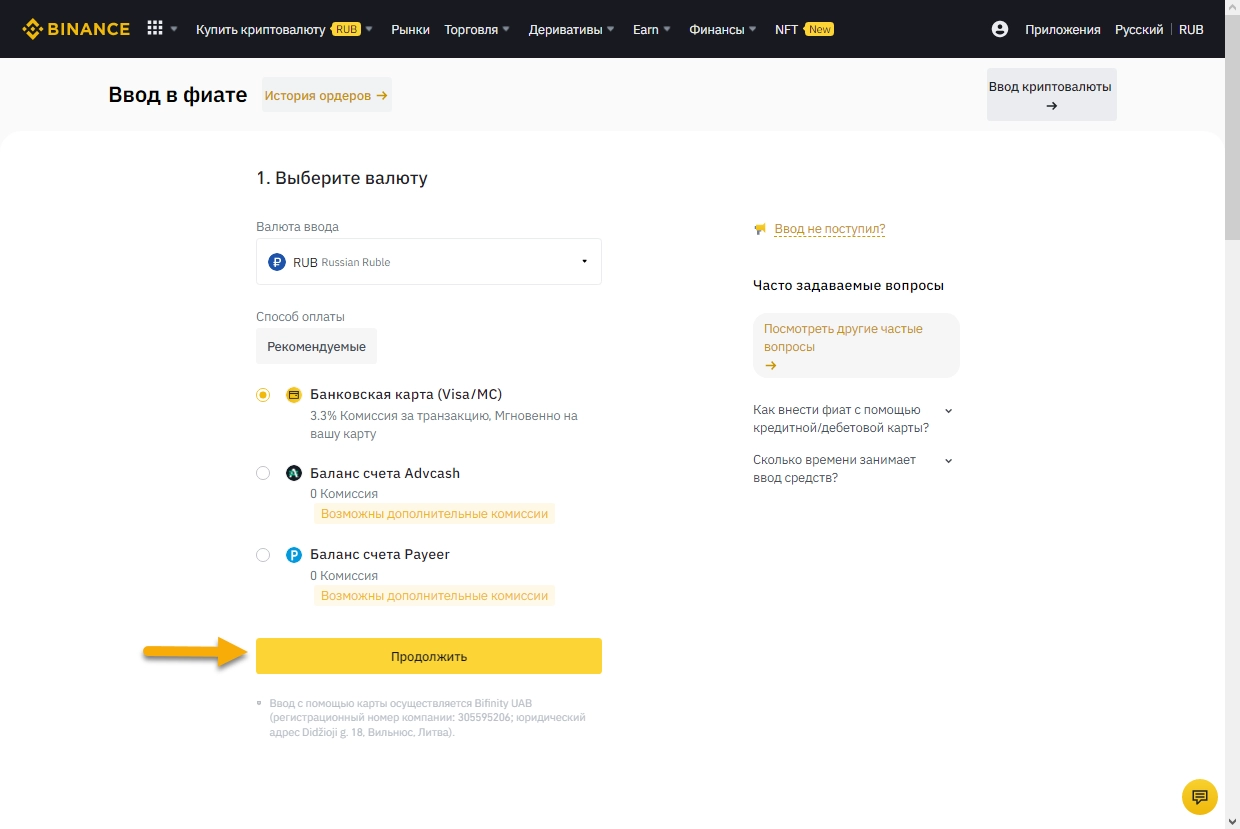
Then enter the amount to deposit and choose the card or enter the details of a new card. Confirm the action.
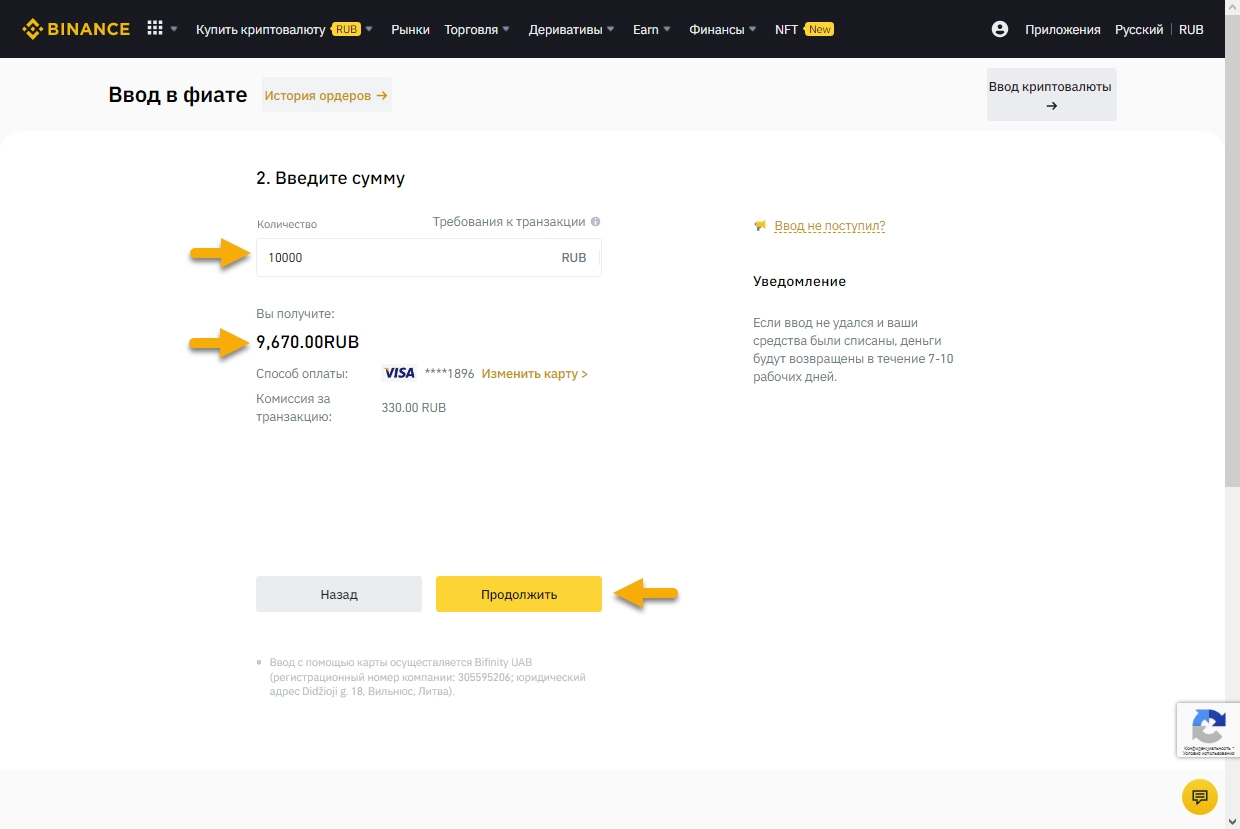
Next, enter the three-digit security code located on the back of the plastic card. If necessary, enter the SMS code sent by the bank to confirm the transaction. The step is completed — you have successfully funded your account with funds from your bank card.
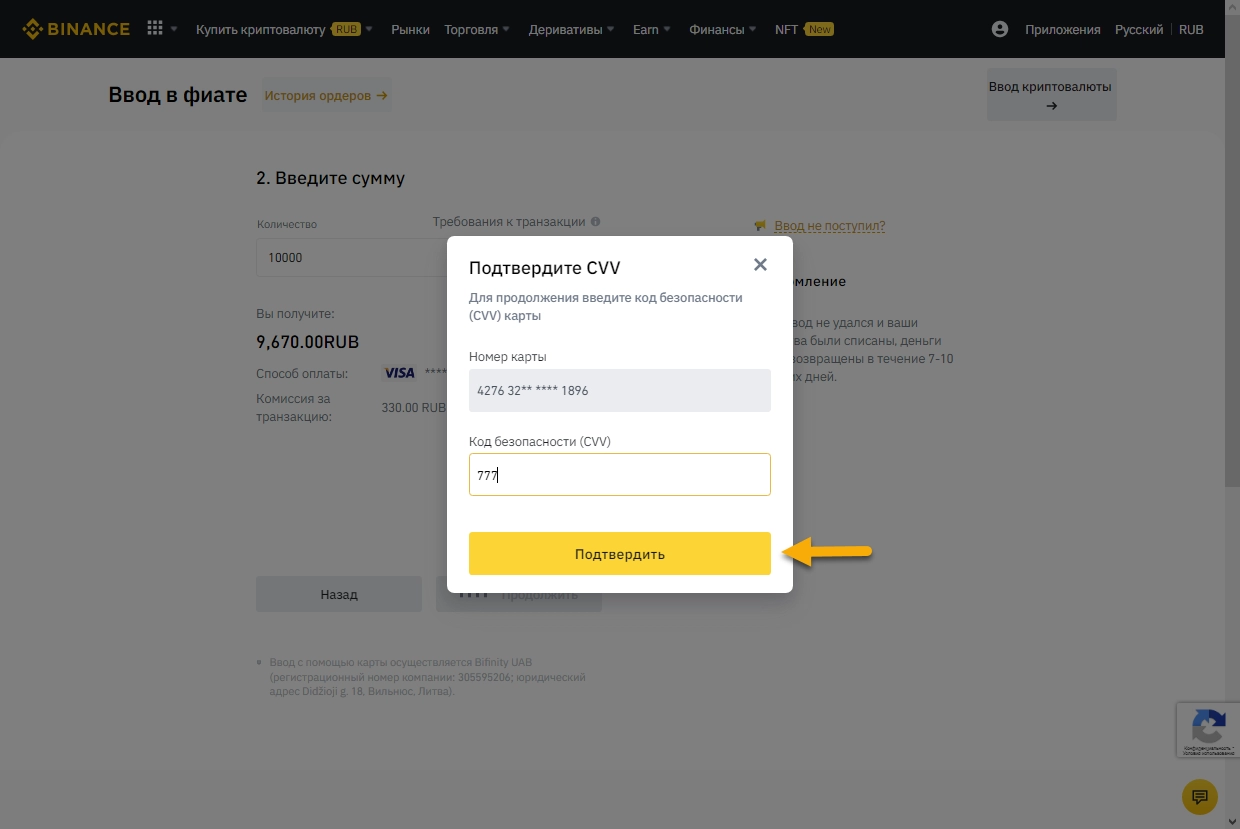
For beginners, it's important to note that this method is not very popular among regular Binance clients due to the following reasons:
- High fees;
- Deposits via cards and electronic payment systems are often inactive — it's not necessary to worry, just keep this Binance feature in mind when trading.
Another method is to deposit funds through P2P Market. This method is optimal and beneficial, just like depositing cryptocurrencies through the blockchain. P2P is so popular that it has its own detailed instruction article.
To be fair, let's describe three more deposit methods available in the «Buy Crypto» menu:
- Regular purchase — works like any subscription on the internet. For example, a certain amount will be deducted from the card once a week and credited to the balance in the form of the required cryptocurrency;
- Fiat balance — it is assumed that there is already virtual fiat on the exchange account. This window allows you to conveniently exchange it for cryptocurrencies;
- Third-party partners — Simplex and Mercuryo provide the option to buy cryptocurrencies using a bank card. The method is straightforward, but it involves a relatively high fee.
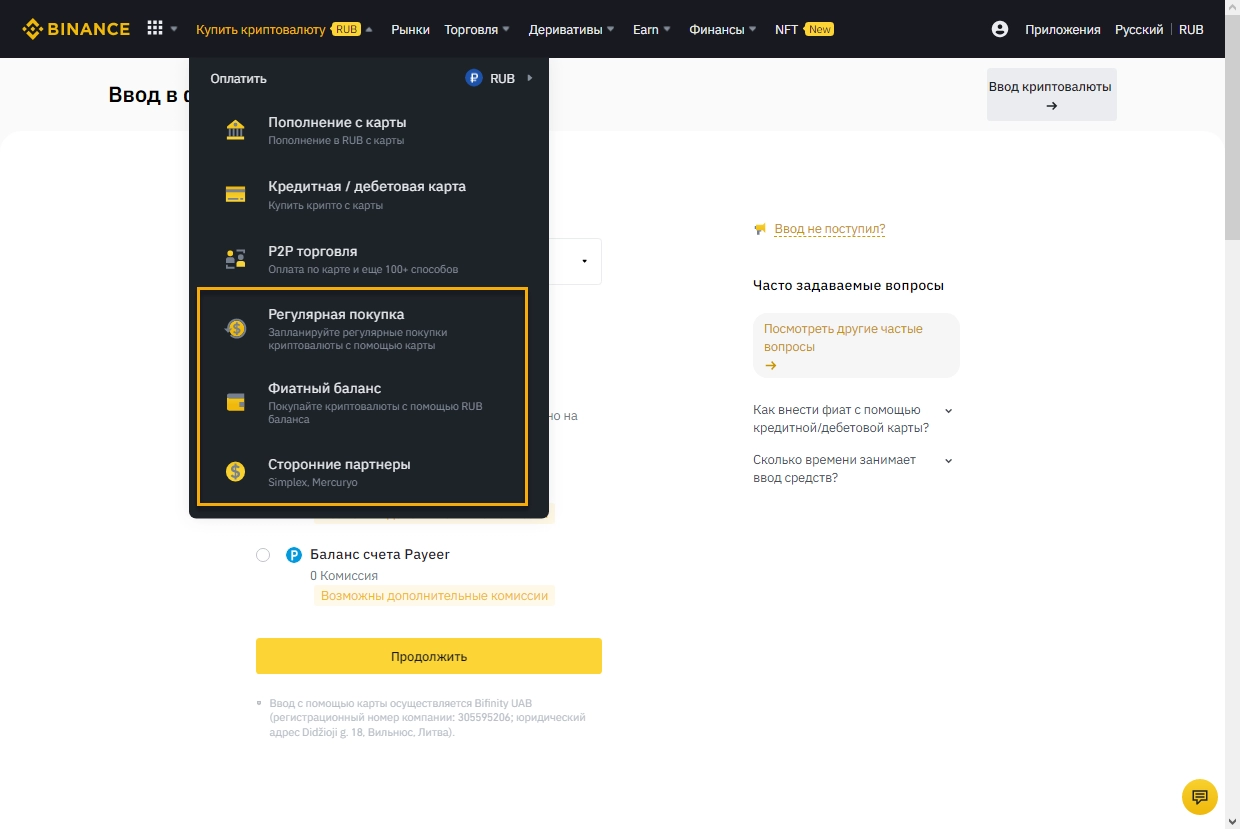
Binance offers numerous methods for depositing funds, making money transfer to the trading account fast and simple.
How to Withdraw from Binance
Withdrawing earned or purchased cryptocurrencies is also a quick process. Let's consider withdrawing coins to a cryptocurrency wallet. Go to the familiar section and choose «Fiat and Spot».
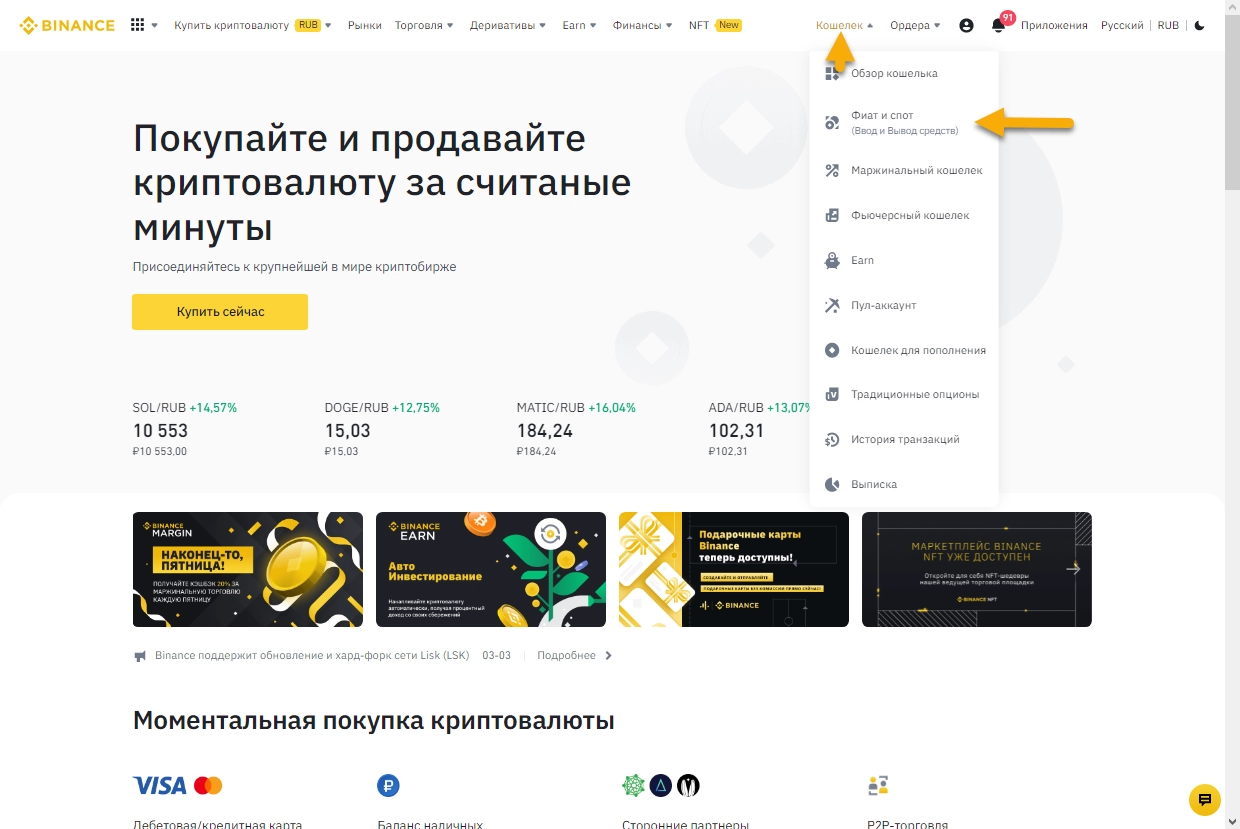
Find the ticker (short name of the coin) you need and click on «Withdraw».
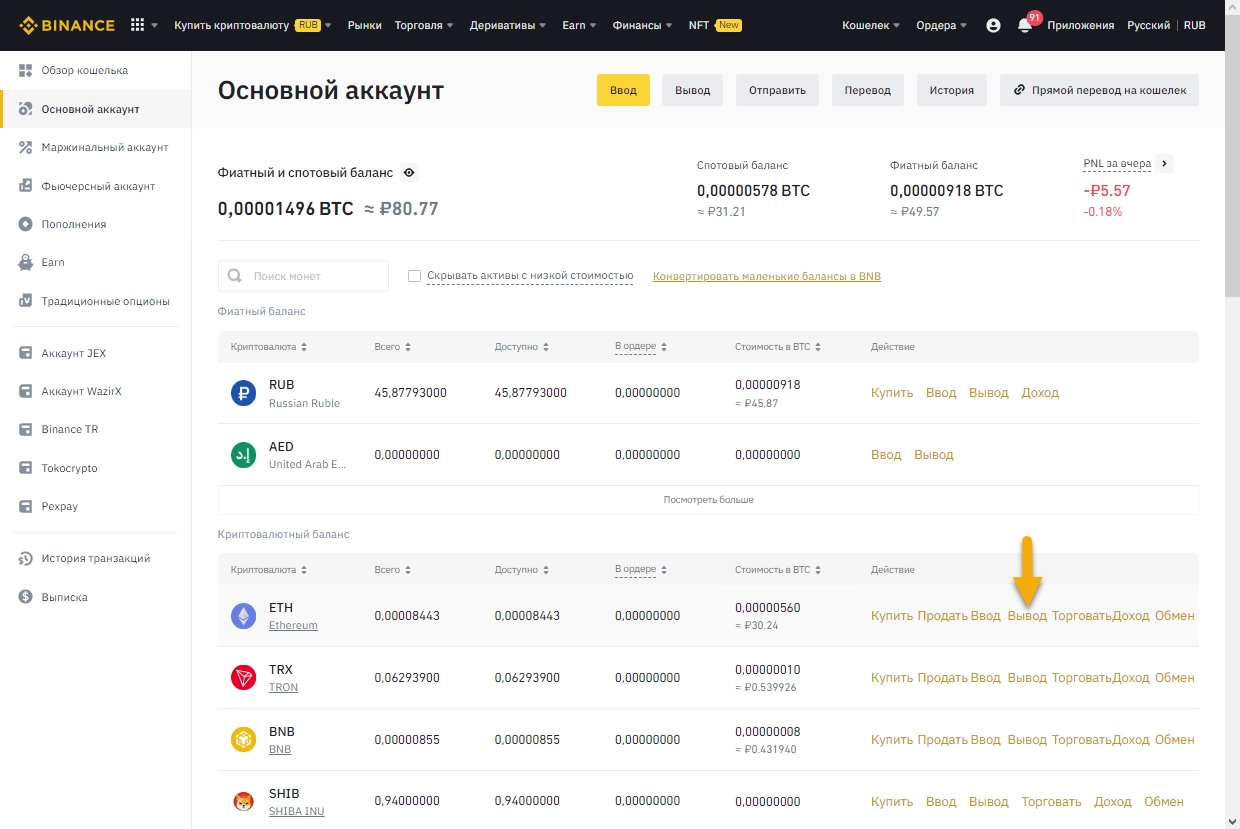
Enter the address of your cryptocurrency wallet where the funds will be withdrawn. Specify the network for withdrawal and the amount of coins. Click on «Withdraw». The funds will be credited to your cryptocurrency wallet in about 5 minutes.
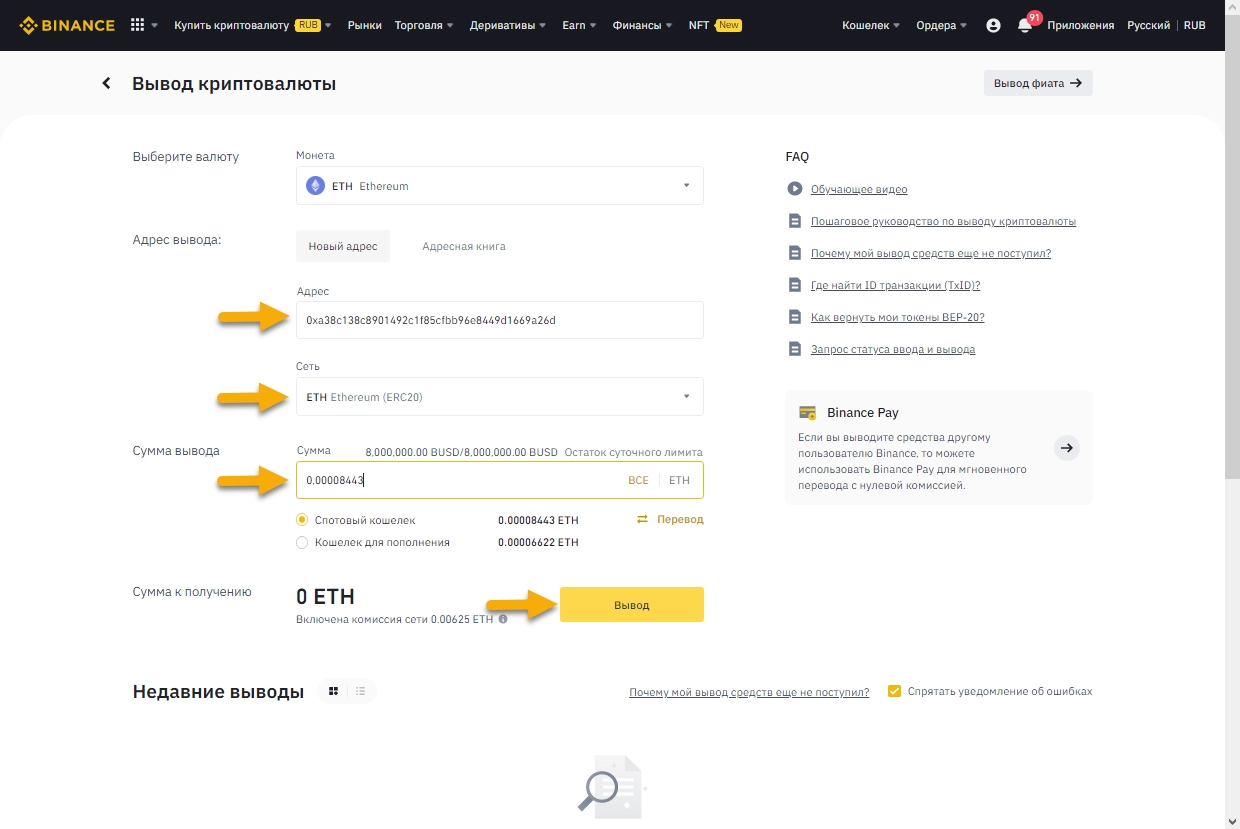
Another method is to withdraw cryptocurrency to fiat to a bank card. Open the «Toolbox» and select «Withdraw».
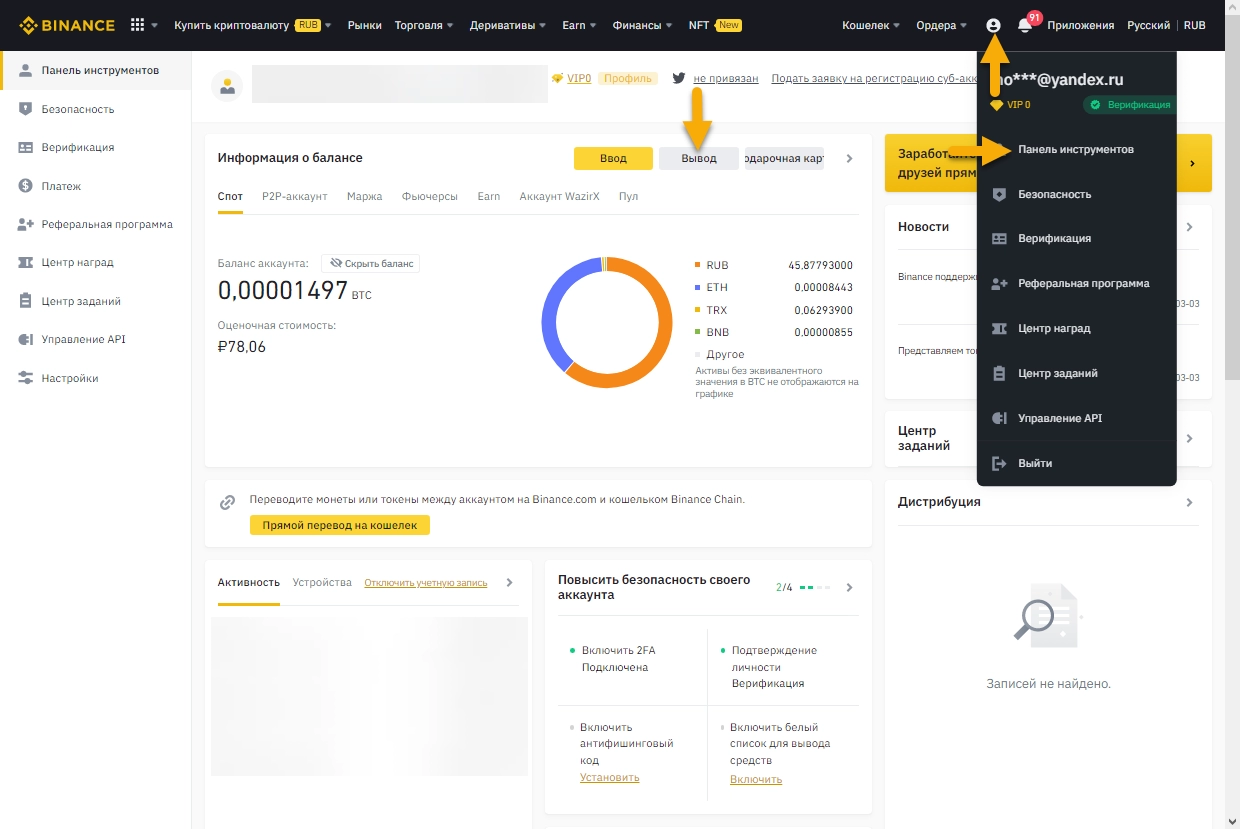
Then click on «Withdraw Fiat».
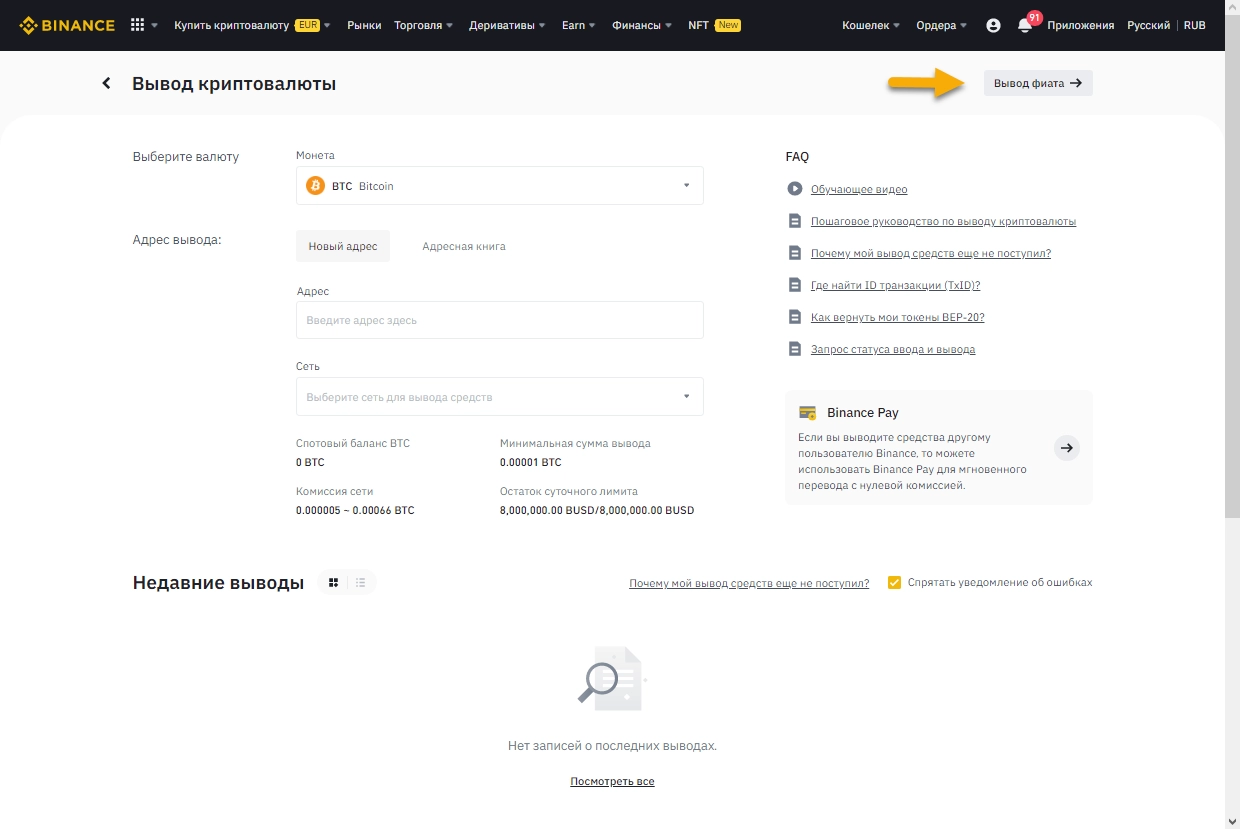
Select the fiat currency and payment system.
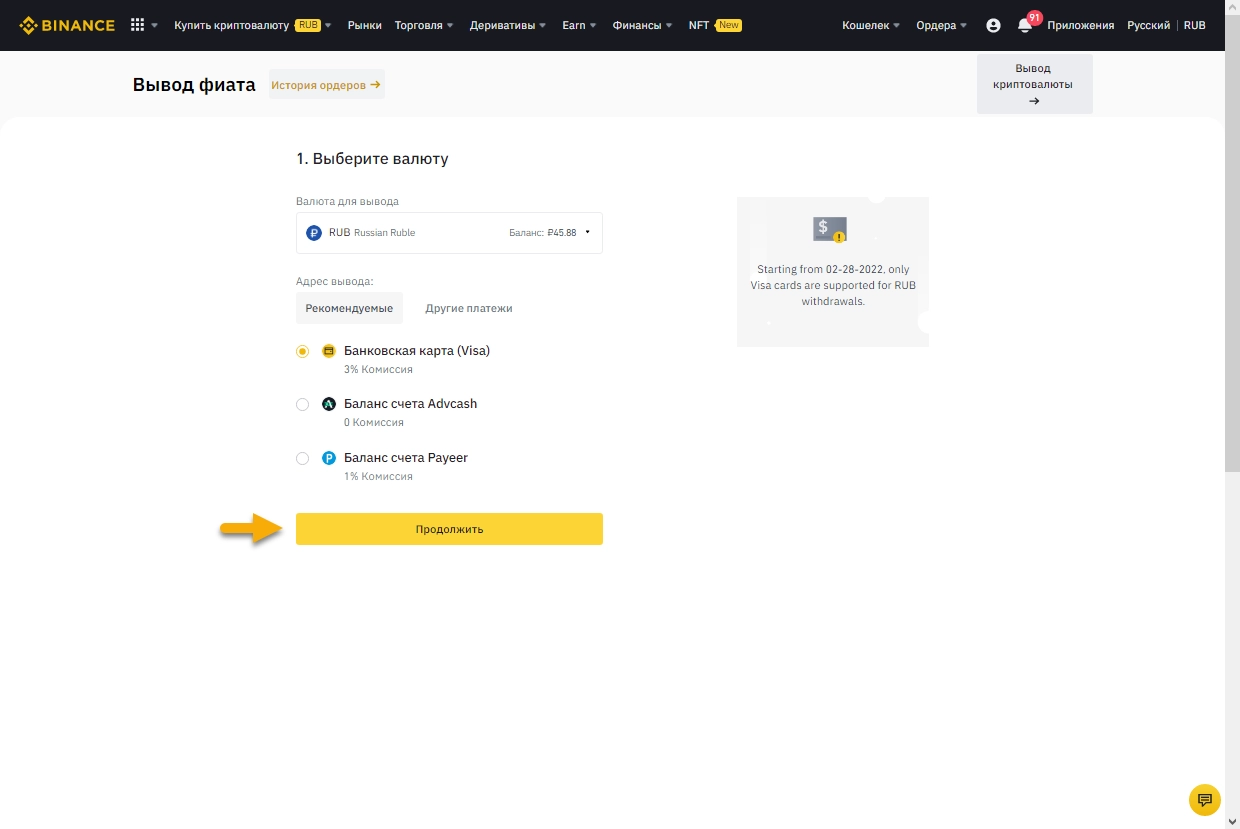
Next, enter the amount and choose the bank card for withdrawal. Confirm the action.
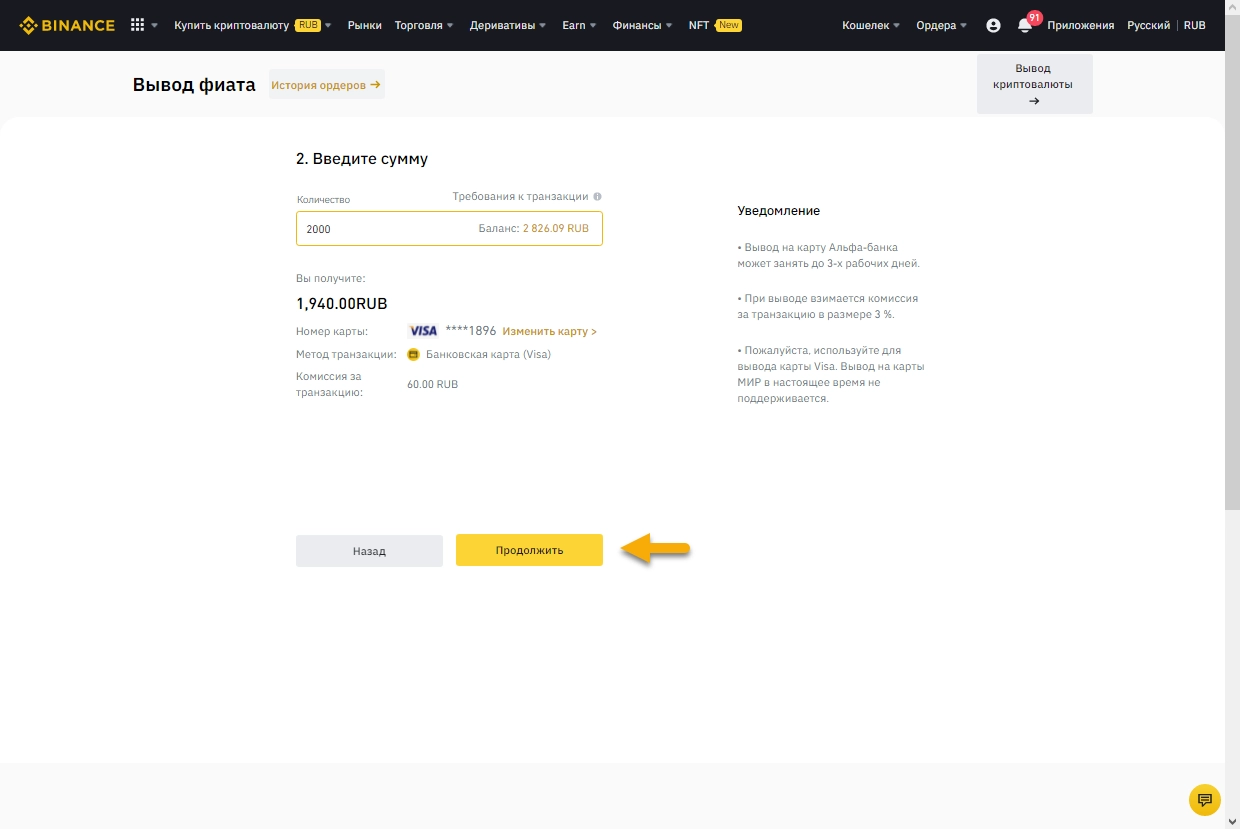
Go through one more confirmation. That's it, the money is transferred to the card.
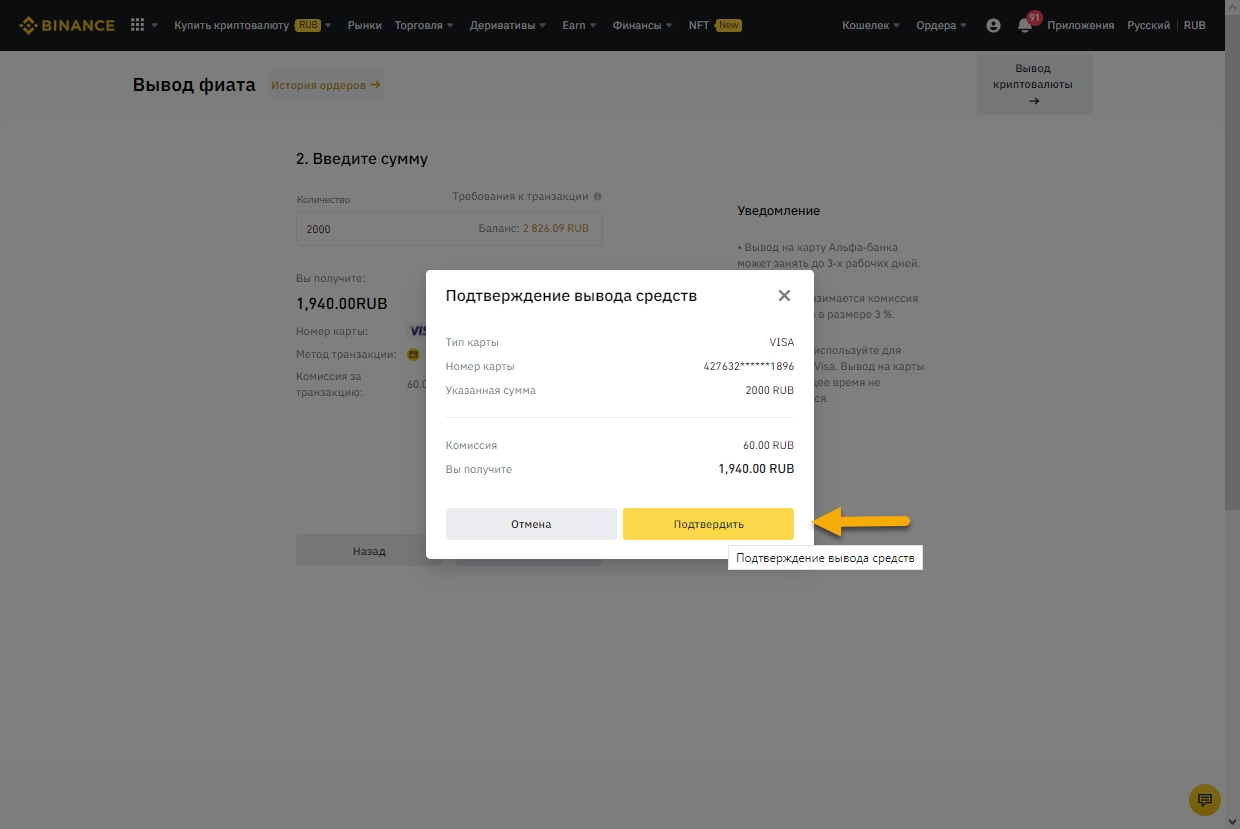
You can also withdraw funds from Binance to a card using P2P Binance. As mentioned earlier, there is a separate instruction article dedicated to this method. After studying these steps, the user is ready to start trading.
Trading on Binance and Key Exchange Features
The spot wallet is already funded, and you can start making transactions. One of the most straightforward operations is conversion. Any cryptocurrency can be exchanged on the exchange — Binance only sets the spread (for example, banks always buy dollars at a slightly lower rate and sell them at a slightly higher rate). Click on «Trade», then «Convert».
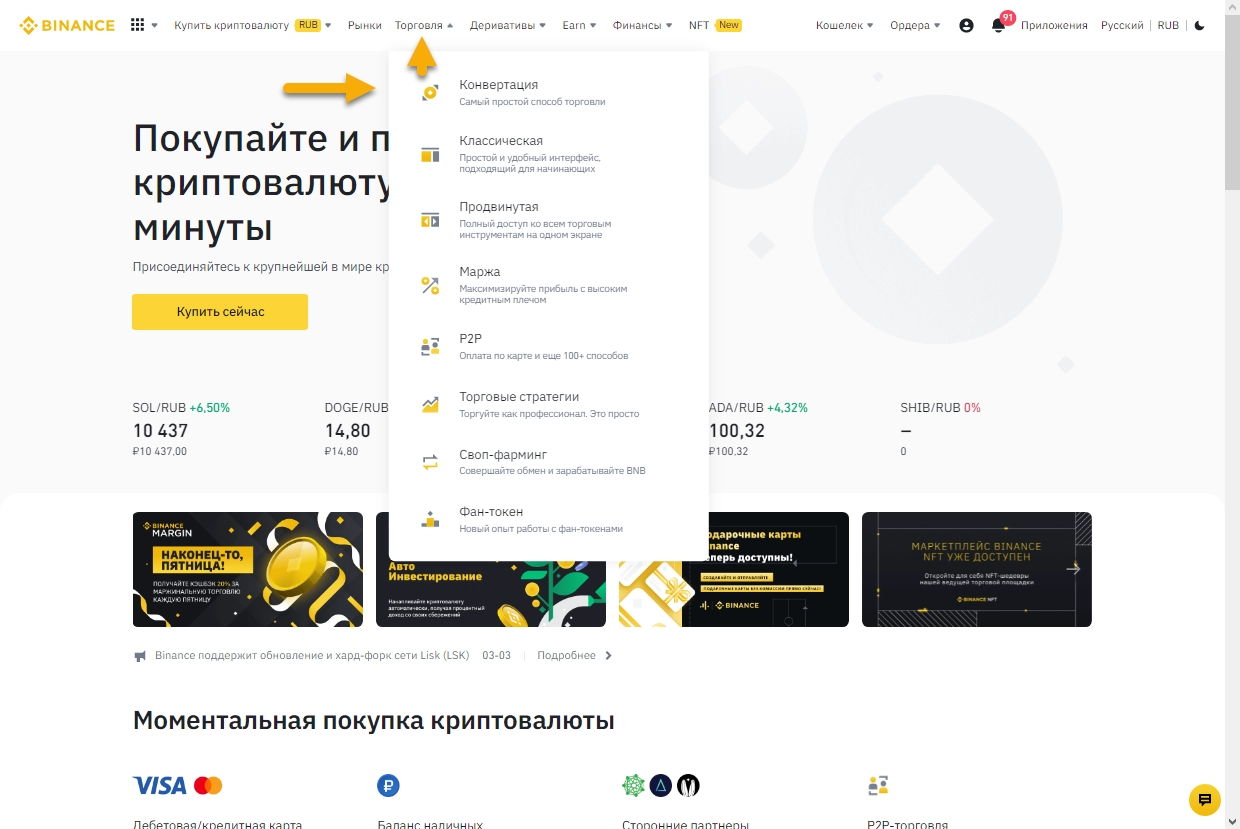
Enter the amount and check the commission. Click on «Convert». The exchange process is completed.
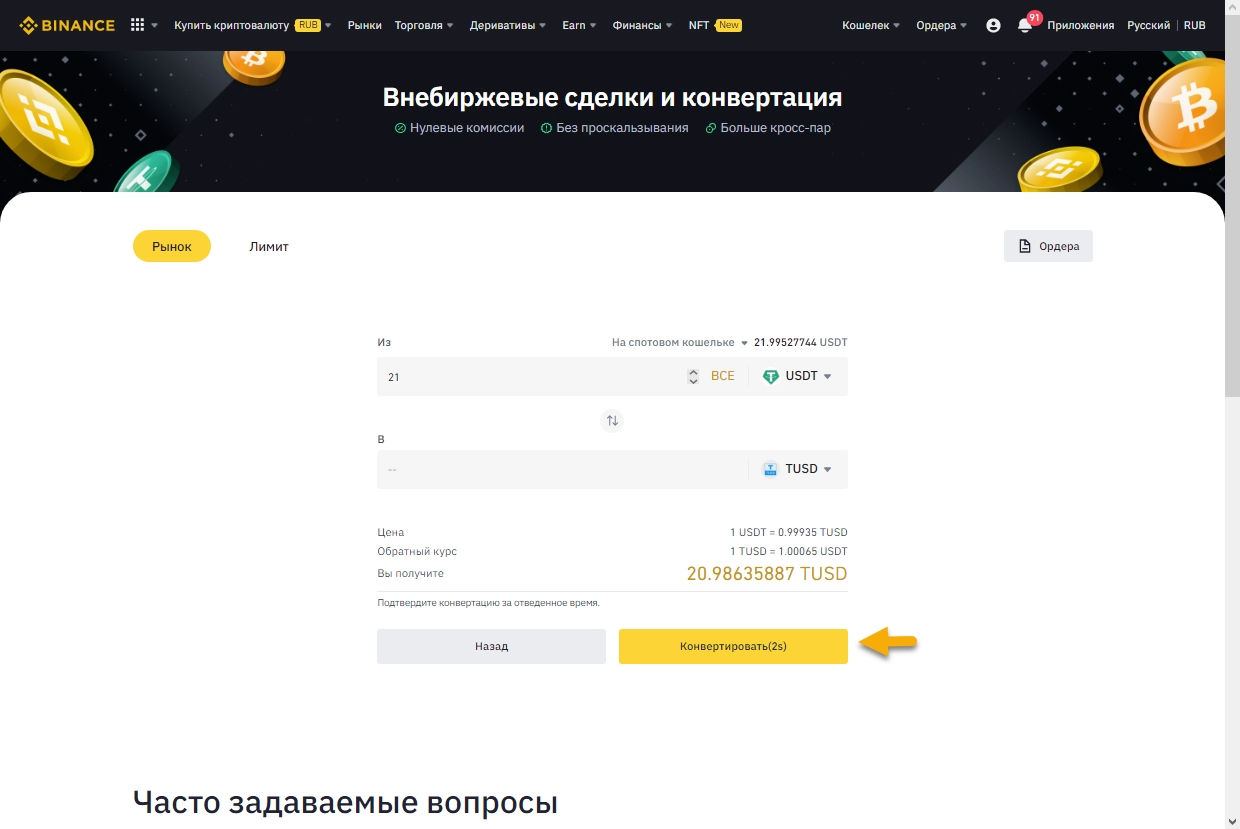
Next, let's look at the process of spot and margin trading. The second method requires transferring funds from the spot wallet to the margin wallet. Then the user borrows money from the exchange. The trading process itself is not different. Choose one of the two options:
- Classic trading;
- Margin trading.
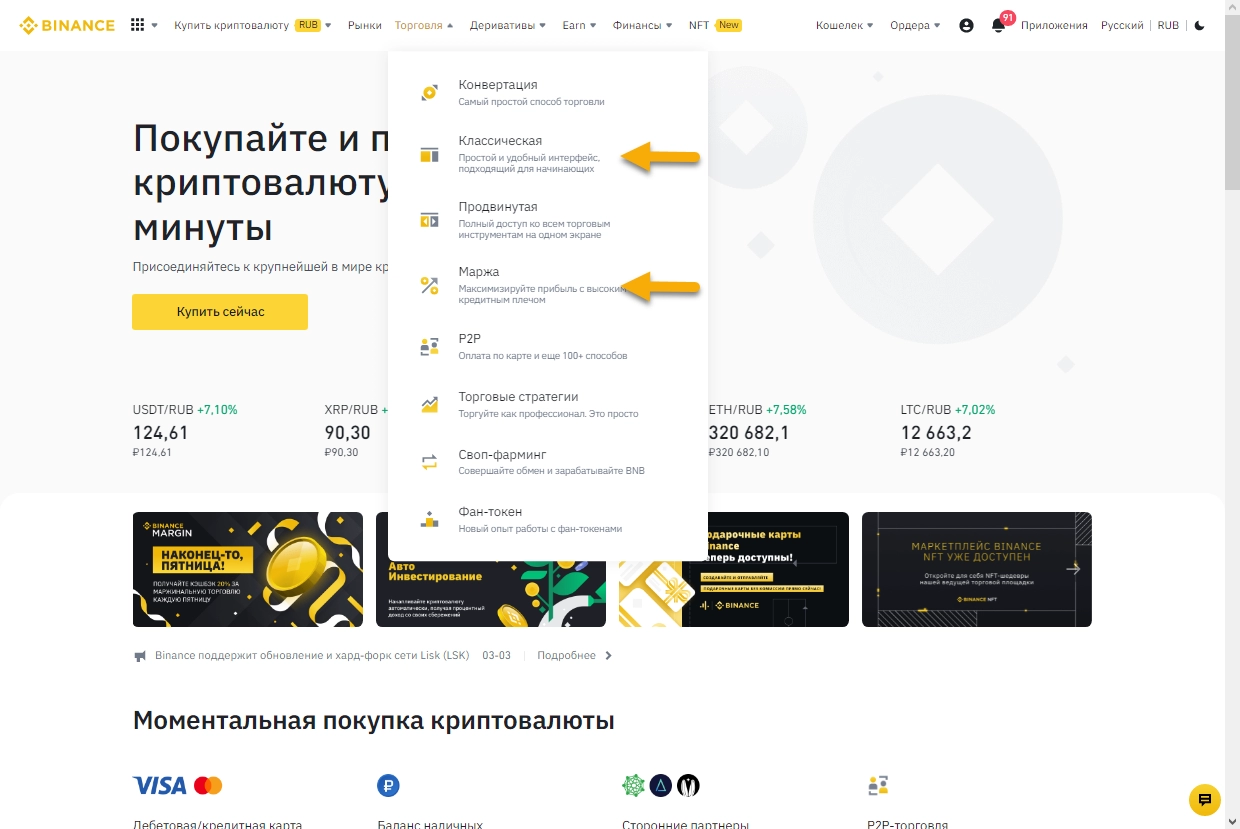
Next, the user gains access to the trading terminal. Let's examine the placement of the main elements:
- Lists on the left — current orders to buy and sell cryptocurrencies;
- The «Time» line at the top of the screen — selects the timeframe for the candlestick chart displayed below;
- Cryptocurrency trading pairs selection is on the right at the top;
- Below is the «Market Trades» block — showing recent relevant transactions;
- Under the candlestick chart, there are rows to configure buy and sell parameters for coins;
- At the bottom, you can see open and completed orders.
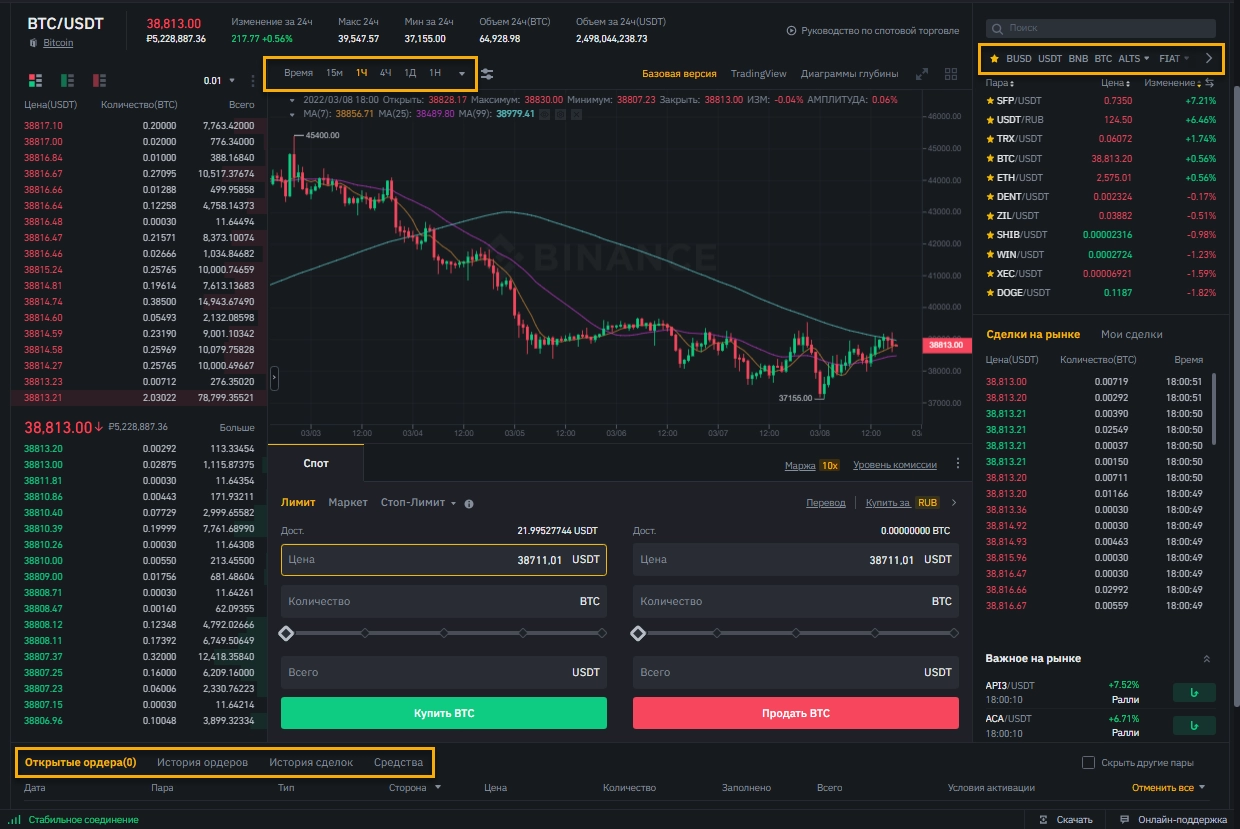
For better understanding, let's place an order to buy Bitcoin. To do this, follow these steps:
- Let's assume the trader wants to buy Bitcoin for $38,820. They just need to join a group of traders who share preferences in price. Click on the price in the list of orders on the left, and the data will automatically be transferred to the «Price» field;
- Next, familiarize yourself with the quantity of Bitcoin received from the transaction;
- Click on «Buy BTC».
Done! The order is placed within a few seconds. Now, all that's left is to wait for the transaction to be completed, which will happen when the price reaches the set level.
Binance futures — another market that offers the following derivative products:
- Contracts — based on predicting future prices;
- Binance Leveraged Tokens — a special type of trading with limited margin, excluding Margin Call;
- Options — leveraged instruments that reduce traders' risks.
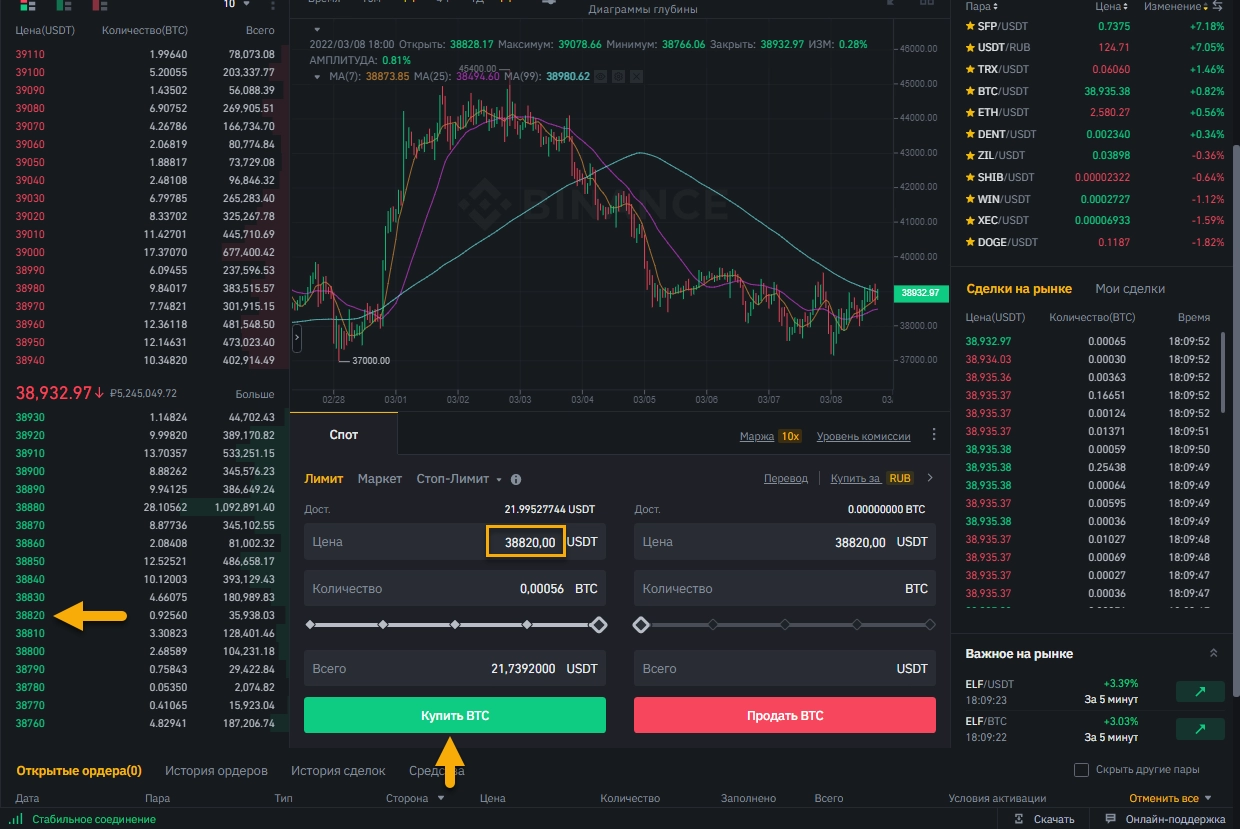
Binance futures are traded in the same terminal, so the trader will not notice any difference. It is worth considering the purpose of derivatives. On the contract page, only the placement of the order book and fields for buying and selling are changed.

Next, we will look at additional options of the cryptocurrency exchange.
Useful Platform Features
The exchange is not just about cryptocurrencies — Binance quickly evolved into a whole ecosystem. Here are some interesting features provided by Binance.com — the official website:
- Binance DEX — a decentralized exchange on its own blockchain;
- Educational materials and Academy;
- Own cryptocurrency wallet, TrustWallet;
- Investments and deposits;
- Token staking and auto-investing;
- Mining pool and support for three algorithms;
- Own banking cards and crypto loans;
- NFT marketplace.
It is precisely the wide functionality and high ratings that allowed the cryptocurrency exchange to achieve top performance. The system is designed in such a way that configuring almost any parameter on Binance takes only a few seconds. The mentioned options are the main positive aspects of the considered exchange.